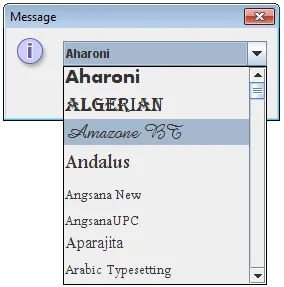我在查找如何访问Windows字体或预定义字体和大小方面遇到了麻烦。所以对于我的Java程序,我有一个带有字体、大小和颜色的JComboBox。问题是我需要预先输入字体、大小和颜色。如何获取预定义的字体、颜色和大小?目前为止,这是我针对此字体所拥有的,但它不正确。
if (font.equals("Arial")) {
if (size.equals("8")) {
setSize = 8;
} else if (size.equals("10")) {
setSize = 10;
} else if (size.equals("12")) {
setSize = 12;
}
if (color.equals("Black")) {
setColor = Color.BLACK;
} else if (color.equals("Blue")) {
setColor = Color.BLUE;
} else if (color.equals("Red")) {
setColor = Color.red;
}
Font font = new Font("Arial", setAttribute, setSize);
Writer.setFont(font);
Writer.setForeground(setColor);