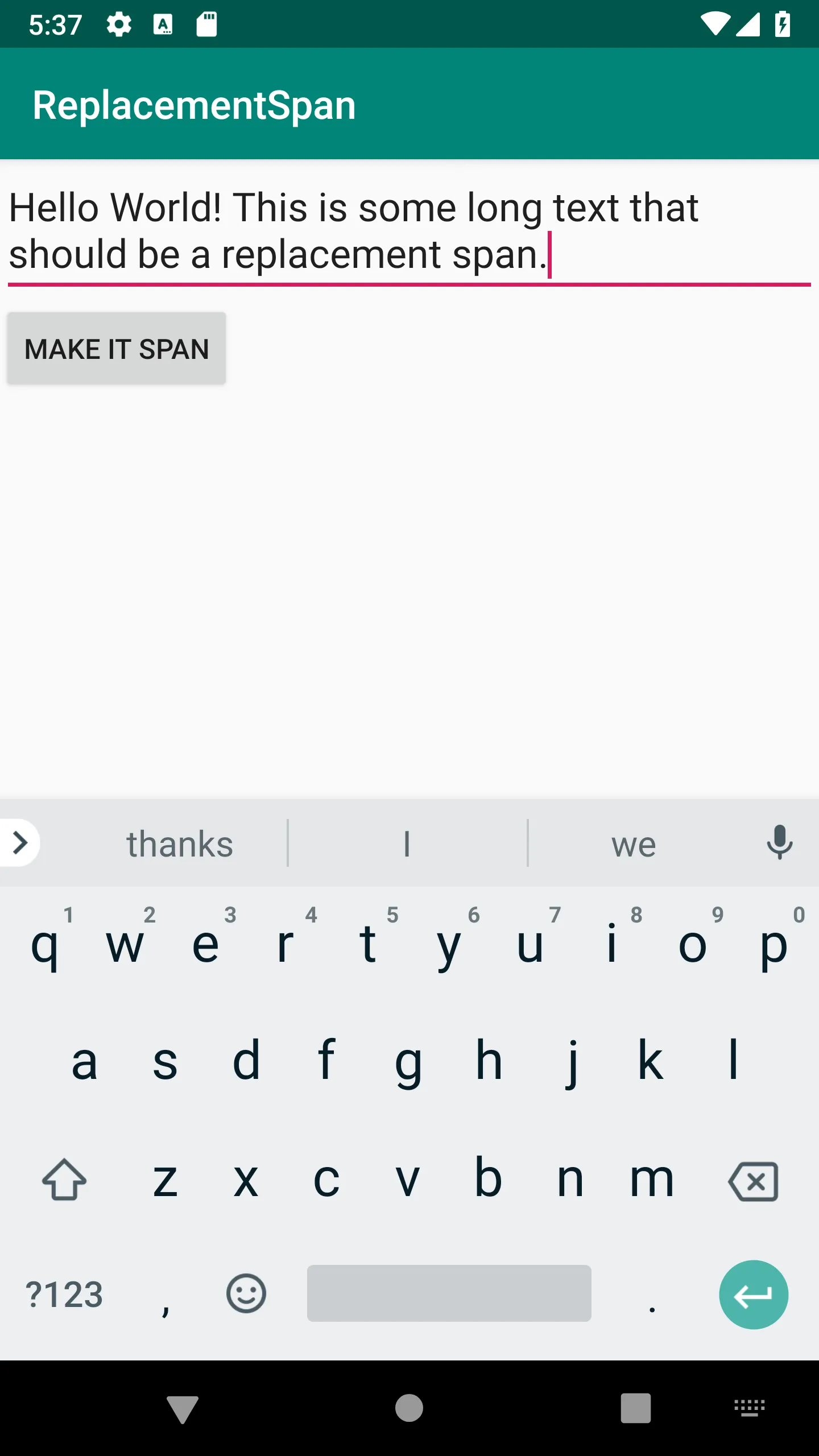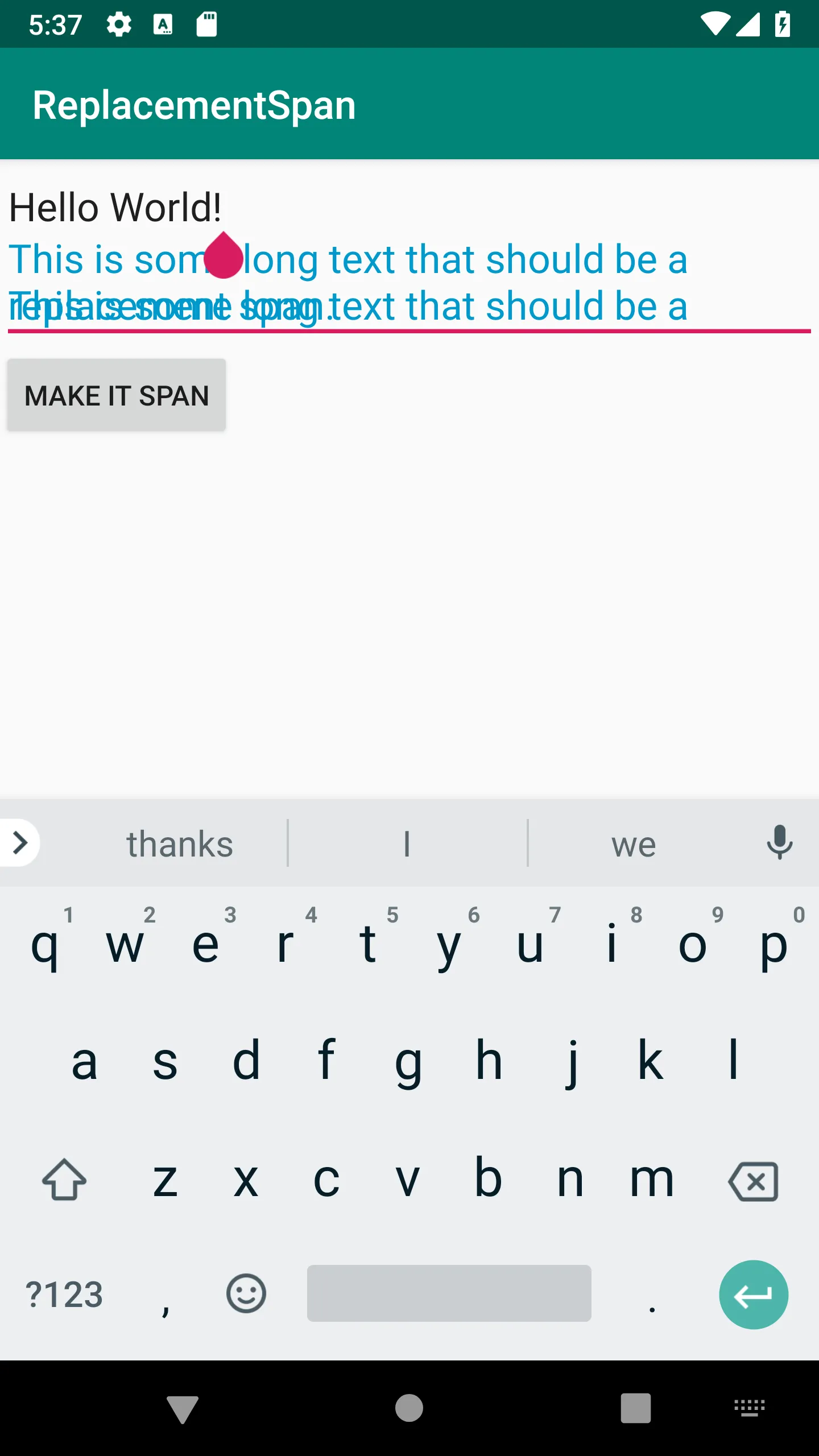我的自定义 replacement span 只要文本不太长就可以正常工作,但一旦文本超过一行,span 绘制就完全崩溃了。我的理解是,在这种情况下
draw() 会被调用两次,导致 span 绘制两次。没有办法区分第二个绘制调用和第一个绘制调用,也无法控制绘制位置和内容。 start 和 end 的值变得毫无意义。
对于多行文本,ReplacementSpan 是否应该正常工作?我希望能够得到任何有助于解决此问题的帮助。
当我将所选文本更改为我的 CustomReplacementSpan 时,就会发生以下情况:
CustomReplacementSpan.kt
import android.graphics.Canvas
import android.graphics.Paint
import android.os.Build
import android.text.Layout
import android.text.StaticLayout
import android.text.TextPaint
import android.text.TextUtils
import android.text.style.ReplacementSpan
import androidx.core.graphics.withTranslation
class CustomReplacementSpan(val spanText: String, val color: Int) : ReplacementSpan() {
override fun getSize(paint: Paint, text: CharSequence?, start: Int, end: Int, fm: Paint.FontMetricsInt?): Int {
return paint.measureText(spanText).toInt()
}
override fun draw(
canvas: Canvas,
text: CharSequence?,
start: Int,
end: Int,
x: Float,
top: Int,
y: Int,
bottom: Int,
paint: Paint
) {
paint.color = color
canvas.drawMultilineText(
text = spanText,
textPaint = paint as TextPaint,
width = canvas.width,
x = x,
y = top.toFloat()
)
}
}
fun Canvas.drawMultilineText(
text: CharSequence,
textPaint: TextPaint,
width: Int,
x: Float,
y: Float,
start: Int = 0,
end: Int = text.length,
alignment: Layout.Alignment = Layout.Alignment.ALIGN_NORMAL,
spacingMult: Float = 1f,
spacingAdd: Float = 0f,
includePad: Boolean = true,
ellipsizedWidth: Int = width,
ellipsize: TextUtils.TruncateAt? = null
) {
val staticLayout =
if (Build.VERSION.SDK_INT >= Build.VERSION_CODES.M) {
StaticLayout.Builder.obtain(text, start, end, textPaint, width)
.setAlignment(alignment)
.setLineSpacing(spacingAdd, spacingMult)
.setIncludePad(includePad)
.setEllipsizedWidth(ellipsizedWidth)
.setEllipsize(ellipsize)
.build()
} else {
StaticLayout(
text, start, end, textPaint, width, alignment,
spacingMult, spacingAdd, includePad, ellipsize, ellipsizedWidth
)
}
staticLayout.draw(this, x, y)
}
private fun StaticLayout.draw(canvas: Canvas, x: Float, y: Float) {
canvas.withTranslation(x, y) {
draw(this)
}
}
MainActivity.kt
import android.os.Bundle
import android.text.Spannable
import android.view.View
import android.widget.EditText
import androidx.appcompat.app.AppCompatActivity
import androidx.core.content.ContextCompat
class MainActivity : AppCompatActivity() {
override fun onCreate(savedInstanceState: Bundle?) {
super.onCreate(savedInstanceState)
setContentView(R.layout.activity_main)
}
fun applySpan(view: View) {
val editText = findViewById<EditText>(R.id.edit)
if (editText.selectionStart < 0 || editText.selectionEnd < 0) {
return
}
val fullText = editText.text
val text = fullText.subSequence(editText.selectionStart, editText.selectionEnd)
val span = CustomReplacementSpan(text.toString(), ContextCompat.getColor(this, android.R.color.holo_blue_dark))
editText.text.setSpan(span, editText.selectionStart, editText.selectionEnd, Spannable.SPAN_EXCLUSIVE_EXCLUSIVE)
}
}
activity_main.xml
<?xml version="1.0" encoding="utf-8"?>
<LinearLayout xmlns:android="http://schemas.android.com/apk/res/android"
xmlns:app="http://schemas.android.com/apk/res-auto"
xmlns:tools="http://schemas.android.com/tools"
android:layout_width="match_parent"
android:layout_height="match_parent"
android:orientation="vertical"
tools:context=".MainActivity">
<EditText
android:id="@+id/edit"
style="@style/Widget.AppCompat.EditText"
android:layout_width="match_parent"
android:layout_height="wrap_content"
android:textSize="20sp" />
<Button
android:layout_width="wrap_content"
android:layout_height="wrap_content"
android:onClick="applySpan"
android:text="Make it span" />
</LinearLayout>