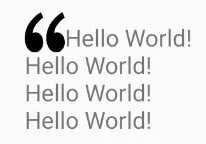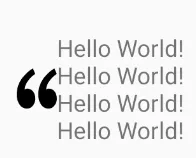需要将引用作为可绘制对象添加到多行文本中,就像下面提到的屏幕一样。就像您可以看到的那样,引用位于多行文本的开头,下一行文本刚好从引用下方开始。
我需要使用TextView来实现这个功能,引号应该是一个可绘制的对象。
如果我使用TextView的drawableLeft属性,它会显示如下图所示。
如果我使用TextView的drawableLeft属性,它会显示如下图所示。
<TextView
android:layout_width="wrap_content"
android:layout_height="wrap_content"
android:text="Hello World!\nHello World!\nHello World!\nHello World!"
android:drawableStart="@drawable/ic_quote"
android:drawableLeft="@drawable/ic_quote"/>