df2 <- iris[c(5,1)]
df3 <- aggregate(df2$Sepal.Length, list(df2$Species), mean)
names(df3) <- c("x","y")
ggplot(df3, aes(x,y)) +
geom_bar(aes(fill=x),stat="identity") +
theme(axis.ticks=element_blank(), axis.text.x=element_blank())
使用ggplot2调整条形图高度
3
- Pierre L
1
1个回答
2
根据这个问题与回答的启示,将以下元素添加到您的代码中:
theme_classic()
scale_x_discrete(expand=c(0,0))
scale_y_continuous(expand=c(0,0))
除了使用theme_classic()之外,您还可以使用theme_bw(),它将在绘图中添加水平和垂直线。
您的代码应该如下所示:
ggplot(df3, aes(x,y)) +
geom_bar(aes(fill=x),stat="identity") +
scale_x_discrete(expand=c(0,0)) +
scale_y_continuous(expand=c(0,0)) +
theme_classic() +
theme(axis.ticks=element_blank(), axis.text.x=element_blank())
这将会给出:
- Jaap
2
有没有办法将左边的图例与轴分开?我将
scale_x_discrete(expand=c(0,0)) 更改为 scale_x_discrete(expand=c(0.1,0)),它确实起作用了,但我不确定这是否是最好的方法。 - Pablo Herreros Cantis1@PabloHerrerosCantis 你也可以通过将
geom_bar 的 width 参数设置为小于 0.9 的值来实现。 - Jaap网页内容由stack overflow 提供, 点击上面的可以查看英文原文,
原文链接
原文链接
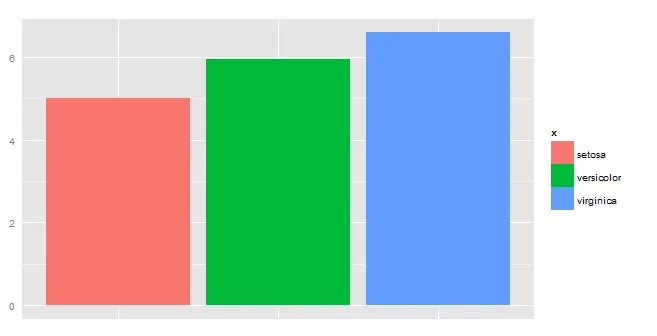
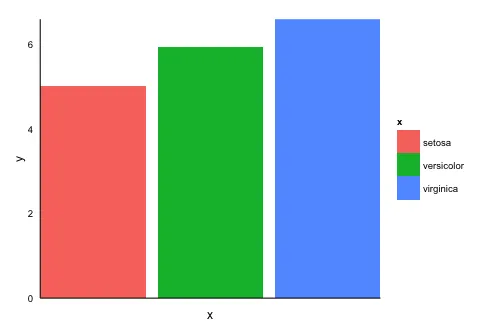
print(p + scale_y_continuous(expand = c(0, 0)))) - NicE