你可以使用以下函数,它还会将元素排序:
def correlation(dataset, threshold = 0.3):
c = dataset.corr().abs()
s = c.unstack()
so = s.sort_values(kind="quicksort")
results = []
for index, row in so.items():
if index[0] != index[1] and row > threshold:
results.append({index: row})
return results
您可以按照以下方式调用函数,发送您想要查找相关性和阈值的Pandas数据集:
highly_correlated_features = correlation(dataset=data_train_val_without_label, threshold=0.35)
highly_correlated_features
对于具有以下列和默认阈值的数据集,它将产生类似于这样的结果:
输入列:
0 HighBP 202944 non-null float64
1 HighChol 202944 non-null float64
2 CholCheck 202944 non-null float64
3 BMI 202944 non-null float64
4 Smoker 202944 non-null float64
5 Stroke 202944 non-null float64
6 HeartDiseaseorAttack 202944 non-null float64
7 PhysActivity 202944 non-null float64
8 Fruits 202944 non-null float64
9 Veggies 202944 non-null float64
10 HvyAlcoholConsump 202944 non-null float64
11 AnyHealthcare 202944 non-null float64
12 NoDocbcCost 202944 non-null float64
13 GenHlth 202944 non-null float64
14 MentHlth 202944 non-null float64
15 PhysHlth 202944 non-null float64
16 DiffWalk 202944 non-null float64
17 Sex 202944 non-null float64
18 Age 202944 non-null float64
19 Education 202944 non-null float64
20 Income 202944 non-null float64
输出:
[{('Income', 'Education'): 0.38083797089605675},
{('Education', 'Income'): 0.38083797089605675},
{('DiffWalk', 'PhysHlth'): 0.38145172573435343},
{('PhysHlth', 'DiffWalk'): 0.38145172573435343},
{('DiffWalk', 'GenHlth'): 0.385707943062701},
{('GenHlth', 'DiffWalk'): 0.385707943062701},
{('PhysHlth', 'GenHlth'): 0.3907082729122655},
{('GenHlth', 'PhysHlth'): 0.3907082729122655}]
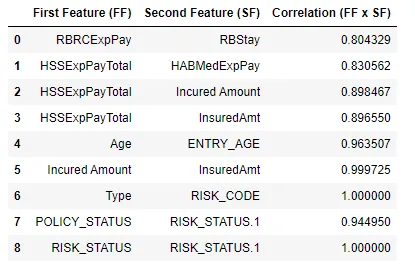
DropCorrelatedFeatures()转换器,可以为您完成繁重的工作,并且与sklearn兼容。features_to_drop_属性显示它将删除哪些内容。 - kevin_theinfinityfundfindCorrelation函数。它识别相关的列并返回除一个之外的所有标签。这里的现有答案会删除所有相关的列,这意味着会删除太多的列。 - undefined