我正在创建三个“消息小部件”,但它们似乎会根据内部内容调整宽度和高度,有没有办法防止这种情况发生?
from tkinter import *
root = Tk()
root.configure(background = 'Yellow')
root.geometry('500x400')
a = '{}'.format('The Elepthan is Big')
b = '{}'.format('The Bird')
c = '{}'.format('The Lion is big and ferocious, kills any animal')
msg = Message(root, text = a, width=300, justify='left')
msg.config(bg='lightgreen',relief=RIDGE, font=('times', 9), pady=-2, borderwidth=3)
msg.pack()
msg = Message(root, text = b, width=300, justify='left')
msg.config(bg='lightgreen',relief=RIDGE, font=('times', 9), pady=-2, borderwidth=3)
msg.pack()
msg = Message(root, text = c, width=300, justify='left')
msg.config(bg='lightgreen',relief=RIDGE, font=('times', 9), pady=-2, borderwidth=3)
msg.pack()
root.mainloop()
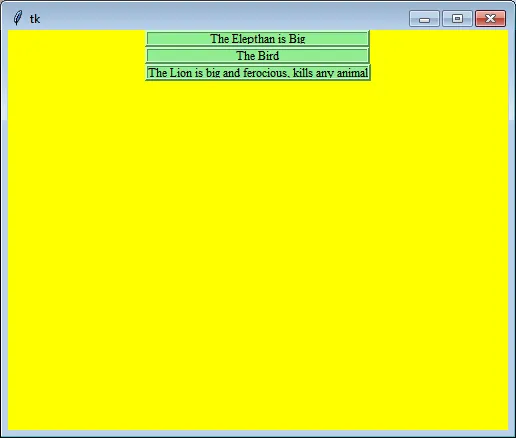
message而不是label,是为了保持消息的外观吗?另一个原因是因为根据 tkinter 的说法:"""Message widget to display multiline text. Obsolete since Label does it too."""- Mike - SMT