我正在尝试使用以下Matlab代码复制以下可视化效果:
% Pumpkin
[X,Y,Z]=sphere(200);
R=1-(1-mod(0:.1:20,2)).^2/12;
x=R.*X; y=R.*Y; z=Z.*R;
c=hypot(hypot(x,y),z)+randn(201)*.03;
surf(x,y,(.8+(0-(1:-.01:-1)'.^4)*.3).*z,c, 'FaceColor', 'interp', 'EdgeColor', 'none')
% Stem
s = [ 1.5 1 repelem(.7, 6) ] .* [ repmat([.1 .06],1,10) .1 ]';
[t, p] = meshgrid(0:pi/15:pi/2,0:pi/20:pi);
Xs = -(.4-cos(p).*s).*cos(t)+.4;
Zs = (.5-cos(p).*s).*sin(t) + .55;
Ys = -sin(p).*s;
surface(Xs,Ys,Zs,[],'FaceColor', '#008000','EdgeColor','none');
% Style
colormap([1 .4 .1; 1 1 .7])
axis equal
box on
material([.6 1 .3])
lighting g
camlight
我正在研究底部,但进展并不顺利(参见此处)。我目前所拥有的代码如下:
library(pracma)
library(rgl)
sphere <- function(n) {
dd <- expand.grid(theta = seq(0, 2*pi, length.out = n+1),
phi = seq(-pi, pi, length.out = n+1))
with(dd,
list(x = matrix(cos(phi) * cos(theta), n+1),
y = matrix(cos(phi) * sin(theta), n+1),
z = matrix(sin(phi), n+1))
)
}
# Pumpkin
sph<-sphere(200)
X<-sph[[1]]
Y<-sph[[2]]
Z<-sph[[3]]
R<- 1-(1-seq(from=0, to=20,by=0.1))^2/12
x<-R * X
y<-R * Y
z<-Z * R
c<-hypot(hypot(x,y),z)+rnorm(201)*0.3
persp3d(x,y,(0.8+(0-seq(from=1, to=-1, by=-0.01)^4)*0.3)*z,col=c)
并且它给我以下结果。
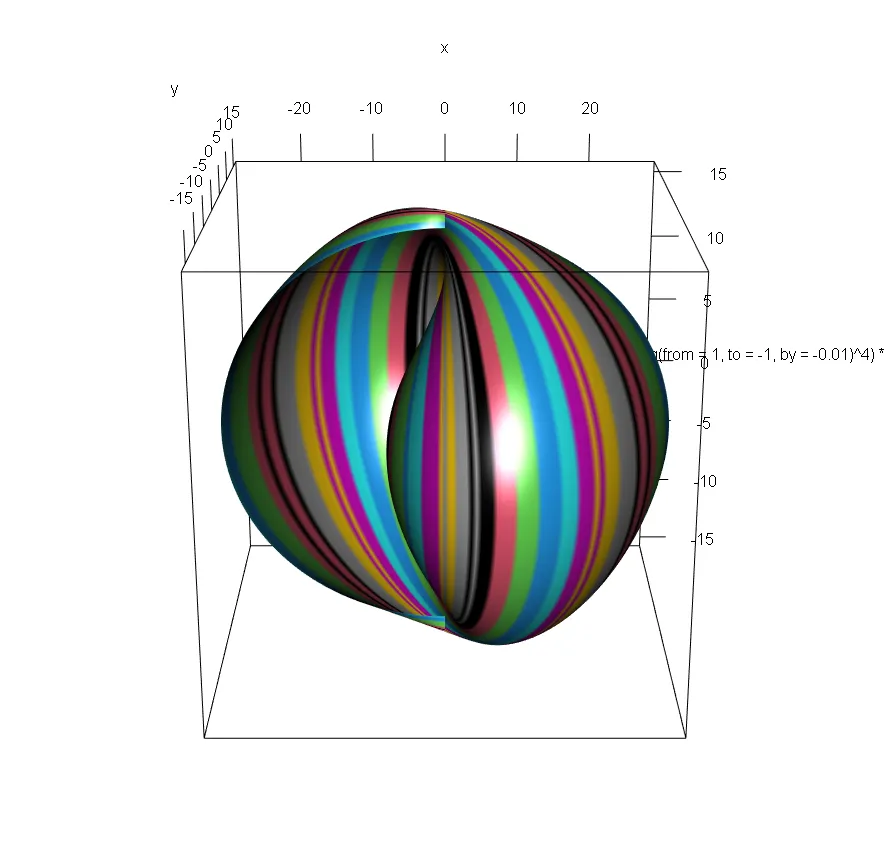 我的现有代码出了什么问题?你建议如何修复?
我的现有代码出了什么问题?你建议如何修复?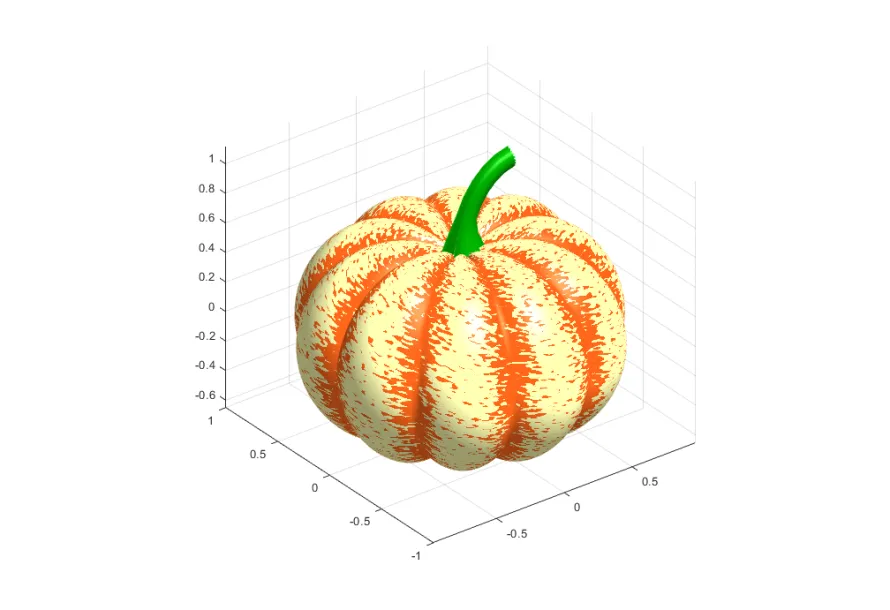
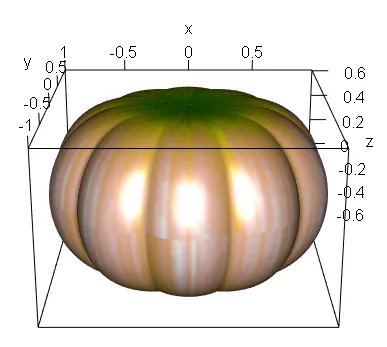
mod操作,但在R代码中却没有。@R<- 1-(1-seq(from=0, to=20,by=0.1))^2/12- BillBokeey