我正在使用Qt/QML编写聊天应用程序。然而,在我的安卓设备上测试该应用程序时,我发现一个问题:虚拟键盘会将窗口“向上移动”,使得我只能看到应用程序的底部,而不能查看许多显示的消息。
理想情况下,我希望调整窗口大小,以便同时显示消息控件(例如文本框和附加文件按钮)和标题栏。你可以参考下面这个图形示例:
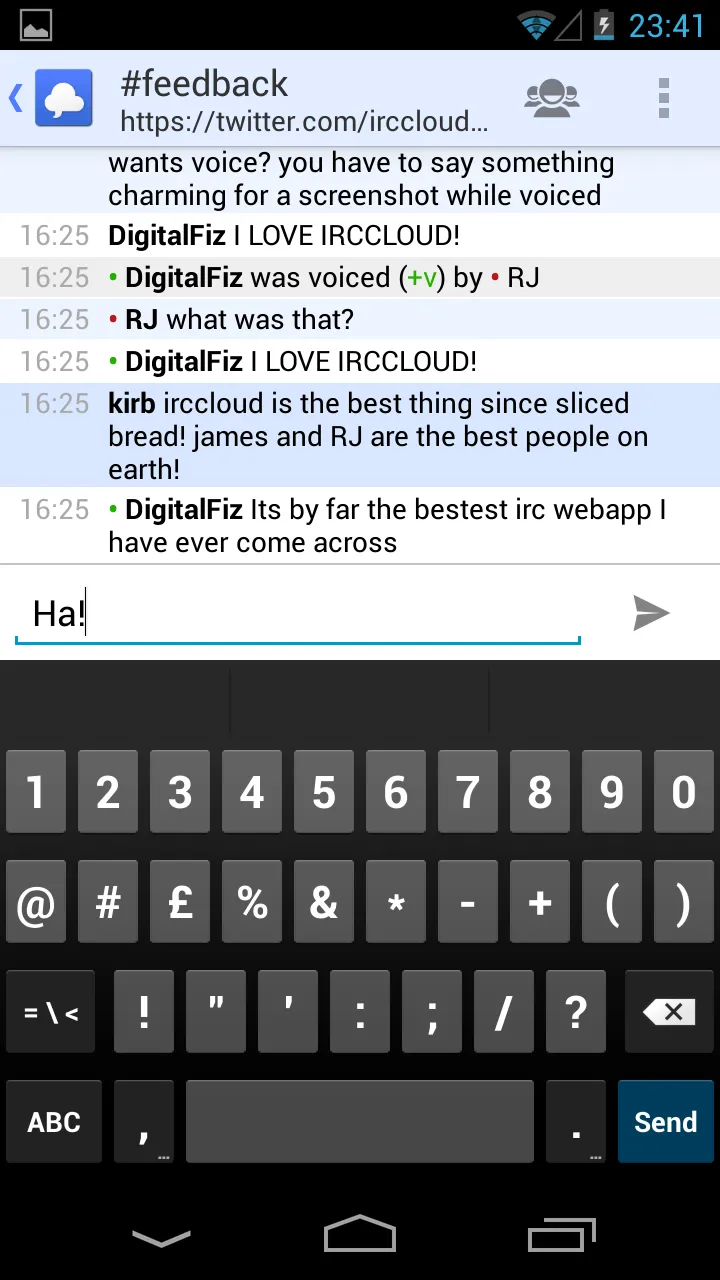 .
.
在QML中是否有可能实现这一点?
有必要创建一个容器,与QMainWindow分开,用于所有可见UI。QMainWindow通常占据整个屏幕,并将被屏幕键盘覆盖。QWidget容器是可以调整大小的,必须包含您希望不在键盘下方的每个UI元素。
示例使用QFrame作为非常小(轻量级)的容器。
YourApp.cpp:
YourApp::YourApp ( QWidget *parent ) : QMainWindow ( parent ) {
// With Android, an application running normally ...
// ... occupies the whole screen. Plan accordingly.
QSize availableSize = qApp->desktop()->availableGeometry().size();
Application_Width = availableSize.width();
Application_Height = availableSize.height();
App_Frame = new QFrame(this);
// Build your UI inside this QFrame
setCentralWidget(App_Frame);
Virtual_Keyboard_Enabled = true;
App_Input_Method = QApplication::inputMethod();
connect(App_Input_Method, SIGNAL(keyboardRectangleChanged()),
this, SLOT(onKeyboardRectangleChanged()));
this->show();
}
void
YourApp::onKeyboardRectangleChanged ( ) {
#if defined(Q_OS_ANDROID)
bool keyboard_visible = App_Input_Method->isVisible();
QRectF keyboard_rectangle = App_Input_Method->keyboardRectangle();
if (not keyboard_visible) {
App_Frame->resize(Application_Width, Application_Height);
}
else {
int keyboard_height = int(keyboard_rectangle.height());
App_Frame->resize(Application_Width,
(Application_Height - keyboard_height));
}
#endif
}
void
YourApp::Toggle_Virtual_Keyboard_Enabled ( ) {
#if defined(Q_OS_ANDROID)
Virtual_Keyboard_Enabled = not Virtual_Keyboard_Enabled;
App_Input_Method->setVisible(Virtual_Keyboard_Enabled);
qApp->setAutoSipEnabled(Virtual_Keyboard_Enabled);
#endif
}
YourApp.h:
class YourApp : public QMainWindow {
Q_OBJECT
public:
YourApp ( QWidget *parent = nullptr );
~YourApp ( );
private:
bool Virtual_Keyboard_Enabled;
QInputMethod *App_Input_Method;
QFrame *App_Frame;
void
Toggle_Virtual_Keyboard_Enabled ( );
private slots:
void
onKeyboardRectangleChanged ( );
}
有一种仅使用QML的方法可以在用户显示或隐藏虚拟键盘时调整窗口内容大小。
首先,请确保Android没有为您执行窗口调整大小(这也是可能的)。因此,您需要通过调整<activity>标签中的AndroidManifest.xml来告诉Android键盘应该重叠在窗口上:
<activity ... android:windowSoftInputMode="adjustPan">
然后,您需要将以下内容放入 QML 文件中,其中您可以访问要调整大小和/或重新定位的窗口或窗口内容:
Connections {
target: Qt.inputMethod
onKeyboardRectangleChanged: {
var newRect = Qt.inputMethod.keyboardRectangle
console.log(
"New keyboard rectangle size:" +
" x: " + newRect.x +
" y: " + newRect.y +
" width: " + newRect.width +
" height: " + newRect.height
)
// Your UI resizing / repositioning code goes here.
}
}
解释和细节:
Qt QML类型不可实例化(source),因此您不能编写Qt { inputMethod.onKeyboardRectangleChanged: { }}。
Connections QML类型是为这些情况而设计的,允许在发出信号的对象之外实现信号处理程序(details)。
另一种选择是使用connect()将信号连接到JavaScript函数,如此处所示。
在底层C++类QInputMethod中使用的QRectF类型在QML中作为QML基本类型rect可用。这在此处有所说明:
当与C++集成时,请注意,从C++传递到QML的任何QRect或QRectF值都会自动转换为矩形值,反之亦然。
您不应该在onVisibleChanged信号处理程序中实现此操作,因为当用户单击“隐藏键盘”按钮时,Android不会触发该事件。(在Android 6.0和Qt 5.12上测试过。)这似乎是Qt中的一个错误,因为高度为0的键盘绝对不可见。
TextArea {
//..
//.. work with qt 6.5.0 on iOS
//..
Connections {
target: Qt.inputMethod
function onKeyboardRectangleChanged() {
var newRect = Qt.inputMethod.keyboardRectangle
console.log(
"New keyboard rectangle size:" +
" x: " + newRect.x +
" y: " + newRect.y +
" width: " + newRect.width +
" height: " + newRect.height
)
// Your UI resizing / repositioning code goes here.
}
}
}
keyboardRectangle现在也适用于Android,但是除了一个罕见的浮动Android键盘。 - tanius