这个问题并不是很短,但很容易理解。
这里是jsFiddle。
我有两个嵌套的表格,像这样:
预期输出应该像这样: 但是,我得到了这个: 问题可以通过将内部表格放置在 div 中来解决:
这里是jsFiddle。
我有两个嵌套的表格,像这样:
这里是标记:
<table class="outer">
<tr>
<td></td>
<td>
<table class="inner">
<tr>
<td></td>
<td></td>
<td></td>
</tr>
</table>
</td>
<td></td>
</tr>
</table>
<style>
table, tr, td {
border: 1px solid black;
border-collapse: collapse;
}
table {
width: 100%;
}
.outer {
height: 100px;
}
.inner {
background-color: #ccc;
height: 50px;
}
</style>
第一件奇怪的事情
然后,我想给内部表格添加一个负的水平边距:
.inner {
margin: 0 -10%;
}
预期输出应该像这样: 但是,我得到了这个: 问题可以通过将内部表格放置在 div 中来解决:
<!-- outer table -->
<div class="wrapper">
<table class="inner-wrapped">
<tr>
<td></td>
<td></td>
<td></td>
</tr>
</table>
</div>
<!-- outer table -->
<style>
.wrapper {
margin: 0 -10%;
}
.inner-wrapped {
background-color: rgb(0,200,0);
height: 50px;
}
</style>
第二个奇怪的事情
如果我将水平负边距设为-10px(之前我们使用百分比而不是像素),那么除了表格向左移动(就像第一种情况一样),它的宽度也会显著减小:
.inner {
margin: 0 -10px;
}
问题
为什么会发生这些奇怪的事情?
有什么解决方法吗?像我所做的那样简单地使用包装器是一个好的实践方法,还是应该使用另一种更聪明的方法?
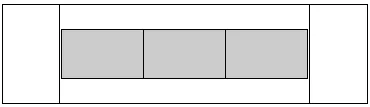
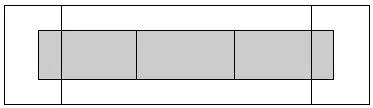
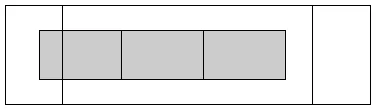
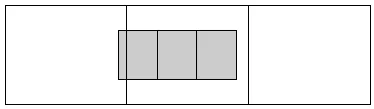
table-layout: auto没有被规范完全定义,它的实现取决于具体情况。浏览器会尝试考虑内容,但在您的情况下,这会导致大量循环定义。不要依赖结果。如果您想要一个明确定义的算法,可以尝试table-layout: fixed。 - Oriol