我尝试使用负边距让我的标志超出页眉。
我对HTML和CSS都很陌生,但我已经尽力在玩弄这段代码并在网上寻找答案(包括此网站),但都没有成功。因此,这是我与这些部分相关的代码:
#logo {
display: inline-block;
margin: -30px 0px -100px 10px;
}
.hheader {
background-color: #005073;
background-image: -webkit-linear-gradient(rgba(0, 60, 80, .8) 0%, rgba(0, 80, 105, .8) 50%, rgba(0, 60, 80, .8) 100%);
/* For Safari 5.1 to 6.0 */
background-image: -o-linear-gradient(rgba(0, 60, 80, .8) 0%, rgba(0, 80, 105, .8) 50%, rgba(0, 60, 80, .8) 100%);
/* For Opera 11.1 to 12.0 */
background-image: -moz-linear-gradient(rgba(0, 60, 80, .8) 0%, rgba(0, 80, 105, .8) 50%, rgba(0, 60, 80, .8) 100%);
/* For Firefox 3.6 to 15 */
background-image: linear-gradient(rgba(0, 60, 80, .8) 0%, rgba(0, 80, 105, .8) 50%, rgba(0, 60, 80, .8) 100%);
/* Standard syntax */
box-shadow: inset 0px 0px 7px 2px rgba(0, 0, 0, 0.4);
/* Standard syntax */
-webkit-box-shadow: inset 0px 0px 7px 2px rgba(0, 0, 0, 0.4);
-moz-box-shadow: inset 0px 0px 7px 2px rgba(0, 0, 0, 0.4);
border-style: solid;
border-width: 1px;
border-color: black;
margin-bottom: 2em;
margin-top: 30px;
}<div class="container">
<div class="hheader">
<a id="logo" href="/" title="Return to home">
<img src="images/logo.png" alt="Density Art Logo">
</a>
</div>HTML
<!doctype html>
<html>
<head>
<meta charset="UTF-8">
<title>Density Art - Home</title>
<link rel="stylesheet" type="text/css" href="styles.css">
</head>
<body>
<header>
<div class="container">
<div class="hheader">
<a id="logo" href="/" title="Return to home">
<img src="images/logo.png" alt="Density Art Logo">
</a>
</div>
<div class="nav_menu">
<nav>
<ul>
<li><a href="#">Home</a></li>
<li><a href="#">Website Design</a></li>
<li><a href="#">Art & Poetry</a></li>
<li><a href="#">Blog & Other</a></li>
<li><a href="#">Music & More</a></li>
<li><a href="#">Shop</a></li>
</ul>
</nav>
</div> <!-- end of container-->
</div> <!-- end of navigator menu bar-->
</header>
<div id="content">
<section id="leftcolumn">
<h1>Home</h1>
<h3>Who are we?</h3>
<p>Density art is a small company local to Newcastle, Australia. We produce extremely quality websites, art and poetry alongside other projects that we have discoverdd is in absolutely high demand. You'll completely love all we have to offer so you may enjoy yourself when you will search through our products and buy them.</p>
<p>Density art is a small company local to Newcastle, Australia. We produce extremely quality websites, art and poetry alongside other projects that we have discoverdd is in absolutely high demand. You'll completely love all we have to offer so you may enjoy yourself when you will search through our products and buy them.</p>
<h3>What is our aim?</h3>
<p>Density art is a small company local to Newcastle, Australia. We produce extremely quality websites, art and poetry alongside other projects that we have discoverdd is in absolutely high demand. You'll completely love all we have to offer so you may enjoy yourself when you will search through our products and buy them.</p>
<p>Density art is a small company local to Newcastle, Australia. We produce extremely quality websites, art and poetry alongside other projects that we have discoverdd is in absolutely high demand. You'll completely love all we have to offer so you may enjoy yourself when you will search through our products and buy them.</p>
</section> <!-- end of left column content-->
<aside id="rightcolumn">
<h2>Get Connected!</h2>
<h5>Join our evergrowing community and become a part of Density Art</h5>
<a href="http://www.facebook.com/" target="_blank"><img src="images/btns/fb.png" alt="Facebook"></a>
<h4>Facebook</h4>
<a href="http://www.instagram.com/" target="_blank"><img src="images/btns/ig.png" alt="InstaGram"></a>
<h4>Instagram</h4>
<a href="http://www.soundcloud.com/" target="_blank"><img src="images/btns/sc.png" alt="SoundCloud"></a>
<h4>SoundCloud</h4>
<a href="http://www.facebook.com/" target="_blank"><img src="images/btns/em.png" alt="Email"></a>
<h4>Email</h4>
<a href="http://www.facebook.com/" target="_blank"><img src="images/btns/ph.png" alt="Phone Call"></a>
<h4>Phone Call</h4>
</aside> <!--end of right column content-->
</div> <!-- end of content form-->
<footer>
<div id="footerbar">
<p>Copyright © informatrion copyright 2001 etc bnlah blah Copyright informatrion copyright 2001 etc bnlah blah Copyright informatrion copyright 2001 etc bnlah blah</p>
<hr>
<h6>Contact us</h6>
<h6>Legal Terms</h6>
<h6>Shopping Cart</h6>
<h6>Facebook</h6>
<h6>Instagram</h6>
</div>
</footer>
</body>
</html>
CSS
html {
-webkit-font-smoothing: antialiased;
text-rendering: optimiszelegibility;
}
body {
font-family: "Helvetica Neue", Helvetica, Arial, sans-serif;
font-size:14px;
line-height:20px;
color: ebe9e9;
}
h1, h2 {
font-weight: 700;
margin:0;
line-height: 45px;
}
h4, h6 {
font-weight: bold;
margin: 5px 0 5px 0;
}
h1 {
font-size:48px;
}
h2 {
font-size:30px;
}
h3 {
font-size:24px;
font-weight: bold;
}
h4 {
font-size:20px;
line-height: 45px;
}
h5 {
font-size:16px;
font-weight: 600;
margin:0;
line-height: 45px;
}
h6 {
font-size:12px;
line-height: 20px;
}
p {
margin: 0 0 10px 0;
}
nav ul li{
display: inline;
}
#logo {
display:inline-block;
margin: -30px 0px -100px 10px;
}
.hheader {
background-color: #005073;
background-image: -webkit-linear-gradient(rgba(0,60,80,.8) 0%, rgba(0,80,105,.8) 50%, rgba(0,60,80,.8) 100%); /* For Safari 5.1 to 6.0 */
background-image: -o-linear-gradient(rgba(0,60,80,.8) 0%, rgba(0,80,105,.8) 50%, rgba(0,60,80,.8) 100%); /* For Opera 11.1 to 12.0 */
background-image: -moz-linear-gradient(rgba(0,60,80,.8) 0%, rgba(0,80,105,.8) 50%, rgba(0,60,80,.8) 100%); /* For Firefox 3.6 to 15 */
background-image: linear-gradient(rgba(0,60,80,.8) 0%, rgba(0,80,105,.8) 50%, rgba(0,60,80,.8) 100%); /* Standard syntax */
box-shadow: inset 0px 0px 7px 2px rgba(0,0,0,0.4); /* Standard syntax */
-webkit-box-shadow: inset 0px 0px 7px 2px rgba(0,0,0,0.4);
-moz-box-shadow: inset 0px 0px 7px 2px rgba(0,0,0,0.4);
border-style: solid;
border-width: 1px;
border-color: black;
margin-bottom: 2em;
margin-top: 30px;
}
.container {
width: 960px;
padding: 0 10px;
margin: 0 auto;
}
.nav_menu {
background-color: #005073;
background-image: -webkit-linear-gradient(rgba(0,0,0,.3), rgba(125,125,125,.3)); /* For Safari 5.1 to 6.0 */
background-image: -o-linear-gradient(rgba(0,0,0,.3), rgba(125,125,125,.3)); /* For Opera 11.1 to 12.0 */
background-image: -moz-linear-gradient(rgba(0,0,0,.3), rgba(125,125,125,.3)); /* For Firefox 3.6 to 15 */
background-image: linear-gradient(rgba(0,0,0,.3), rgba(125,125,125,.3)); /* Standard syntax */
-webkit-box-shadow: inset 0px 0px 2px 1px rgba(0,0,0,0.4); /* For Firefox 3.6 to 15 */
-moz-box-shadow: inset 0px 0px 2px 1px rgba(0,0,0,0.4); /* For Firefox 3.6 to 15 */
box-shadow: inset 0px 0px 2px 1x rgba(0,0,0,0.4); /* Standard syntax */
border-style: solid;
border-width: 1px;
border-color: black;
max-height: 2em
}
如果有了解相关知识并且有能力帮助我的善良成员,请用简单易懂的语言回复我。
这是代码的JSFiddle链接:https://jsfiddle.net/7hb9bd58/2/
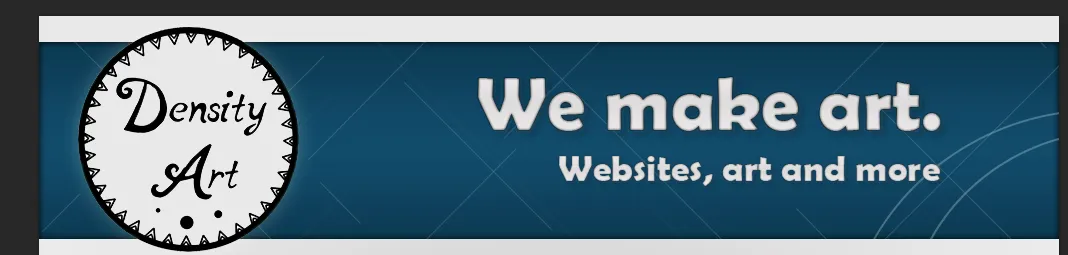

top: -10px;)。 - Ben Aubin