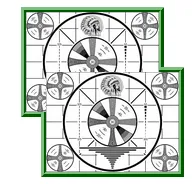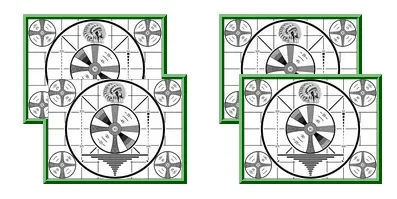我有一些图片,想要使用负边距进行堆叠。然而,由于没有明确定义的边界会使图像堆叠时视觉上混乱,所以我决定在它们周围添加边框。奇怪的是,即使这些图像正确地堆叠,它们的边框也会出现在前一个元素下面。
为什么会出现这种行为,是否有办法使边框出现在它们直观的位置上?
EDIT: 在Firefox上,看起来是这样的: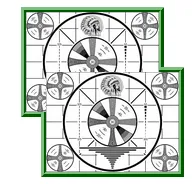
为什么会出现这种行为,是否有办法使边框出现在它们直观的位置上?
#second {
margin-top: -50px;
margin-left: 20px;
}
img {
border: 5px ridge green;
display: block;
}<div><img src="https://upload.wikimedia.org/wikipedia/commons/thumb/1/1b/RCA_Indian_Head_test_pattern.JPG/312px-RCA_Indian_Head_test_pattern.JPG" height="100" width="auto"><img id="second" src="https://upload.wikimedia.org/wikipedia/commons/thumb/1/1b/RCA_Indian_Head_test_pattern.JPG/312px-RCA_Indian_Head_test_pattern.JPG" height="100" width="auto"></div>