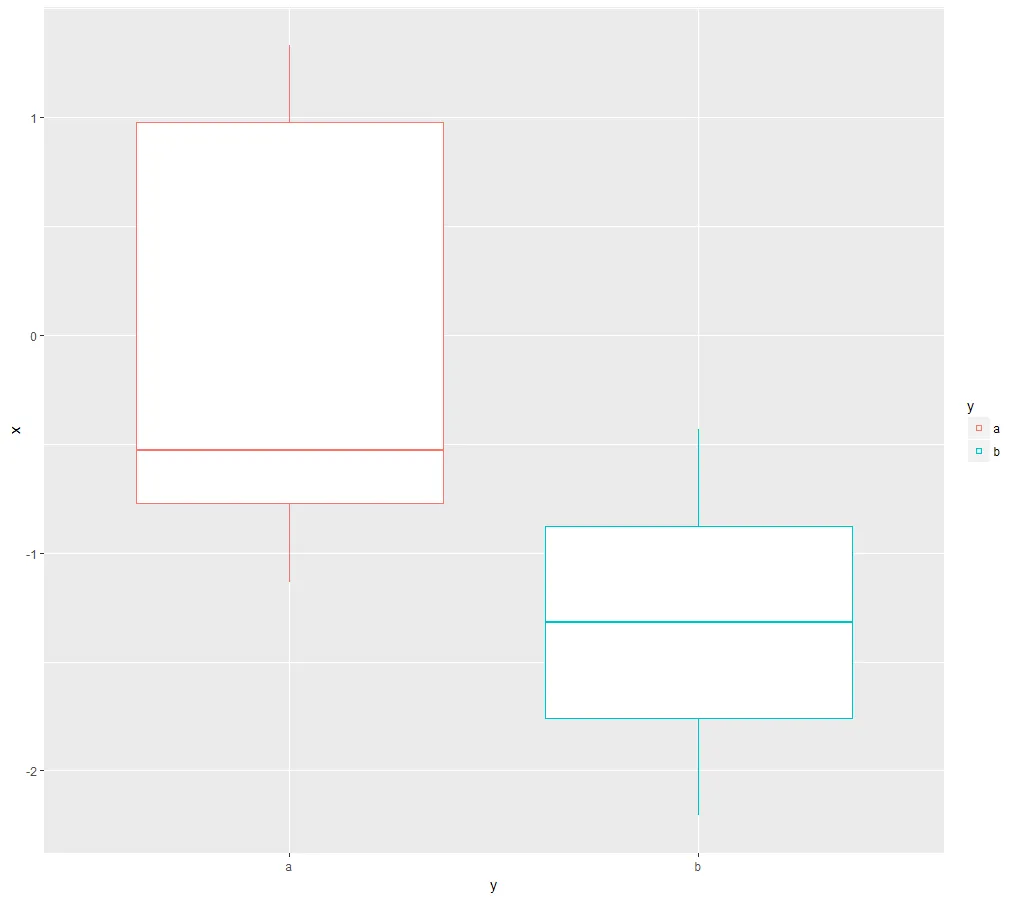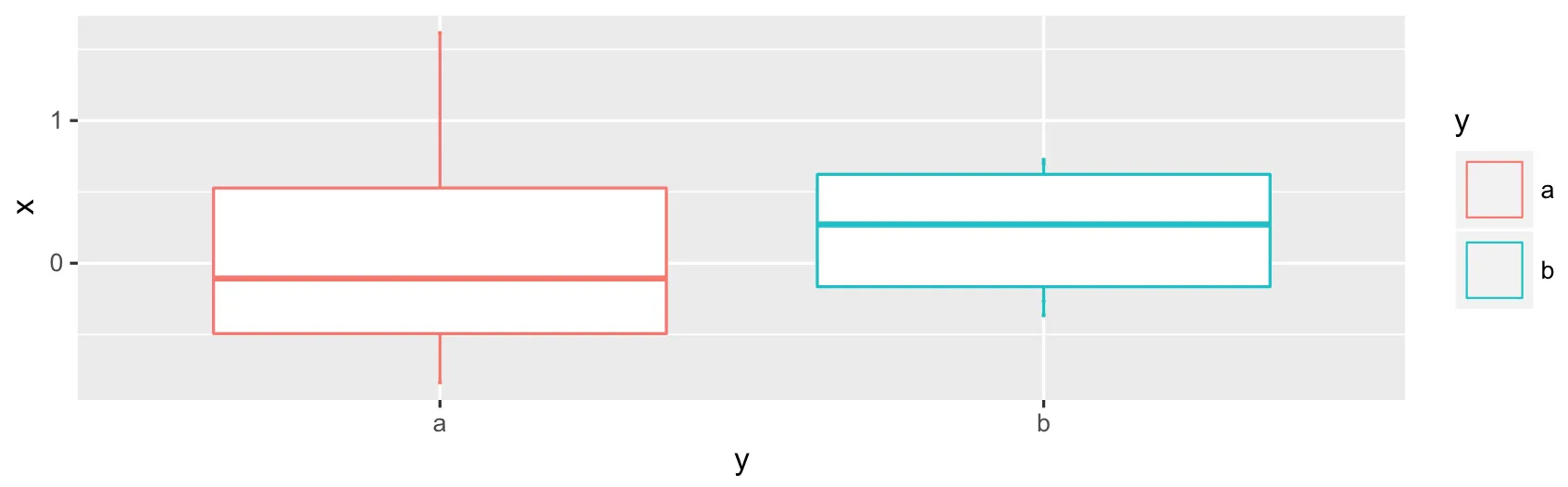我可以更改箱线图图例中使用的符号吗?我想使用一个正方形代替默认的箱线图符号。经过一些搜索后,我尝试了以下内容,但最后一行似乎没有效果:
df = data.frame(x = rnorm(10), y = sample(letters[1:2], 10, TRUE))
library(ggplot2)
ggplot(df, aes(y, x)) +
geom_boxplot(aes(color = y)) +
guides(fill = guide_legend(override.aes = list(shape = 22)))
原因是在此图表左边还有另一个使用相同颜色但是以点而非箱线图表示的图表,因此我希望能有一个适用于两者的图例。