我正在尝试使用ConstraintLayout实现一个简单的聊天气泡。这是我想要实现的效果:
然而,wrap_content并不能达到我想要的效果。它会遵循边距,但会超出视图边界。以下是我的布局:
<?xml version="1.0" encoding="utf-8"?>
<android.support.constraint.ConstraintLayout xmlns:android="http://schemas.android.com/apk/res/android"
xmlns:app="http://schemas.android.com/apk/res-auto"
xmlns:tools="http://schemas.android.com/tools"
android:layout_width="match_parent"
android:layout_height="wrap_content">
<TextView
android:id="@+id/chat_message"
android:layout_width="wrap_content"
android:layout_height="wrap_content"
android:padding="16dp"
app:layout_constraintBottom_toBottomOf="parent"
app:layout_constraintLeft_toLeftOf="parent"
app:layout_constraintRight_toRightOf="parent"
app:layout_constraintTop_toTopOf="parent"
app:layout_constraintHorizontal_bias="0"
tools:background="@drawable/chat_message_bubble"
tools:text="Lorem ipsum dolor sit amet, consectetur adipiscing elit. Mauris sodales accumsan tortor at bibendum."
android:layout_marginStart="64dp"
android:layout_marginLeft="64dp"
android:layout_marginEnd="32dp"
android:layout_marginRight="32dp"
android:layout_marginTop="8dp"
android:layout_marginBottom="8dp" />
</android.support.constraint.ConstraintLayout>
这将呈现如下:
我正在使用com.android.support.constraint:constraint-layout:1.0.0-beta4。
我做错了什么吗?这是一个错误还是只是一个不直观的行为?我能否使用ConstraintLayout实现适当的行为(我知道我可以使用其他布局,但我特别询问ConstraintLayout)。
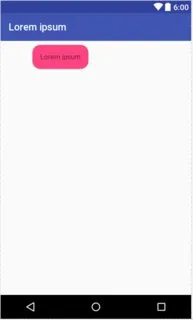


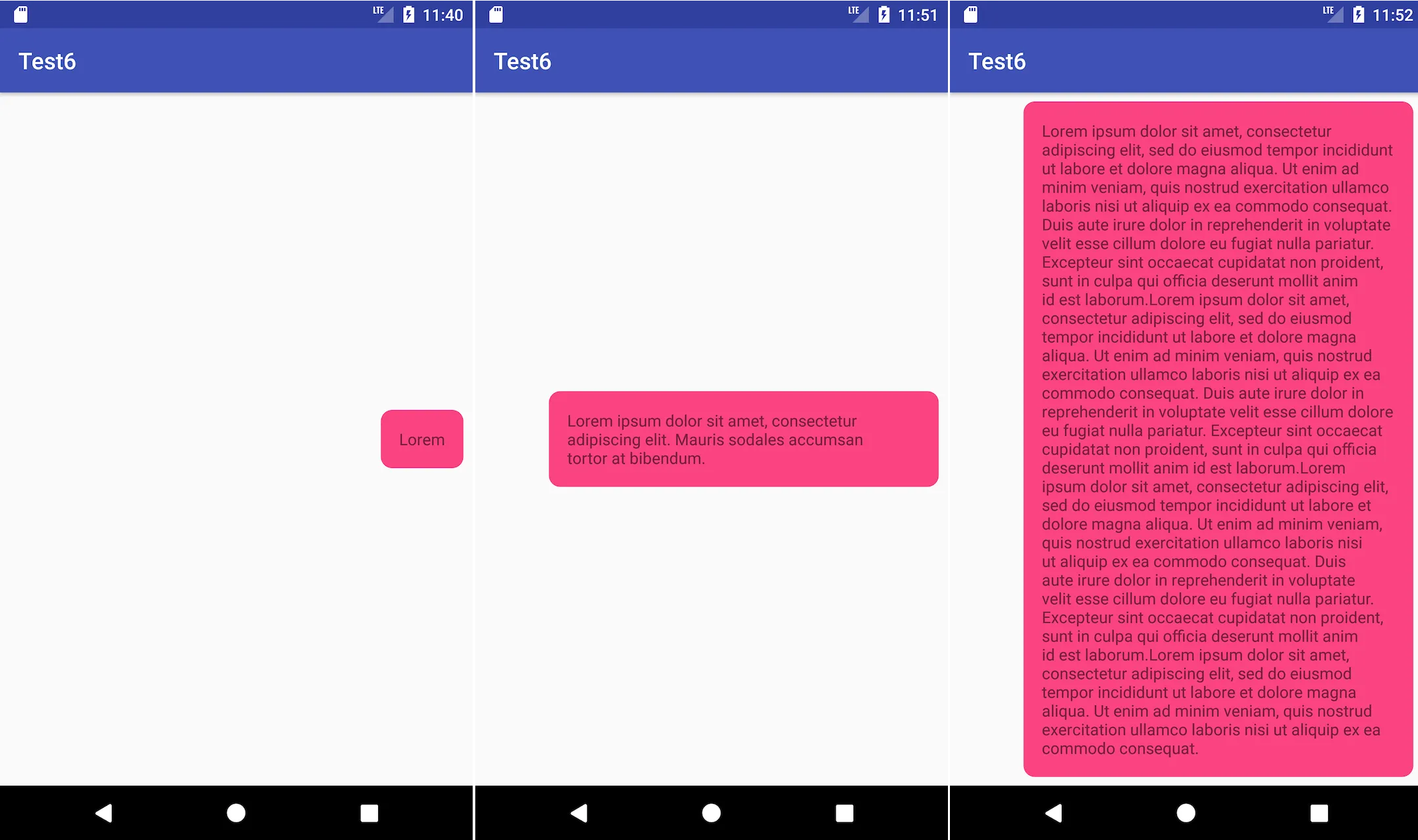
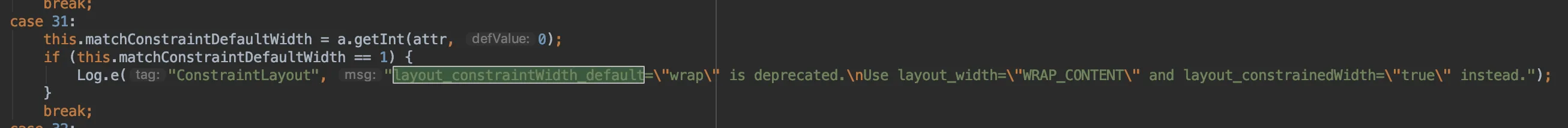

tools:background="@drawable/chat_message_bubble"。要实现它,您必须在drawable文件夹中创建chat_message_bubble.xml文件,然后添加以下代码:<shape xmlns:android="http://schemas.android.com/apk/res/android"> <solid android:color="#FB4382"/> <corners android:radius="10dip"/> </shape>- Eugene Brusov