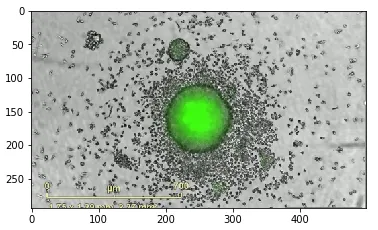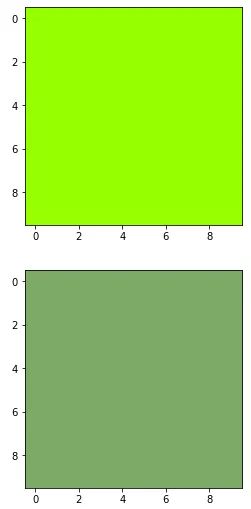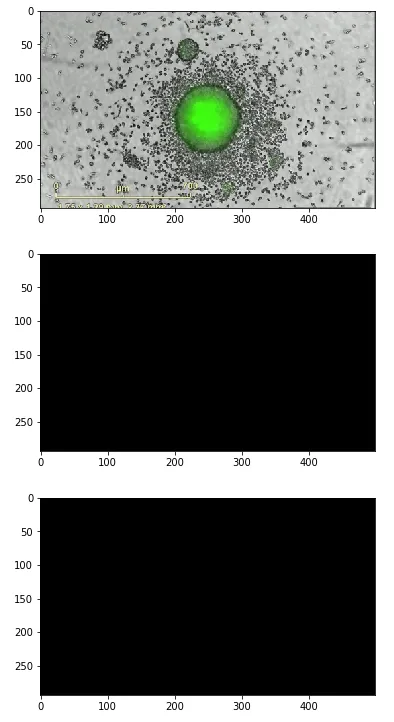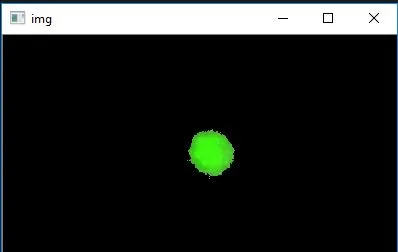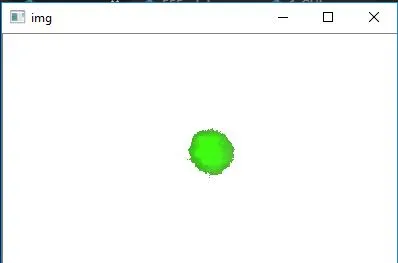我正在尝试使用OpenCV选择图像中的绿色(方法来自这个网站)。我要处理的图像是:
结果如下:
下面是我尝试编写的代码:
import cv2
import matplotlib.pyplot as plt
import numpy as np
greenhsv = (60, 255, 255)
green2hsv=(70,100,170)
g_square = np.full((10, 10, 3), greenhsv, dtype=np.uint8)/255.0
plt.imshow(hsv_to_rgb(g_square))
plt.show()
g1_square = np.full((10, 10, 3), green2hsv, dtype=np.uint8)/255.0
plt.imshow(hsv_to_rgb(g1_square))
plt.show()
nucl = cv2.imread('./Pictures/image_nucleation_essai0.png')
nucl = cv2.cvtColor(nucl, cv2.COLOR_BGR2RGB)
plt.imshow(nucl)
plt.show()
hsv_nucl = cv2.cvtColor(nucl, cv2.COLOR_RGB2HSV)
mask = cv2.inRange(hsv_nucl, greenhsv,green2hsv)
result = cv2.bitwise_and(nucl, nucl, mask=mask)
plt.imshow(mask, cmap="gray")
plt.show()
plt.imshow(result)
plt.show()
结果如下:
结果是:
所以这个掩码没有起作用。