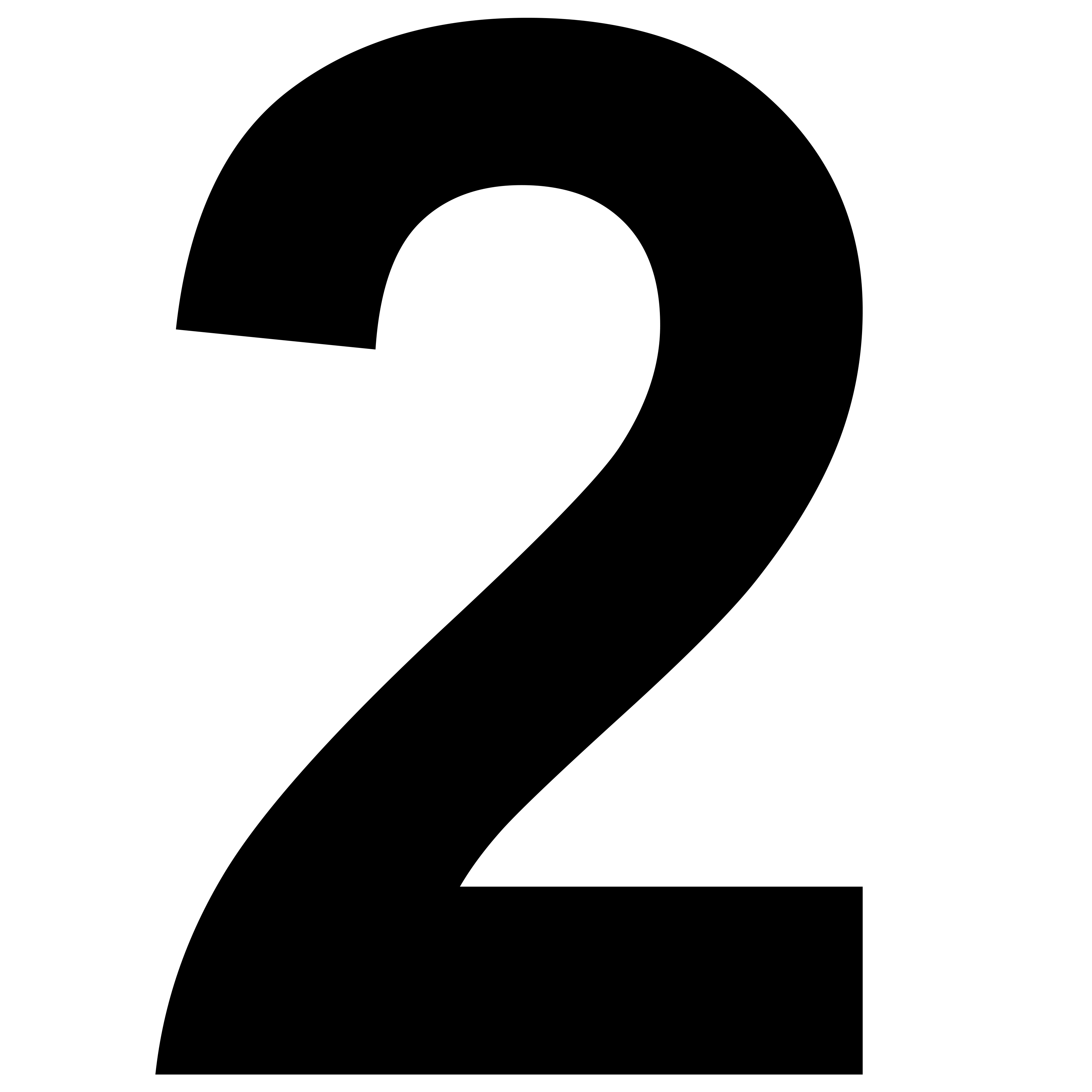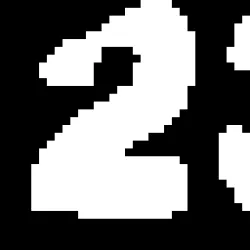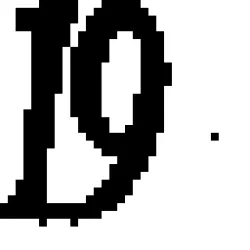图像二值化
3
- user3206070
5
我只尝试过otsu,但效果并不好。我想要像我上面分享的大图中的“2”。我不需要与上面图像完全相同的东西,任何比otsu更清晰的东西都可以。 - user3206070
你能否发布详细的步骤吗? - user3206070
提供的输入图像永远不会产生像您发布的示例那样的“干净”二进制图像。 - Piglet
这些图片看起来像是来自于一个验证码。 - Bonzo
@Bonzo:不,这些是SVHN数据集的一部分。 - user3206070
2个回答
6
我曾经尝试过使用二色量化、灰度转换和归一化处理,虽然我不知道它在你的其余图片中的效果如何。
我只是用ImageMagick在命令行上进行了操作,具体如下:
convert input.png +dither -colors 3 -colors 2 -colorspace gray -normalize -scale 250x result.png
所以,它加载图像并禁用抖动,这样后续的量化只会产生2种实际颜色而不是抖动混合物。然后,我将其量化为3种颜色 - 仍在RGB颜色空间中 - 然后进一步降至2种颜色。然后,我将这两种颜色转换为灰度,并对其进行归一化,使较暗的颜色变为黑色,较亮的颜色变为白色。
- Mark Setchell
1
哇,这些结果很棒,但我需要在Python/OpenCV中完成。你知道ImageMagick在这里找到这两种颜色时会使用什么算法/代码吗? - user3206070
4
在ImageMagick中,一个替代Mark Setchell建议的方法是转向OpenCV。OpenCV具有自适应阈值处理,请参见https://docs.opencv.org/3.3.1/d7/d4d/tutorial_py_thresholding.html和连通组件处理,请参见https://docs.opencv.org/3.1.0/d3/dc0/group__imgproc__shape.html#gac2718a64ade63475425558aa669a943a以及https://www.pyimagesearch.com/2016/10/31/detecting-multiple-bright-spots-in-an-image-with-python-and-opencv/。
1) convert to grayscale
2) stretch image to full dynamic range
3) apply local (adaptive) thresholding
4) optionally use connected components labelling to remove regions smaller than some total number of pixels (area).
convert 2.png \
-colorspace gray \
-auto-level \
-lat 20x20+10% \
2_lat.gif
convert 19.png \
-colorspace gray \
-auto-level \
-negate \
-lat 20x20+5% \
19_lat.gif
convert 2_lat.gif \
-define connected-components:area-threshold=40 \
-define connected-components:mean-color=true \
-connected-components 4 \
2_lat_ccl.gif
convert 19_lat.gif \
-define connected-components:area-threshold=20 \
-define connected-components:mean-color=true \
-connected-components 4 \
19_lat_ccl.gif
- fmw42
1
好的!请继续发下去吧! - Mark Setchell
网页内容由stack overflow 提供, 点击上面的可以查看英文原文,
原文链接
原文链接