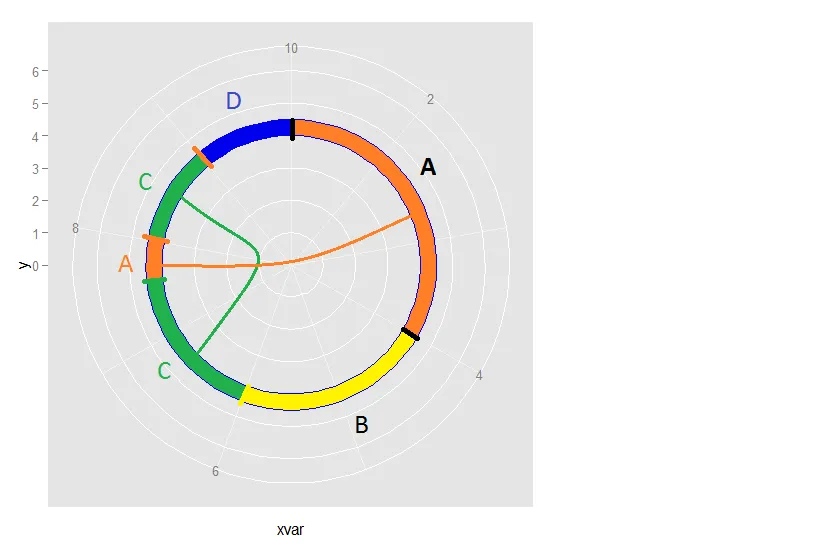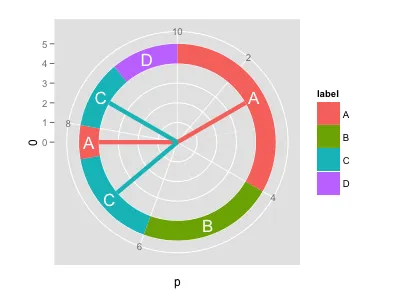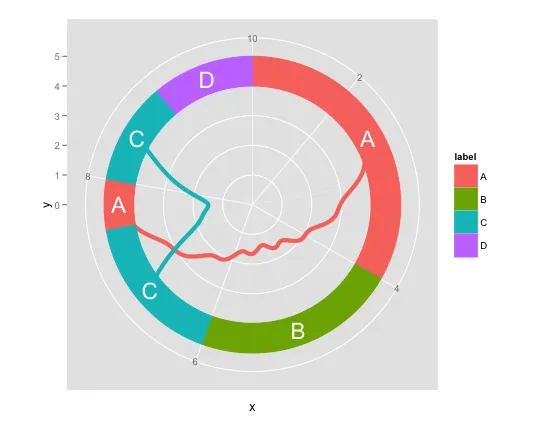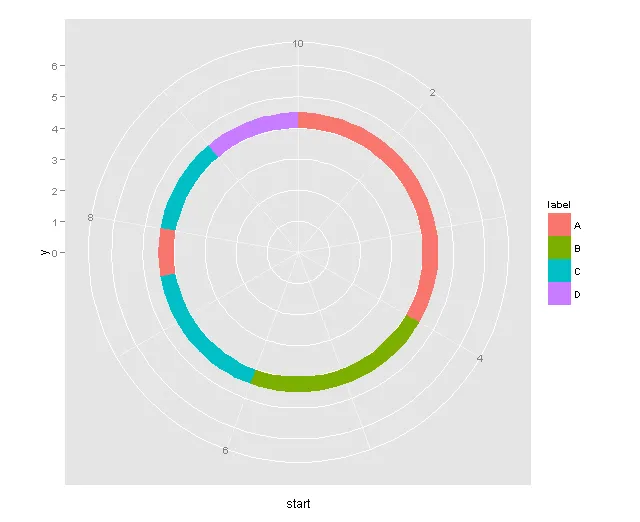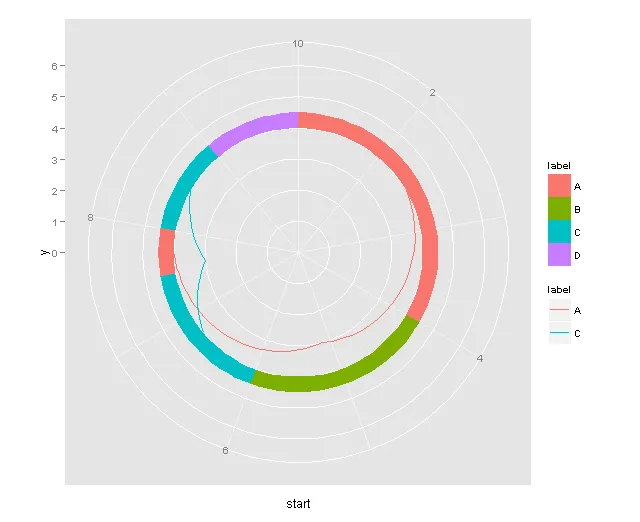我正在尝试创建一个环形图,但卡在一个点上:
dat1 <- data.frame (xvar = 1:10, y = 6, ymin = 4, ymax = 4.5)
require(ggplot2)
ggplot(dat1, aes(x=xvar, y=y)) + geom_ribbon(aes(ymin=ymin, ymax=ymax),
col = "blue", fill = "blue2") + ylim (c(0,6)) + coord_polar()
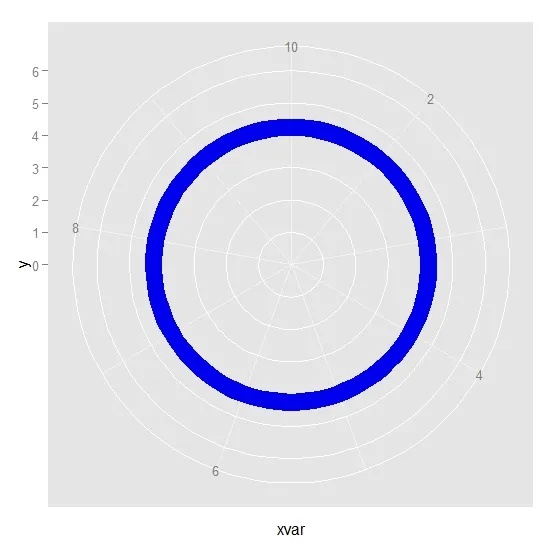
但我想要更多。
我想使用以下数据,用不同的颜色和标签填充带状段。
filld <- data.frame (start = c(1, 4, 6, 7.5, 8, 9), end = c(4, 6, 7.5, 8, 9, 10),
label = c("A", "B", "C", "A", "C", "D"))
filld
## start end label
## 1 1.0 4.0 A
## 2 4.0 6.0 B
## 3 6.0 7.5 C
## 4 7.5 8.0 A
## 5 8.0 9.0 C
## 6 9.0 10.0 D
根据标签变量,该带状图将被填充不同的颜色。例如,段A将从1开始并结束于4。然后段B将从6开始并以不同的颜色填充。带有相同标签(如A和C)的段将通过线连接。
生成的图表将类似于以下内容: