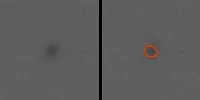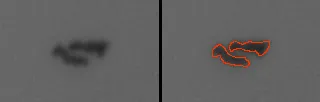2个回答
3
一种简单的方法是使用大津阈值或自适应阈值来自动确定阈值。思路是先进行高斯模糊,然后进行阈值处理以获得二值图像,接着查找轮廓并使用
输入(截图)
cv2.drawContours突出显示轮廓。您可能需要调整参数以获得所需的输出结果。结果如下:输入(截图)
-> 输出
import cv2
import numpy as np
# Load image, grayscale, Gaussian blur, Adaptive threshold
image = cv2.imread('2.png')
gray = cv2.cvtColor(image, cv2.COLOR_BGR2GRAY)
blur = cv2.GaussianBlur(gray, (9,9), 0)
thresh = cv2.adaptiveThreshold(blur,255,cv2.ADAPTIVE_THRESH_GAUSSIAN_C, cv2.THRESH_BINARY_INV,23,3)
# Find contours and filter using contour area
cnts = cv2.findContours(thresh, cv2.RETR_EXTERNAL, cv2.CHAIN_APPROX_SIMPLE)
cnts = cnts[0] if len(cnts) == 2 else cnts[1]
for c in cnts:
area = cv2.contourArea(c)
if area > 10:
cv2.drawContours(image, [c], -1, (36,255,12), 1)
cv2.imshow('thresh', thresh)
cv2.imshow('image', image)
cv2.waitKey()
- nathancy
-1
我觉得我终于找到了我的问题的答案。如果有人遇到类似的问题,请查找OpenCV的自适应阈值可能性!
- Luca Rüffert
1
3请考虑添加您自己的解决方案(包括代码和结果)。这可能对他人有所帮助。 - Andreas K.
网页内容由stack overflow 提供, 点击上面的可以查看英文原文,
原文链接
原文链接