我正在尝试实现类似分段控件的单选按钮:
* {
margin: 0;
padding: 0;
}
.container {
background-color: brown;
width: 80vw;
}
.box {
display: flex;
flex-direction: row;
border: 2rem solid skyblue;
border-radius: 999px;
}
label {
flex: 1;
padding: 2rem;
border-radius: 999px;
text-align: center;
}
input {
display: none;
}
input:checked + label {
background-color: skyblue;
}<div class="container">
<div class="box">
<input type="radio" id="hello" name="test" checked />
<label for="hello">Hello</label>
<input type="radio" id="world" name="test" />
<label for="world">World</label>
</div>
</div>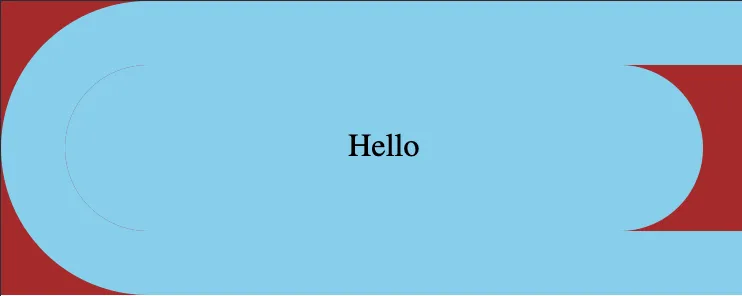
label:first-of-type中添加margin-left: -1px,并在label:last-of-type中添加margin-right: -1px,但我认为box-shadow方法更加简洁,因为你不必考虑布局。 - ParadoxFox