目前应用的桌面版本不错,按钮缩放得很好,但是当我在安卓上部署时,它们变得非常小,几乎无法使用。
DesktopLauncher..
public class DesktopLauncher {
public static void main (String[] arg) {
LwjglApplicationConfiguration config = new LwjglApplicationConfiguration();
config.title = "Color Catchin";
config.width = 800;
config.height = 480;
new LwjglApplication(new ColorCatch(), config);
}
}
AndroidLauncher ..
public class AndroidLauncher extends AndroidApplication {
@Override
protected void onCreate (Bundle savedInstanceState) {
super.onCreate(savedInstanceState);
AndroidApplicationConfiguration config = new AndroidApplicationConfiguration();
config.useAccelerometer = false;
config.useCompass = false;
initialize(new ColorCatch(), config);
}
}
核心 代码 ...
public class MainMenu implements Screen {
Skin skin = new Skin(Gdx.files.internal("ui/uiskin.json"));
Stage stage = new Stage();
final private ColorCatch game;
public MainMenu(final ColorCatch gam) {
game = gam;
Gdx.input.setInputProcessor(stage);
Table table = new Table();
table.setFillParent(true);
stage.addActor(table);
final TextButton play = new TextButton("Play", skin);
final TextButton quit = new TextButton("Quit", skin);
table.add(play).pad(10);
table.row();
table.add(quit).pad(10);
play.addListener(new ChangeListener() {
public void changed(ChangeEvent event, Actor actor) {
game.setScreen(new GameScreen(game));
dispose();
}
});
}
@Override
public void render(float delta) {
Gdx.gl.glClearColor(0, 0, 0, 1);
Gdx.gl.glClear(GL20.GL_COLOR_BUFFER_BIT);
stage.act(delta);
stage.draw();
}
@Override
public void resize(int width, int height) {
stage.getViewport().update(width, height, true);
}
}
桌面版 ..
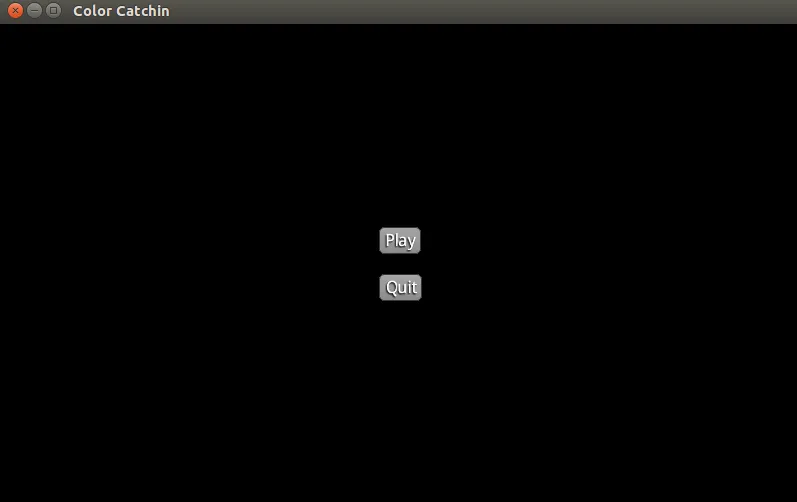
安卓版 ..