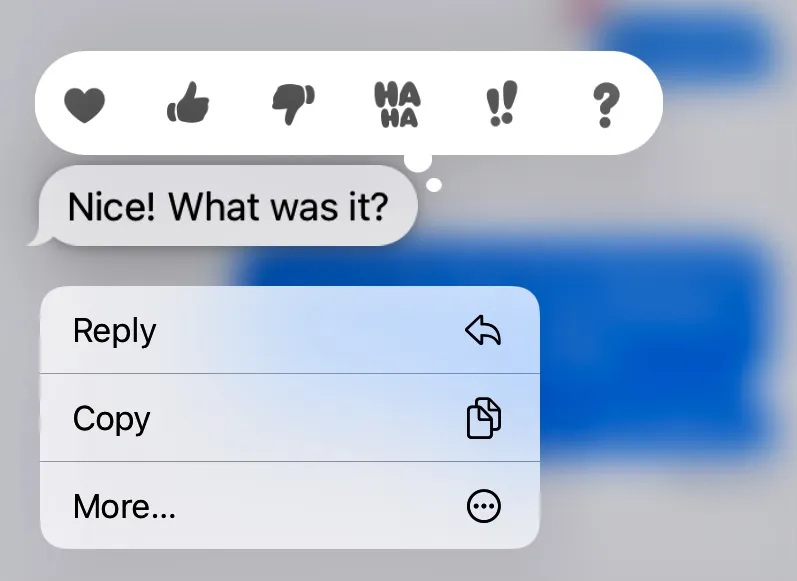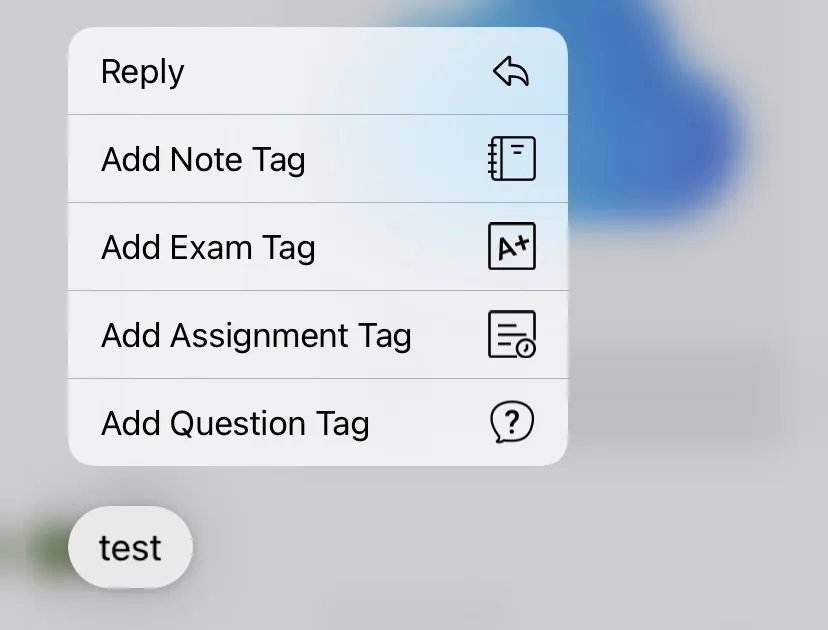我想在文本上方添加类似于iMessage的反应表情,就像这样:
这是我在集合视图中创建上下文菜单的方法:
目前,我只能显示菜单,不确定如何添加自定义视图在其上方。这是我的样子:
如何添加一个类似于iMessage反应视图的视图?这是我在集合视图中创建上下文菜单的方法:
override func collectionView(_ collectionView: UICollectionView, contextMenuConfigurationForItemAt indexPath: IndexPath, point: CGPoint) -> UIContextMenuConfiguration? {
let post = isFiltering ? filteredPosts[indexPath.section] : posts[indexPath.section]
let identifier = NSString(string: "\(post.createdAt)")
if post.username == "" {return nil}
return UIContextMenuConfiguration(identifier: identifier, previewProvider: nil) { _ -> UIMenu? in
let deleteAction = UIAction(title: "Delete", image: UIImage(systemName: "trash")) { _ in
Service.deletePost(post: post)
}
let replyAction = UIAction(title: "Reply", image: UIImage(systemName: "arrowshape.turn.up.left")) { _ in
self.setReplyingView(post: post)
}
let noteTagAction = UIAction(title: "Add Note Tag", image: UIImage(named: "noteFilterBlack")) { _ in
DispatchQueue.main.async {
Service.addTag(named: "note", toPostWithId: post.id)
}
}
let examTagAction = UIAction(title: "Add Exam Tag", image: UIImage(named: "examFilterBlack")) { _ in
DispatchQueue.main.async {
Service.addTag(named: "exam", toPostWithId: post.id)
}
}
let assignmentTagAction = UIAction(title: "Add Assignment Tag", image: UIImage(named: "assignmentFilterBlack")) { _ in
DispatchQueue.main.async {
Service.addTag(named: "assignment", toPostWithId: post.id)
}
}
let questionTagAction = UIAction(title: "Add Question Tag", image: UIImage(named: "questionFilterBlack")) { _ in
DispatchQueue.main.async {
Service.addTag(named: "question", toPostWithId: post.id)
}
}
guard let user = Service.shared.getUser() else { return UIMenu(title: "", children: [replyAction, deleteAction])}
if user.uid == post.userId {
return UIMenu(title: "", children: [replyAction, noteTagAction, examTagAction, assignmentTagAction, questionTagAction ,deleteAction])
} else {
return UIMenu(title: "", children: [replyAction, noteTagAction, examTagAction, assignmentTagAction, questionTagAction])
}
}
}
然而,当返回UIContextMenuConfiguration时,我发现没有选项可以添加自定义视图。