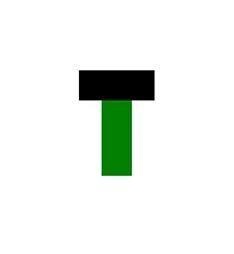这里有一张图片,以便您了解我的需求:
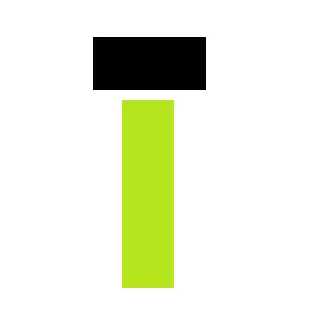
我已经在相对布局中设置好了这个绿色元素,我想要的是将另一个元素(图片中的黑色元素)放置在其上方,以便它恰好居中于绿色元素的中心位置。
请注意,黑色元素的宽度不是固定的,而且比绿色元素的宽度要大。
虽然有像android:layout_alignLeft和android:layout_alignRight这样的选项可以帮助我将元素左对齐或右对齐,但据我所知,没有android:layout_alignCenter的选项,因此我不知道该如何做到这一点...
这里有一张图片,以便您了解我的需求:
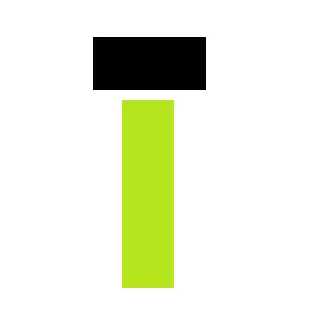
我已经在相对布局中设置好了这个绿色元素,我想要的是将另一个元素(图片中的黑色元素)放置在其上方,以便它恰好居中于绿色元素的中心位置。
请注意,黑色元素的宽度不是固定的,而且比绿色元素的宽度要大。
虽然有像android:layout_alignLeft和android:layout_alignRight这样的选项可以帮助我将元素左对齐或右对齐,但据我所知,没有android:layout_alignCenter的选项,因此我不知道该如何做到这一点...
正如你所说,将两个元素都放在一个RelativeLayout中。
然后,将这两个元素的"center_horizontal"属性设置为true,然后将绿色元素的"below"属性设置为黑色元素的id。
这是完整的示例:
<?xml version="1.0" encoding="utf-8"?>
<RelativeLayout xmlns:android="http://schemas.android.com/apk/res/android"
android:layout_width="match_parent"
android:layout_height="match_parent" >
<View
android:id="@+id/view1"
android:layout_width="100dp"
android:layout_height="40dp"
android:background="@color/Black"
android:layout_centerHorizontal="true"
android:layout_centerVertical="true" />
<View
android:id="@+id/view2"
android:layout_height="100dp"
android:layout_below="@+id/view1"
android:background="@color/Green"
android:layout_centerHorizontal="true" />
</RelativeLayout>
("center_vertical"有点可选)
或者在这里,不管其他视图的位置如何:
<?xml version="1.0" encoding="utf-8"?>
<RelativeLayout xmlns:android="http://schemas.android.com/apk/res/android"
android:layout_width="match_parent"
android:layout_height="match_parent" >
<View
android:id="@+id/view1"
android:layout_width="100dp"
android:layout_height="40dp"
android:background="@color/Black"
android:layout_centerVertical="true" />
<View
android:id="@+id/view2"
android:layout_width="40dp"
android:layout_height="100dp"
android:layout_below="@+id/view1"
android:layout_alignLeft="@+id/view1"
android:layout_alignRight="@+id/view1"
android:layout_marginLeft="30dp"
android:layout_marginRight="30dp"
android:background="@color/Green" />
</RelativeLayout>
在这种情况下,边距将定义第二个视图的宽度。
这是最终结果: