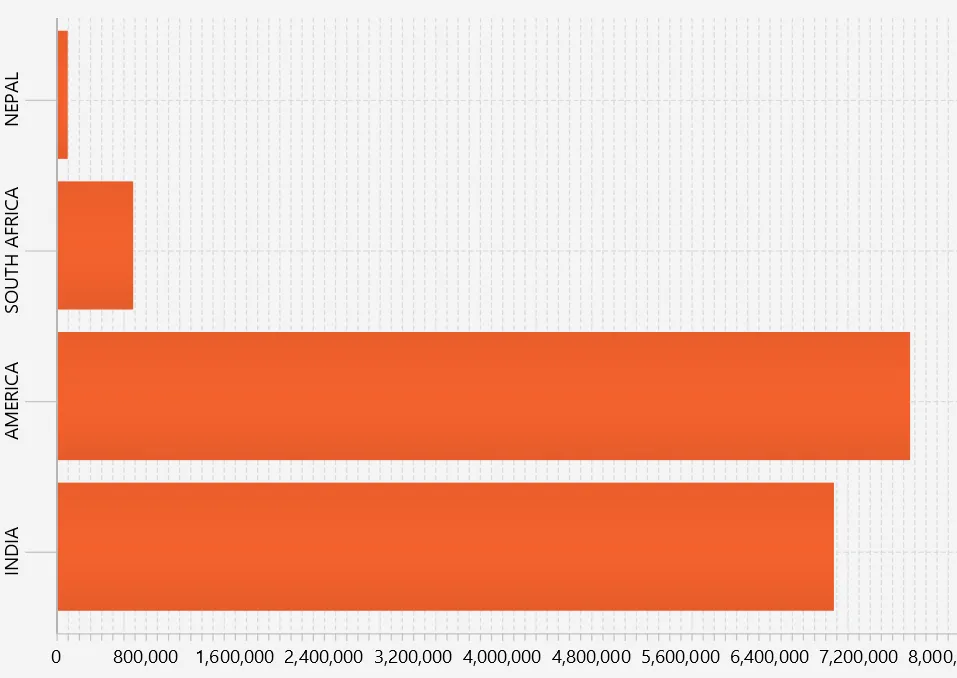我正在制作一张柱状图,如您所见的图片。问题在于XAxis上的条形名称与条形本身不匹配。在fxml中,刻度标签旋转设置为-45度。如何将它们精确地移动到条形下面?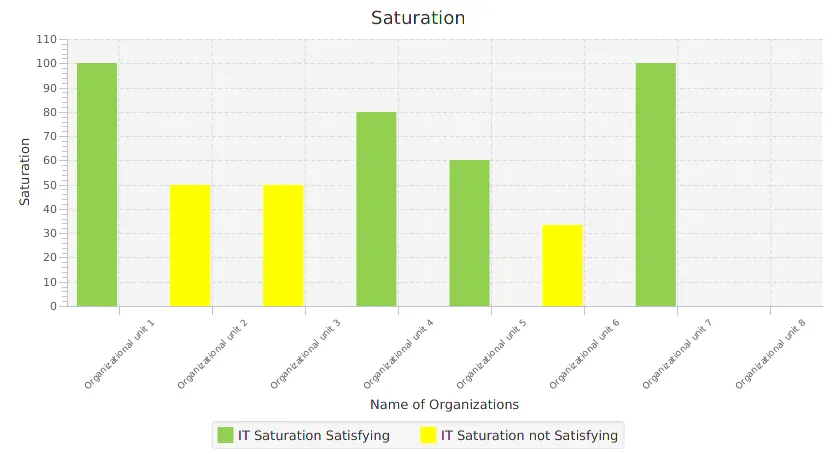
public class MostComputerizedController {
@FXML
private BarChart<String, Number> barChart;
@FXML
private CategoryAxis orgNameAxis;
@FXML
private NumberAxis yAxis;
@FXML
private Label itsfField;
private ObservableList<String> orgNames = FXCollections
.observableArrayList();
private DataConstructor dc = new DataConstructor();
private int numberOfOrganizations;
private List<Double> sumOfOrgsITSF = new ArrayList<Double>();
/**
* sets the name of x axis, with the name of organizations
*/
@FXML
private void initialize() {
dc.findSortedAssignedOrg();
dc.orgFuncFuncType();
orgNames.addAll(dc.getOrgFuncFunctype().keySet());
orgNameAxis.setCategories(orgNames);
orgNameAxis.setLabel("Name of Organizations");
orgNameAxis.tickLabelFontProperty().set(Font.font(9));
yAxis.setLabel("Saturation");
numberOfOrganizations = dc.getSortedAssignedOrg().size();
}
/**
* sets organization and their saturation
*/
public void setOrgData() {
XYChart.Series<String, Number> seriesGreen = new XYChart.Series<>();
XYChart.Series<String, Number> seriesYellow = new XYChart.Series<>();
seriesGreen.setName("IT Saturation Satisfying");
seriesYellow.setName("IT Saturation not Satisfying");
for (Entry<String, List<Double>> entry : dc.getOrgFuncFunctype()
.entrySet()) {
sumOfOrgsITSF.add(entry.getValue().get(0));
if (entry.getValue().get(0) > 50) {
seriesGreen.getData().add(
new XYChart.Data<String, Number>(entry.getKey(), entry
.getValue().get(0)));
} else if ((entry.getValue().get(0) <= 50)) {
seriesYellow.getData().add(
new XYChart.Data<String, Number>(entry.getKey(), entry
.getValue().get(0)));
}
}
double value = sumOfOrgsITSF.stream().mapToDouble(Double::doubleValue)
.sum()
/ numberOfOrganizations;
itsfField.setText(String.format("%.0f", value) + "%");
barChart.setBarGap(1);
barChart.setCategoryGap(10);
barChart.getData().addAll(seriesGreen, seriesYellow);
}