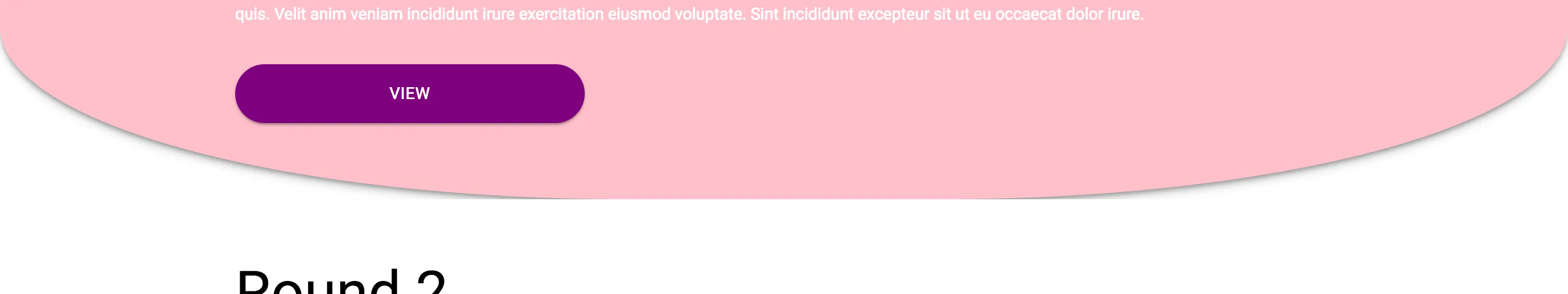我想在我的 <div> 底部实现一个 微妙的曲线
以下是我想要实现的示例图像
我试图通过以下方式实现它: 。
section.box{
border-bottom-left-radius: 40%;
border-bottom-right-radius: 40%;
}
这是我得到的内容。
我该怎么做来改变这个?
更新
我尝试过的:
.box{
height: 300px;
background-color: white;
}
.round-bottom{
background-color: pink;
height: 200px;
border-bottom-left-radius: 50%;
border-bottom-right-radius: 50%;
}<div class="box">
<section class="round-bottom">
</section>
</div>