我有一个JavaFX的GridPane,它会根据舞台的尺寸自动调整大小。我想让GridPane的高度与其宽度相匹配,并保持这一约束条件的情况下,尽可能地调整为最大的大小。
我不得不在GridPane的父类中添加更多元素。我发现,新增加的元素根本没有正常工作,而是重叠在一起。
当然,当我删除覆盖方法时,它们就停止了重叠,但随着舞台的调整,网格窗格并没有保持完美的正方形。
我想尝试在背景中使用图像/图像视图,并为其应用setPreserveRatio(true)。然后将此图像的heightProperty绑定到gridPane的prefHeightProperty,但出于某种原因,这也没有产生任何结果。
这是第二种方法的MCVE,但如果我能想办法使其正常工作,那将是很棒的。
import javafx.application.Application;
import javafx.scene.Scene;
import javafx.scene.image.Image;
import javafx.scene.image.ImageView;
import javafx.scene.layout.GridPane;
import javafx.scene.layout.Pane;
import javafx.scene.layout.StackPane;
import javafx.stage.Stage;
public class Main extends Application {
@Override
public void start(Stage primaryStage) {
StackPane stackPane = new StackPane();
Image image = new Image("Square Image.png", 300, 300, true, true);
ImageView imageView = new ImageView(image);
// This makes the image resize while maintaining its square shape...
imageView.fitHeightProperty().bind(stackPane.heightProperty());
imageView.fitWidthProperty().bind(stackPane.widthProperty());
imageView.setPreserveRatio(true);
GridPane gridPane = new GridPane();
for(int i=0; i<5; i++) {
for (int j = 0; j < 5; j++) {
Pane pane = new Pane();
pane.setPrefSize(100, 100);
gridPane.add(pane, i, j);
}
}
// Does not work as intended... :(
gridPane.prefWidthProperty().bind(imageView.fitWidthProperty());
gridPane.prefHeightProperty().bind(imageView.fitHeightProperty());
/*
Tried this as well, also does not work.. :(
gridPane.prefWidthProperty().bind(image.widthProperty());
gridPane.prefHeightProperty().bind(image.heightProperty());
*/
gridPane.setGridLinesVisible(true);
stackPane.getChildren().addAll(imageView, gridPane);
primaryStage.setScene(new Scene(stackPane));
primaryStage.show();
}
public static void main(String[] args) {
launch(args);
}
}
当然,所有这些方法都是廉价的hacky方法来尝试完成此操作。如果有一种我不知道的标准方法来完成它,那么我想知道这个方法。
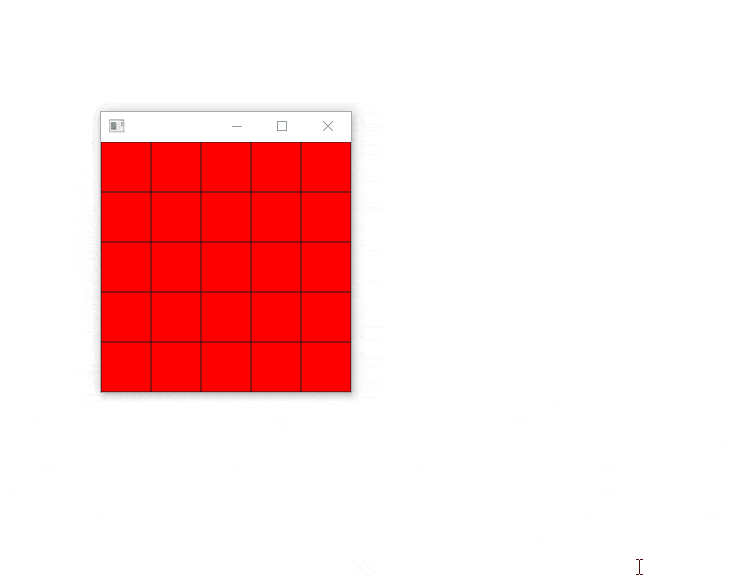
GridPane始终保持完美的1:1正方形形状?如果我理解正确,只需将其宽度绑定到其高度:gridPane.prefWidthProperty().bind(gridPane.prefHeightProperty());- ZephyrGridPane,但如果您希望每个正方形保持其比例,您需要想出类似的解决方案。 - ZephyrGridPane锁定到随着Stage调整大小的AnchorPane中,现在您需要处理舞台本身不按1:1比例调整大小的情况。这个问题/答案可以帮助解决这个问题。 - Zephyr