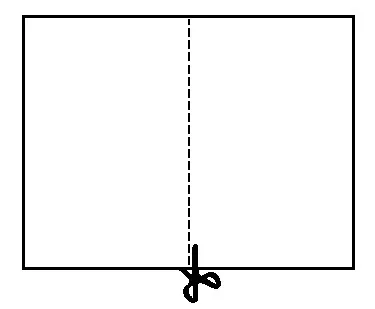3个回答
20
您可以尝试以下代码,它将创建两个
numpy.ndarray实例,您可以轻松地显示或写入新文件。from scipy import misc
# Read the image
img = misc.imread("face.png")
height, width = img.shape
# Cut the image in half
width_cutoff = width // 2
s1 = img[:, :width_cutoff]
s2 = img[:, width_cutoff:]
# Save each half
misc.imsave("face1.png", s1)
misc.imsave("face2.png", s2)
face.png文件是一个示例,需要用您自己的图像文件替换。
- fsimkovic
3
1感谢您的回答。我唯一摆脱的是第三个变量/索引,即
height,width,_ = img.shape,s1 = img [:,:width_cutoff,:]和s2 = img [:,width_cutoff:,:]。由于图像是二维的,程序在我删除这些内容之前一直给出错误提示。 - Elliot Killick我还尝试使用
width = len(img[0]) 来查找宽度是否更快,但是 numpy 胜出了。Timeit 时间:
Numpy Splicing: 0.18052252247208658
len(): 0.2773668664358264 - Elliot Killick@Halp,你能把这张图片切成两半吗?我想做同样的事情,但是遇到了这个错误。https://pt.stackoverflow.com/questions/343680/erro-ao-dividir-imagem-ao-meio-usando-python - Carlos Diego
4
import cv2
# Read the image
img = cv2.imread('your file name')
print(img.shape)
height = img.shape[0]
width = img.shape[1]
# Cut the image in half
width_cutoff = width // 2
s1 = img[:, :width_cutoff]
s2 = img[:, width_cutoff:]
cv2.imwrite("file path where to be saved", s1)
cv2.imwrite("file path where to be saved", s2)
- Shreyansh Dwivedi
2
你可以定义以下函数,将你想要的每个图像简单地切成两个垂直部分。
def imCrop(x):
height,width,depth = x.shape
return [x[height , :width//2] , x[height, width//2:]]
然后,您可以通过以下方式简单地绘制图像的右侧:
plt.imshow(imCrop(yourimage)[1])
- erfan nazari
1
1我们如何将此扩展到从文件夹中选择多个图像? - Sanjay
网页内容由stack overflow 提供, 点击上面的可以查看英文原文,
原文链接
原文链接