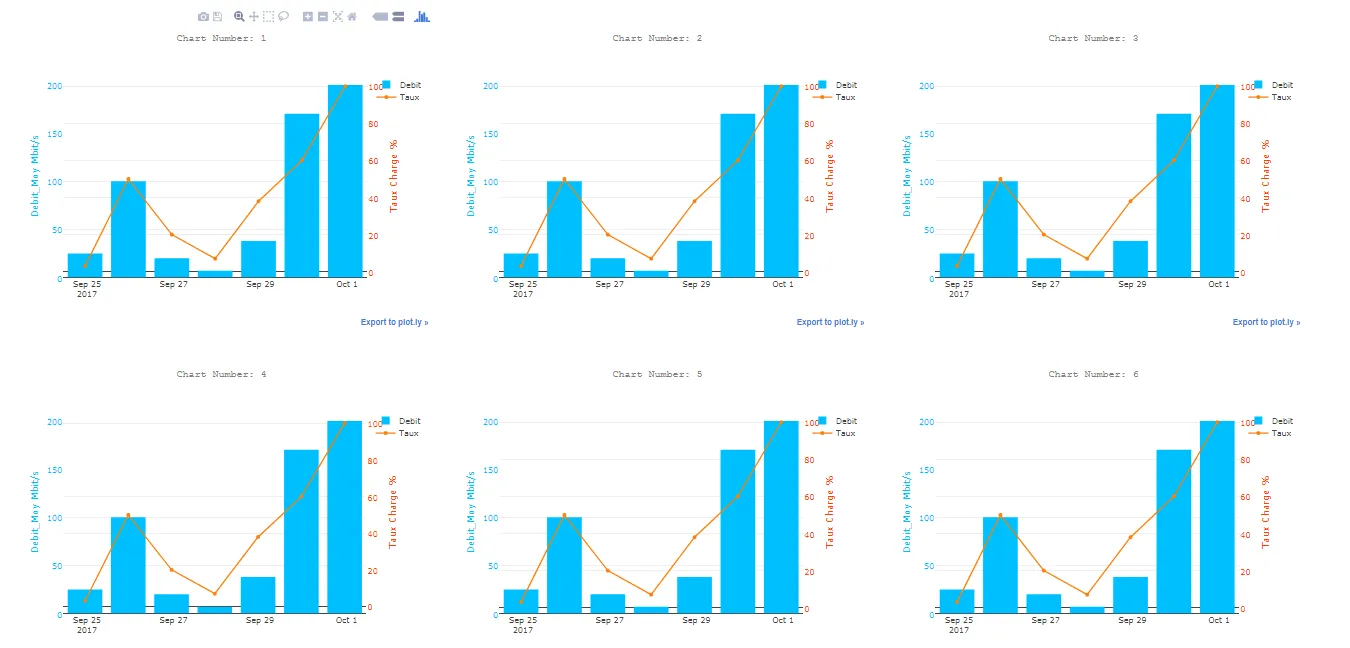我有两张图片想要保存为一个图中的子图。
我的当前代码可以将它们显示为子图。
我的当前代码可以将它们显示为子图。
import cv2 as cv
from matplotlib import pyplot as plt
image1 = cv.imread('someimage')
image2 = cv.imread('anotherimage')
plt.subplot(1, 2, 1), plt.imshow(image1, 'gray')
plt.subplot(1, 2, 1), plt.imshow(image2, 'gray')
plt.show()
OpenCV的imwrite无法直接使用,因为它需要一个图像作为输入。我想把这些子图保存在一张图片中,以便以后进行可视化分析。我该如何实现呢?
可以并排或上下放置。只是一个示例 :)
这个示例仅用于演示目的。我应该能够将多个图像保存到一个图像中,就像创建subplot(x,y)一样。例如,