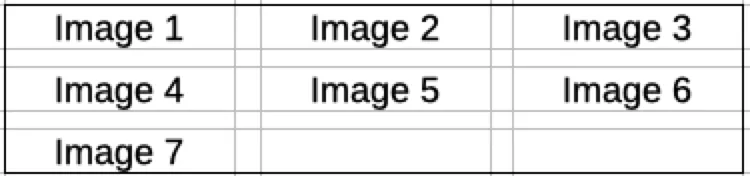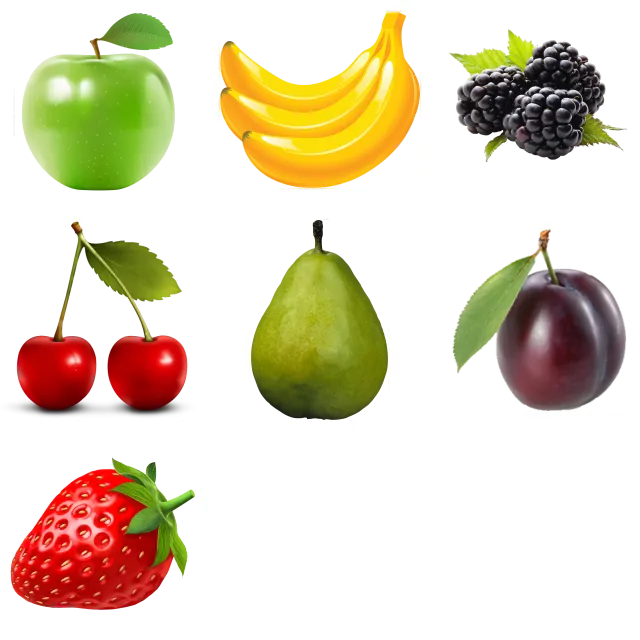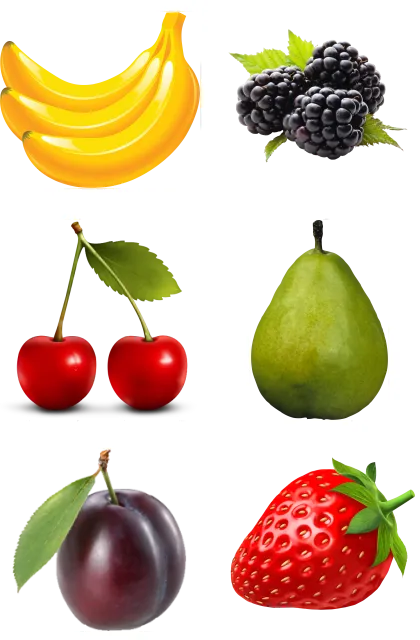如何在Python中使用网格结构将多张图片合并为一张图片?
6
- Mohammad
1
这可能是 https://dev59.com/WG455IYBdhLWcg3wD_sB 的重复问题。 - Ian Cheung
1个回答
6
你可以将预期的列数
columns、像素中的图像间隔space和图像列表images传递给combine_images函数。from PIL import Image
def combine_images(columns, space, images):
rows = len(images) // columns
if len(images) % columns:
rows += 1
width_max = max([Image.open(image).width for image in images])
height_max = max([Image.open(image).height for image in images])
background_width = width_max*columns + (space*columns)-space
background_height = height_max*rows + (space*rows)-space
background = Image.new('RGBA', (background_width, background_height), (255, 255, 255, 255))
x = 0
y = 0
for i, image in enumerate(images):
img = Image.open(image)
x_offset = int((width_max-img.width)/2)
y_offset = int((height_max-img.height)/2)
background.paste(img, (x+x_offset, y+y_offset))
x += width_max + space
if (i+1) % columns == 0:
y += height_max + space
x = 0
background.save('image.png')
combine_images(columns=3, space=20, images=['apple_PNG12507.png', 'banana_PNG838.png', 'blackberry_PNG45.png', 'cherry_PNG635.png', 'pear_PNG3466.png', 'plum_PNG8670.png', 'strawberry_PNG2595.png'])
展示7张图片,3列结果如下:
展示6张图片,2列结果如下:
- Alderven
3
非常感谢。它运行良好。但是,我想设置列数(每行显示的图像数)。不过,我可以修改您的代码。再次感谢。 - Mohammad
一个要点:当“len(images)%rows”= 0时,列将为零。例如,我有6张图片,行= 3。在这种情况下,列= 0,并且我会收到错误消息:“ValueError:宽度和高度必须> = 0” - Mohammad
1这两个问题都应该得到解决。请查看我的更新代码。 - Alderven
网页内容由stack overflow 提供, 点击上面的可以查看英文原文,
原文链接
原文链接