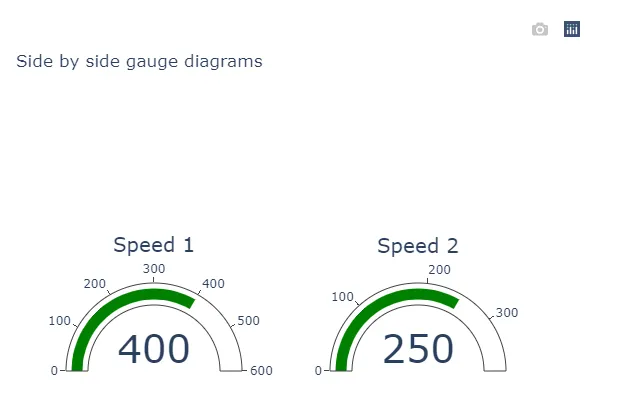我在脚本中有两个仪表图,想要并排将它们可视化。
import plotly.graph_objects as go
fig1 = go.Figure(go.Indicator(mode="gauge+number", value=400, domain={'x': [0, 1], 'y': [0, 1]}, title={'text': "Speed 1"}))
fig2 = go.Figure(go.Indicator(mode="gauge+number", value=250, domain={'x': [0, 1], 'y': [0, 1]}, title={'text': "Speed 2"}))
如何将 fig1 和 fig2 并排显示?