Compose 版本:1.0.0-beta04。
ConstraintLayout Compose 版本:1.0.0-alpha05。
Composable:
@Composable
fun comp1() {
Surface(Modifier
.fillMaxWidth()
.height(50.dp), color = Color.Red) {
ConstraintLayout(Modifier.fillMaxSize()) {
val guide_line = createGuidelineFromAbsoluteRight(.2f)
val (icon_ref, box_ref, spacer_ref) = createRefs()
Icon(Icons.Filled.Search, null,
modifier = Modifier.constrainAs(icon_ref) {
absoluteLeft.linkTo(guide_line)
absoluteRight.linkTo(parent.absoluteRight)
top.linkTo(parent.top)
bottom.linkTo(parent.bottom)
}
)
Box(Modifier
.background(Color.Blue)
.fillMaxSize()
.constrainAs(box_ref) {
absoluteLeft.linkTo(parent.absoluteLeft)
absoluteRight.linkTo(guide_line)
top.linkTo(parent.top)
bottom.linkTo(parent.bottom)
}) {}
Spacer(Modifier
.background(Color.Yellow)
.width(2.dp)
.fillMaxHeight()
.constrainAs(spacer_ref) {
absoluteRight.linkTo(guide_line)
})
}
}
}
预览:
正如您所看到的,这些项目没有被限制在一个预期的范围内。
视图通过基于 ConstraintLayout 的约束来绘制,除非约束出现了问题或者是有意为之,否则不会超出屏幕。

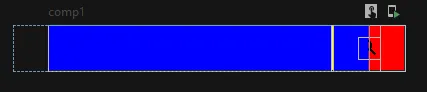
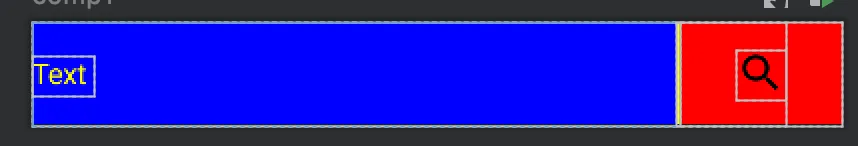
Box将会超出屏幕范围。尝试在盒子的内容中添加一个Text,并设置Alignment.CenterStart属性,您会发现文本的开头被截断了。 - yazan sayedfillMaxSize()而不是约束width = Dimension.fillToConstraints。回答已更新。 - Gabriele MariottiConstraintLayout中的任何可组合对象的默认宽度和高度。如果可以,请也帮忙看一下这个问题:https://stackoverflow.com/questions/67159235/android-compose-can-composables-store-more-than-a-single-state - yazan sayedwidth = Dimension.fillToConstraints的评论。 - Utkarsh Tiwari