我有这段代码
<div class="btn-group" dropdown>
<button type="button" class="btn btn-danger">Action</button>
<button type="button" class="btn btn-danger dropdown-toggle" dropdown-toggle>
<span class="caret"></span>
<span class="sr-only">Split button!</span>
</button>
<ul class="dropdown-menu" role="menu">
<li><a href="#">Action</a></li>
<li><a href="#">Another action</a></li>
<li><a href="#">Something else here</a></li>
<li class="divider"></li>
<li><a href="#">Separated link</a></li>
</ul>
</div>
这看起来像是
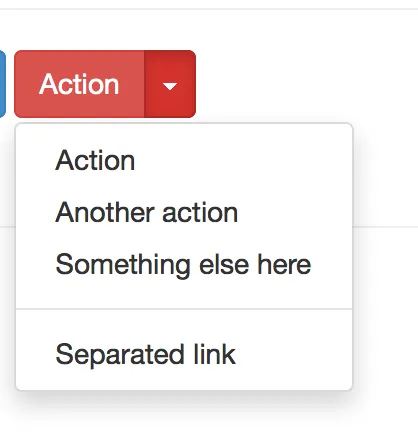
我想添加类似齿轮的图标,而不是文本,像这样:

我尝试了这个:
<button type="button" class="glyphicon glyphicon-cog"></button>
但并没有起作用。
