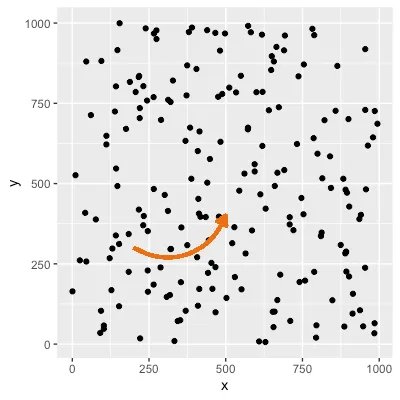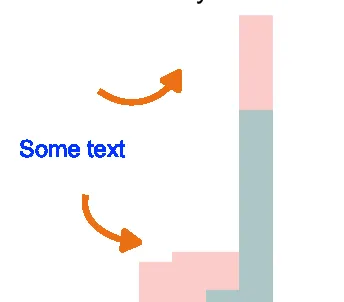我似乎无法制作凹箭头。我已经尝试了许多在geom_curve中的angle参数的调整。
可重现示例
library(ggplot2)
library(dplyr)
set.seed(123)
data.frame(x = runif(200)* 1000, y = runif(200)* 1000) %>%
ggplot(aes(x, y)) +
geom_point() +
geom_curve(
aes(x = 200, y = 300, xend = 500, yend = 400),
arrow = arrow(length = unit(0.03, "npc"), type="closed"), colour = "#EC7014", size = 1.2, angle = 90)
上面的箭头是凸的 - 目标是使箭头呈彩虹形(凹)。我已经改变了角度和起始/结束点,但所有结果都仍然是凸的。
实际例子
这里的箭头指向条形图的粉色部分 - 底部箭头看起来不错,但如果可以使顶部箭头成为凹形,则会更好看。