使用以下代码(macOS版本)进行测试:
import SceneKit
class GameViewController: NSViewController {
override func viewDidLoad() {
super.viewDidLoad()
let scene = SCNScene()
let scnView = self.view as! SCNView
scnView.scene = scene
scnView.allowsCameraControl = true
scnView.backgroundColor = NSColor.black
for i in 1...12 {
let sphereNode = SCNNode(geometry: SCNSphere(radius: 1))
sphereNode.position = SCNVector3(0, 0, 0)
sphereNode.simdPivot.columns.3.x = 5
sphereNode.geometry?.firstMaterial?.diffuse.contents = NSColor(calibratedHue: CGFloat(i)/12,
saturation: 1,
brightness: 1,
alpha: 1)
sphereNode.rotation = SCNVector4(0, 1, 0, (-CGFloat.pi * CGFloat(i))/6)
scene.rootNode.addChildNode(sphereNode)
}
}
}
最初的回答:
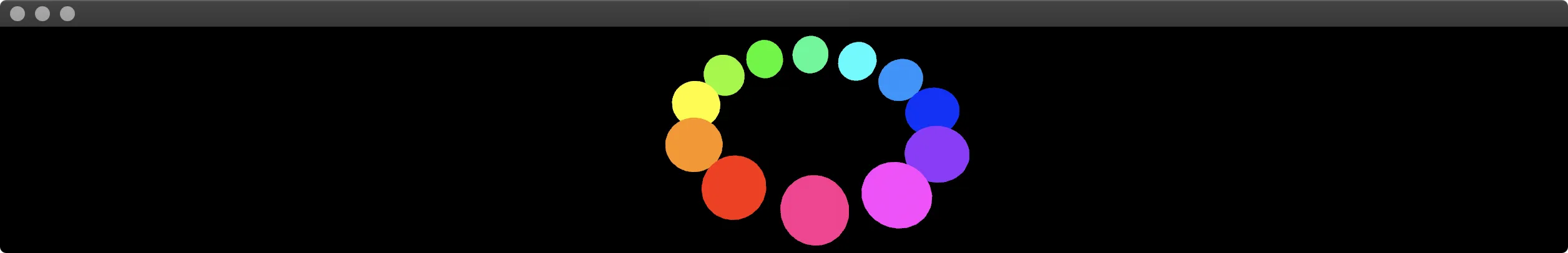
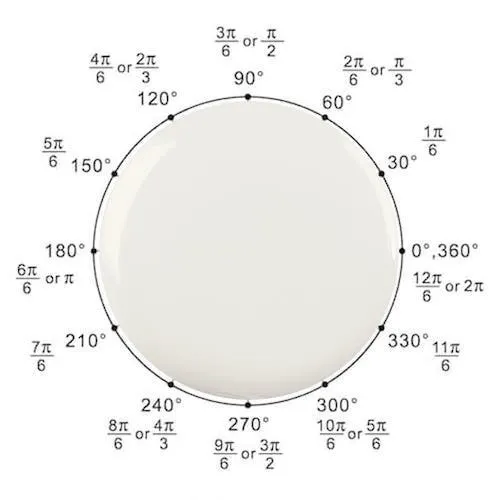
附上创建90个球体的代码:
for i in 1...90 {
let sphereNode = SCNNode(geometry: SCNSphere(radius: 0.1))
sphereNode.position = SCNVector3(0, 0, 0)
sphereNode.simdPivot.columns.3.x = 5
sphereNode.geometry?.firstMaterial?.diffuse.contents = NSColor(calibratedHue: CGFloat(i)/90, saturation: 1, brightness: 1, alpha: 1)
sphereNode.rotation = SCNVector4(0, 1, 0, (-CGFloat.pi * (CGFloat(i))/6)/7.5)
scene.rootNode.addChildNode(sphereNode)
}
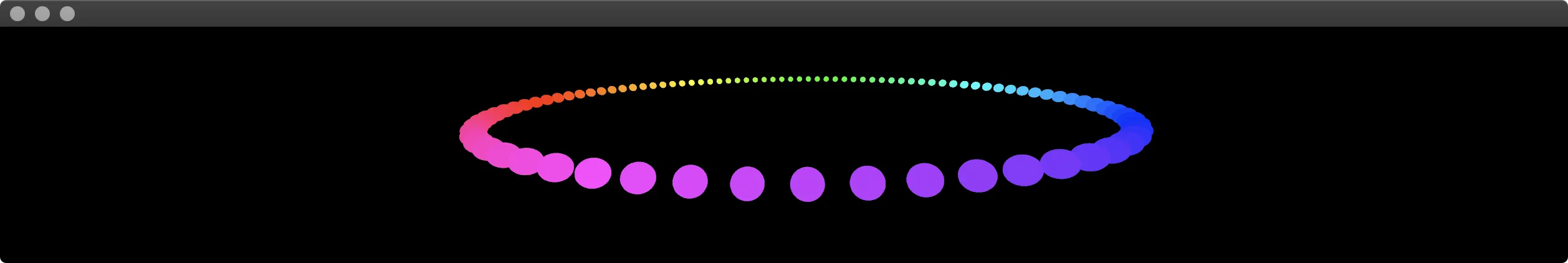
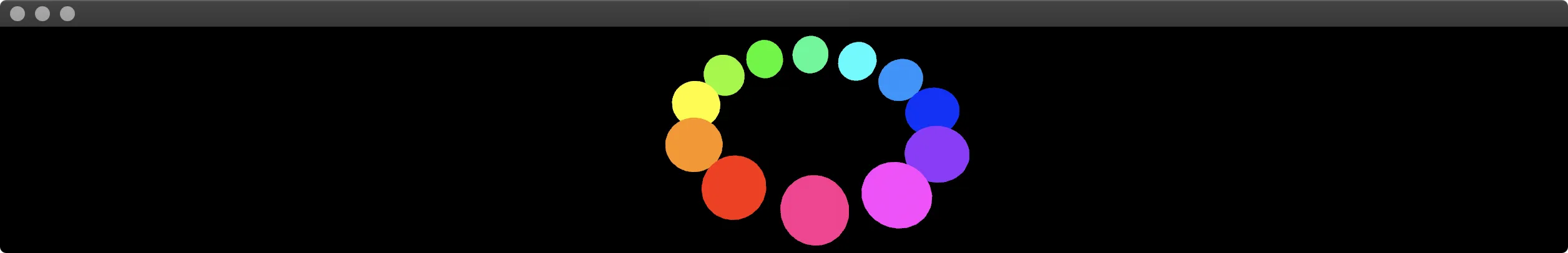
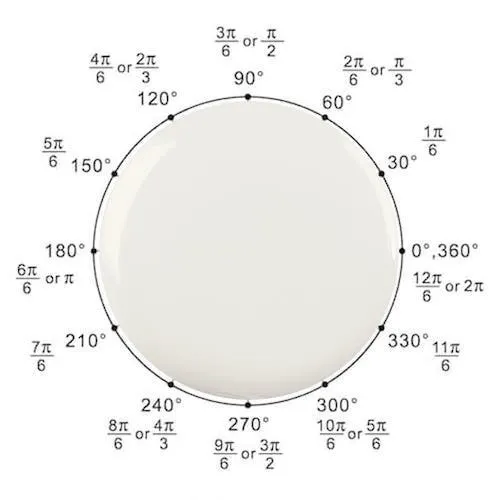
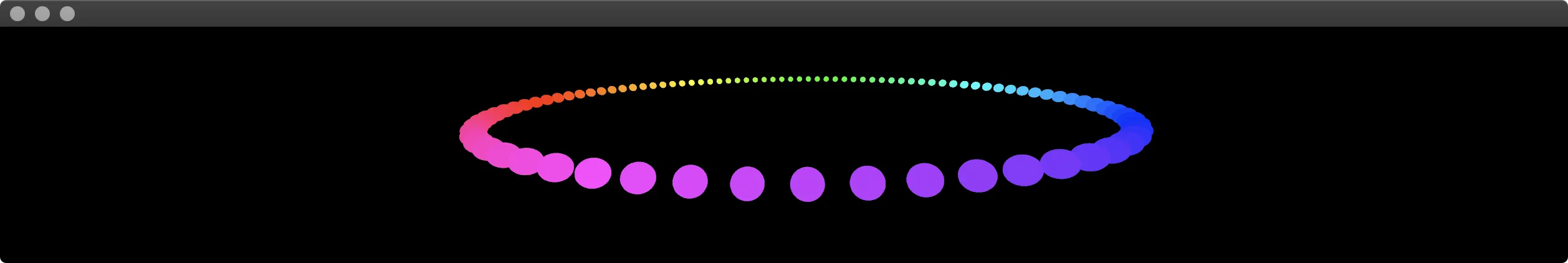
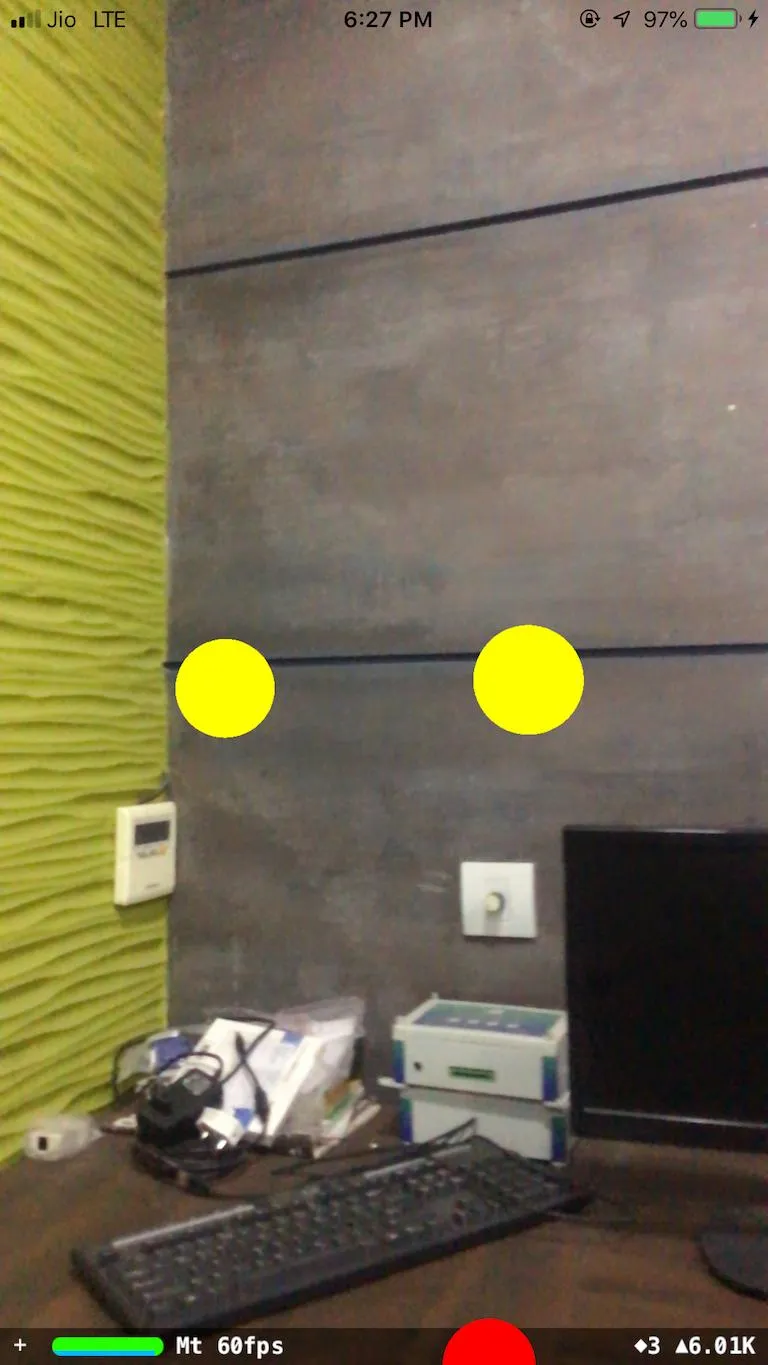

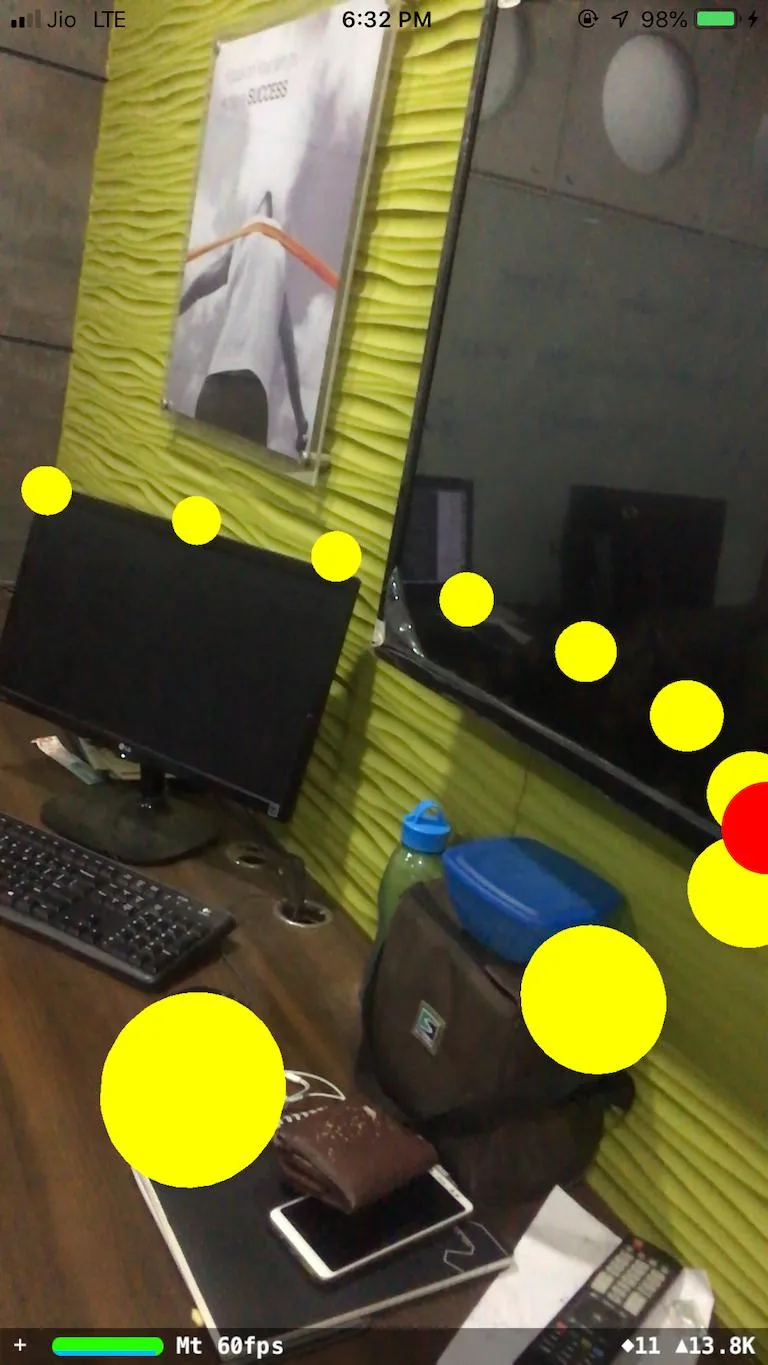
func arrangeNode(nodes:[SCNNode]),将您的数组传递进去,完成。 - Prashant Tukadiya