请帮我创建一个切片圆形,我可以在每个切片上单击以给出不同的命令,就像我们在按钮中所做的那样。 切片必须如下所示:
2个圆,主外圆,内圆(大小为外圆的一半)
3条线跨越主圆,将2个圆分成12个切片。 这三条线的直线应该是垂直线。
参考图片:
.maincircle {
height: 404px;
width: 404px;
}
.slice1 {
float: left;
height: 200px;
width: 200px;
border: 1px solid #000;
background-color: #093;
cursor: pointer;
border-radius: 190px 0 0 0;
-moz-border-radius: 190px 0 0 0;
-webkit-border-radius: 190px 0 0 0;
}
.slice1:hover {
background-color: #6C6;
}
.slice2 {
float: left;
height: 200px;
width: 200px;
border: 1px solid #000;
background-color: #093;
cursor: pointer;
-moz-border-radius: 0 190px 0 0;
-webkit-border-radius: 0 190px 0 0;
}
.slice2:hover {
background-color: #6C6;
}
.slice3 {
float: left;
height: 200px;
width: 200px;
border: 1px solid #000;
background-color: #093;
cursor: pointer;
-moz-border-radius: 0 0 0 190px;
-webkit-border-radius: 0 0 0 190px;
}
.slice3:hover {
background-color: #6C6;
}
.slice4 {
float: left;
height: 200px;
width: 200px;
border: 1px solid #000;
background-color: #093;
cursor: pointer;
-moz-border-radius: 0 0 190px 0;
-webkit-border-radius: 0 0 190px 0;
}
.slice4:hover {
background-color: #6C6;
}<div class="maincircle">
<div class="slice1"></div>
<div class="slice2"></div>
<div class="slice3"></div>
<div class="slice4"></div>
</div>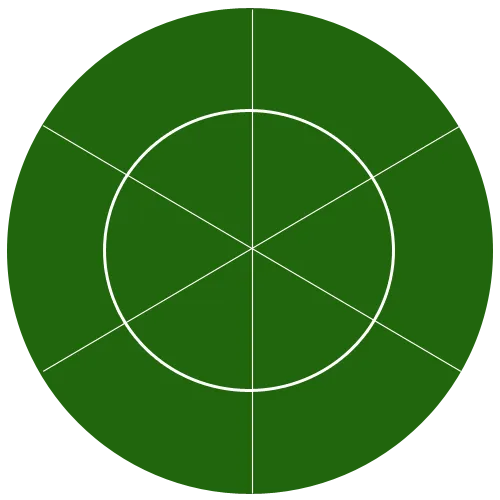
<svg>或者<canvas>元素。如果您不需要添加复杂的动画,那么<svg>是最好的选择。 - Mooseman