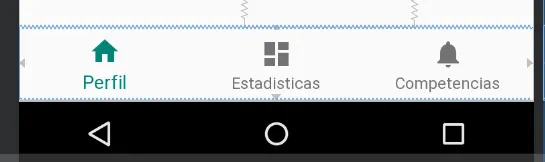你好,我想知道如何在NavigationView中更改菜单ID。在这种情况下,当用户单击RadioButton时,它会触发。我已经完成了这部分,但我只需要知道如何更改菜单,以便在单击RadioButton时显示不同的选项。
private var radioAdm:RadioButton? = null
private var radioAtle:RadioButton? = null
private var atletanav:BottomNavigationView? = null
private var menuopt = "@menu/admin_menu"
override fun onCheckedChanged(buttonView: CompoundButton?, isChecked: Boolean) {
// Here is where I need to put that code
}
我已经尝试过这个,但没有成功:
atleta_navbar.set(menu){menu=menuopt}
atleta_navbar.setTag(menuopt)
在NavigationView中,它将从这个状态转变为: 到这个: