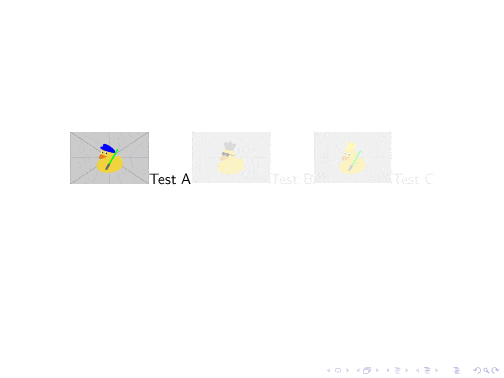我正在尝试使用覆盖图层和图片来避免为每个幻灯片创建不同的图片。覆盖图层可以与任何包含的文本一起使用,但无法与图片一起使用。例如:
\setbeamercovered{dynamic}
\begin{figure}\resizebox{10.0cm}{!}{
\includegraphics{problem-a.pdf}
Test A
\pause
\includegraphics{problem-b.pdf}
Test B
\pause
\includegraphics{problem-c.pdf}
Test C
}\end{figure}
在第一张幻灯片上,“Test B”和“Test C”的文本会被标记,但与“problem-b”和“problem-c”对应的数字不会被标记。