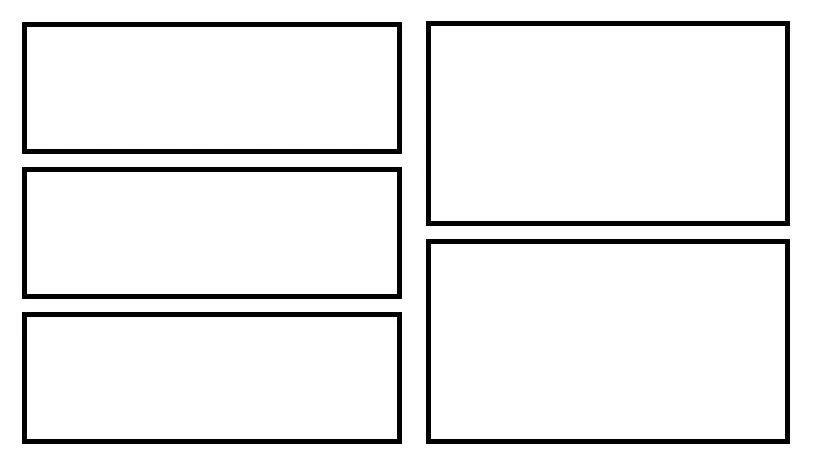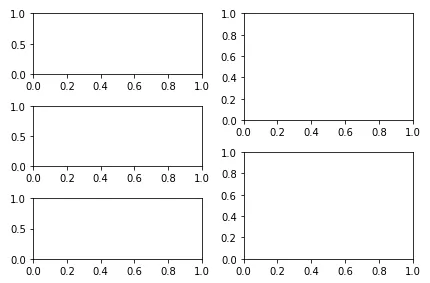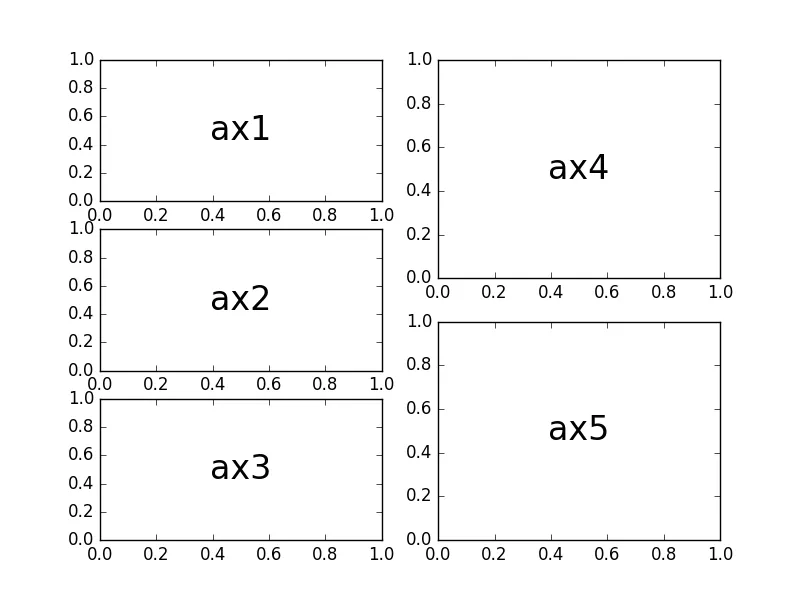3个回答
5
当然,有非常复杂的解决方案,例如使用
但是,当您有一个相对简单的需求时,仍然可以像往常一样使用
编辑:为了使轴
gridspec模块,这是许多情况下非常好的工具。但是,当您有一个相对简单的需求时,仍然可以像往常一样使用
add_subplot()。import matplotlib.pyplot as plt
fig = plt.figure()
ax1 = fig.add_subplot(321)
ax2 = fig.add_subplot(323)
ax3 = fig.add_subplot(325)
ax4 = fig.add_subplot(222)
ax5 = fig.add_subplot(224)
编辑:为了使轴
ax1、ax2和ax3共享x轴,您可以使用add_subplot的sharex参数。可选地,关闭x轴标签应通过将它们设为不可见来完成,否则所有三个轴都将失去标签。
import matplotlib.pyplot as plt
fig = plt.figure()
ax1 = fig.add_subplot(321)
ax2 = fig.add_subplot(323, sharex=ax1)
ax3 = fig.add_subplot(325, sharex=ax1)
ax4 = fig.add_subplot(222)
ax5 = fig.add_subplot(224)
plt.setp(ax1.get_xticklabels(), visible=False)
plt.setp(ax2.get_xticklabels(), visible=False)
- ImportanceOfBeingErnest
3
我会选择这个答案,因为它的极度简洁。不需要添加比我已经拥有的更多的代码。 - Javier
有没有办法只让左侧的三个子图共享x轴? - Javier
短而精确。 - Javier
2
潜在的选项如下:
fig = plt.figure()
ax1 = plt.subplot2grid((6, 2), (0, 0), rowspan=2)
ax2 = plt.subplot2grid((6, 2), (2, 0), rowspan=2)
ax3 = plt.subplot2grid((6, 2), (4, 0), rowspan=2)
ax4 = plt.subplot2grid((6, 2), (0, 1), rowspan=3)
ax5 = plt.subplot2grid((6, 2), (3, 1), rowspan=3)
- hugke729
网页内容由stack overflow 提供, 点击上面的可以查看英文原文,
原文链接
原文链接