在Jupyter Notebook中进行即兴分析时,我经常希望将某些Pandas DataFrame 的转换序列作为垂直堆叠的子图来查看。我的常规快速脏方法是根本不使用子图,而是为每个绘图创建一个新的图形:
import pandas as pd
import numpy as np
import matplotlib.pyplot as plt
%matplotlib inline
df = pd.DataFrame({"a": range(100)}) # Some arbitrary DataFrame
df.plot(title="0 to 100")
plt.show()
df = df * -1 # Some transformation
df.plot(title="0 to -100")
plt.show()
df = df * 2 # Some other transformation
df.plot(title="0 to -200")
plt.show()
这种方法有一定的局限性。即使索引相同,x轴标记也会不对齐(因为x轴宽度取决于y轴标签),而且Jupyter单元格输出包含多个单独的行内图像,而不是单个可以保存或复制粘贴的图像。
据我所知,正确的解决方案是使用plt.subplots():
fig, axes = plt.subplots(3, figsize=(20, 9))
df = pd.DataFrame({"a": range(100)}) # Arbitrary DataFrame
df.plot(ax=axes[0], title="0 to 100")
df = df * -1 # Some transformation
df.plot(ax=axes[1], title="0 to -100")
df = df * 2 # Some other transformation
df.plot(ax=axes[2], title="0 to -200")
plt.tight_layout()
plt.show()
这种方法产生了我想要的输出结果。然而,它也引入了一个麻烦,使我默认使用第一种方法:我必须手动数出创建的子图数量,并在代码更改时在多个不同的地方更新此计数。
对于多个图形的情况,添加第四个绘图只需要调用df.plot()和plt.show()第四次即可。而对于子图,相应的更改需要更新子图计数,并进行算术调整以重新调整输出图形大小,将plt.subplots(3, figsize=(20, 9))替换为plt.subplots(4, figsize=(20, 12))。每个新添加的子图需要知道已经存在的其他子图数量(ax=axes[0]、ax=axes[1]、ax=axes[2]等),因此任何添加或删除都需要对下面的绘图进行级联更改。
这似乎应该是微不足道的自动化操作——只需要计数和乘法——但我发现使用matplotlib/pyplot API无法实现。最接近的部分解决方案如下,虽然很简洁,但仍需要明确计数:
n_subplots = 3 # Must still be updated manually as code changes
fig, axes = plt.subplots(n_subplots, figsize=(20, 3 * n_subplots))
i = 0 # Counts how many subplots have been added so far
df = pd.DataFrame({"a": range(100)}) # Arbitrary DataFrame
df.plot(ax=axes[i], title="0 to 100")
i += 1
df = df * -1 # Arbitrary transformation
df.plot(ax=axes[i], title="0 to -100")
i += 1
df = df * 2 # Arbitrary transformation
df.plot(ax=axes[i], title="0 to -200")
i += 1
plt.tight_layout()
plt.show()
根本问题是每次调用
df.plot() 时,必须存在一个已知大小的 axes 列表。我考虑通过某种方式延迟执行 df.plot(),例如将其附加到可以依次计算的 lambda 函数列表中,但这似乎过于繁琐,只是为了避免手动更新整数。是否有更方便的方法?具体而言,是否有一种方法可以创建具有“可扩展”子图数量的图,适用于预先不知道计数的即席/交互式上下文?
(注意:这个问题可能看起来是这个问题或这个问题的重复,但两个问题的回答都包含了我要解决的问题——即必须在添加子图之前声明
plt.subplots()中的 nrows=参数。)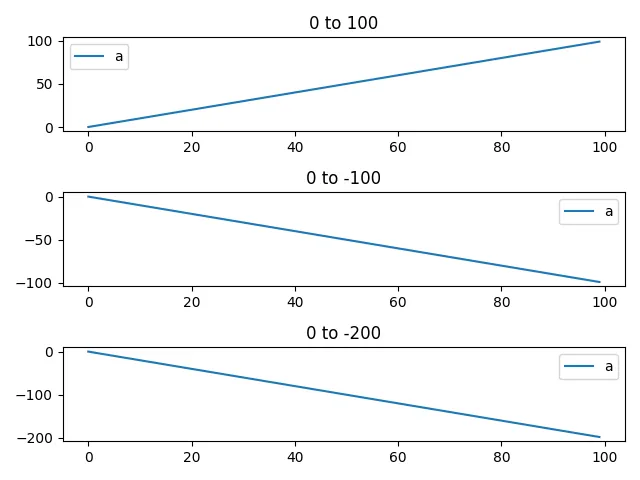
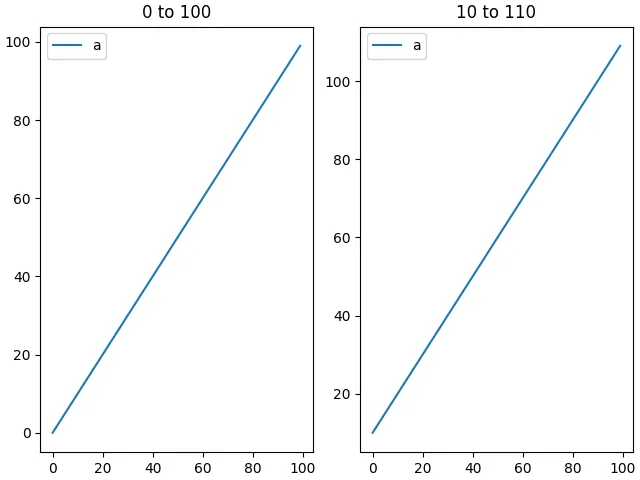
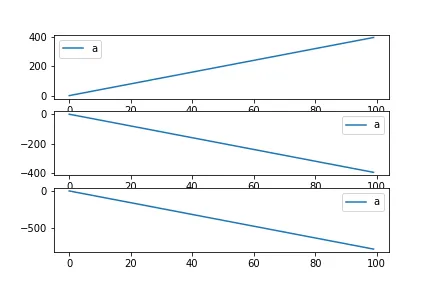
plt.show()调用)时,不需要计数。在第二种情况下(使用plt.subplots()),我必须手动计数并在每个Jupyter单元格的顶部声明。我希望像第一种情况那样避免手动计数,但仍然获得一个子图的图而不是多个图。 - goodside