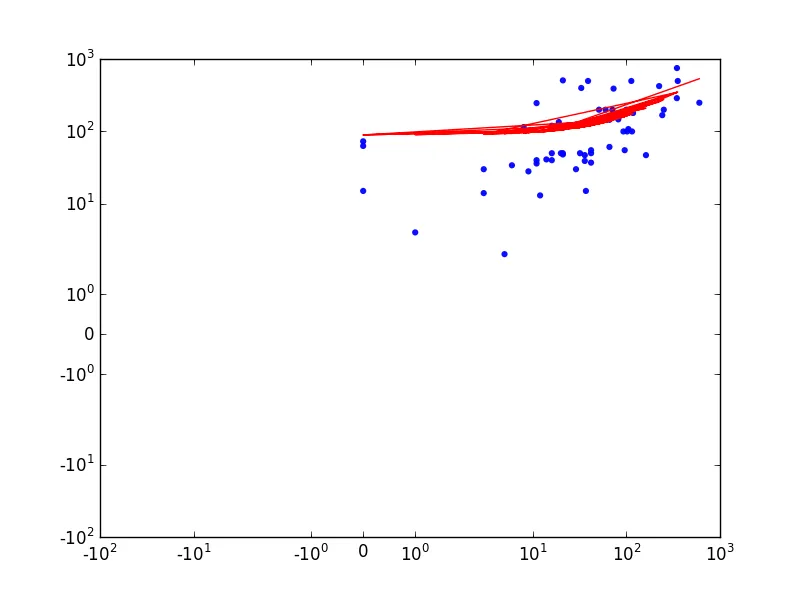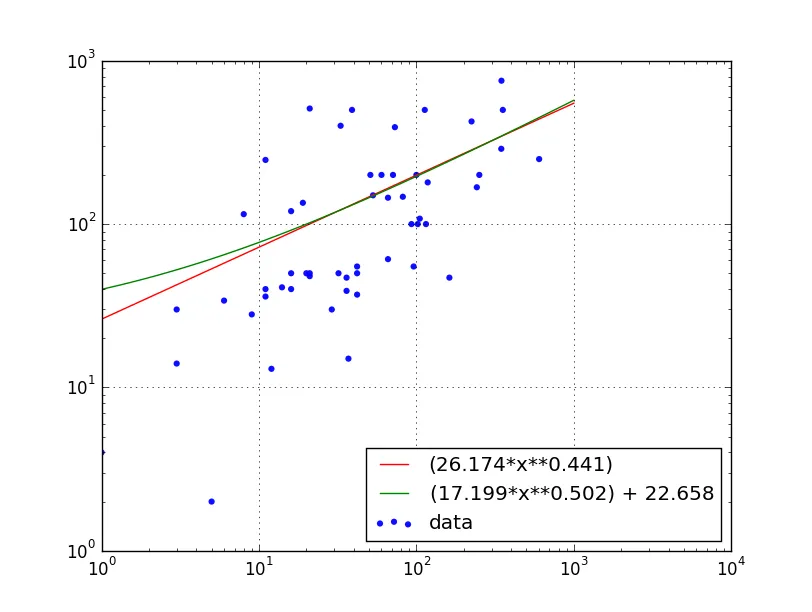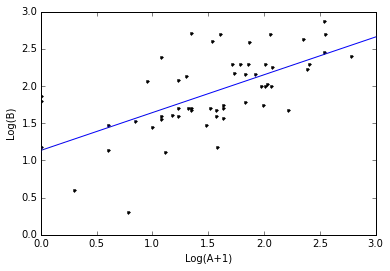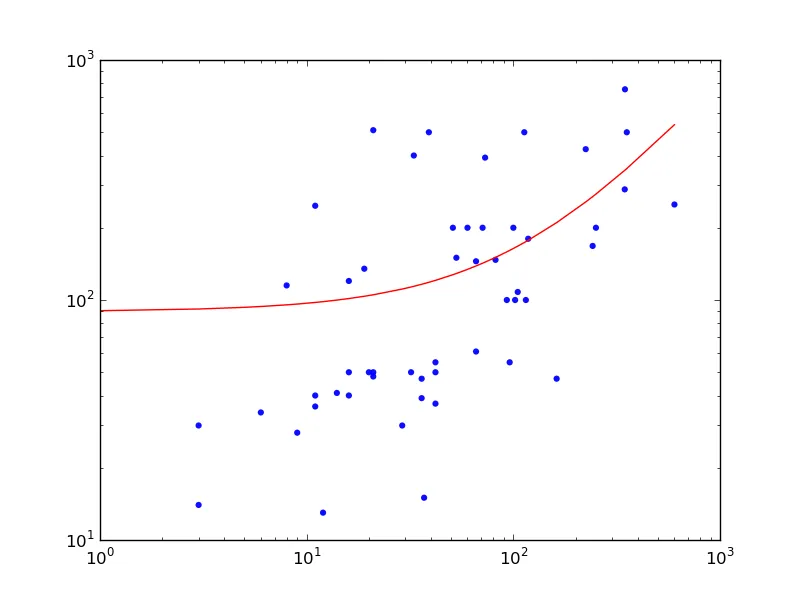fig = plt.figure();
ax=plt.gca()
ax.scatter(x,y,c="blue",alpha=0.95,edgecolors='none')
ax.set_yscale('log')
ax.set_xscale('log')
(Pdb) print x,y
[29, 36, 8, 32, 11, 60, 16, 242, 36, 115, 5, 102, 3, 16, 71, 0, 0, 21, 347, 19, 12, 162, 11, 224, 20, 1, 14, 6, 3, 346, 73, 51, 42, 37, 251, 21, 100, 11, 53, 118, 82, 113, 21, 0, 42, 42, 105, 9, 96, 93, 39, 66, 66, 33, 354, 16, 602]
[310000, 150000, 70000, 30000, 50000, 150000, 2000, 12000, 2500, 10000, 12000, 500, 3000, 25000, 400, 2000, 15000, 30000, 150000, 4500, 1500, 10000, 60000, 50000, 15000, 30000, 3500, 4730, 3000, 30000, 70000, 15000, 80000, 85000, 2200]
我应该如何在这个图上绘制一个线性回归线?当然,它应该使用对数值。
x=np.array(x)
y=np.array(y)
fig = plt.figure()
ax=plt.gca()
fit = np.polyfit(x, y, deg=1)
ax.plot(x, fit[0] *x + fit[1], color='red') # add reg line
ax.scatter(x,y,c="blue",alpha=0.95,edgecolors='none')
ax.set_yscale('symlog')
ax.set_xscale('symlog')
pdb.set_trace()
结果:
数据:
(Pdb) x
array([ 29., 36., 8., 32., 11., 60., 16., 242., 36.,
115., 5., 102., 3., 16., 71., 0., 0., 21.,
347., 19., 12., 162., 11., 224., 20., 1., 14.,
6., 3., 346., 73., 51., 42., 37., 251., 21.,
100., 11., 53., 118., 82., 113., 21., 0., 42.,
42., 105., 9., 96., 93., 39., 66., 66., 33.,
354., 16., 602.])
(Pdb) y
array([ 30, 47, 115, 50, 40, 200, 120, 168, 39, 100, 2, 100, 14,
50, 200, 63, 15, 510, 755, 135, 13, 47, 36, 425, 50, 4,
41, 34, 30, 289, 392, 200, 37, 15, 200, 50, 200, 247, 150,
180, 147, 500, 48, 73, 50, 55, 108, 28, 55, 100, 500, 61,
145, 400, 500, 40, 250])
(Pdb)