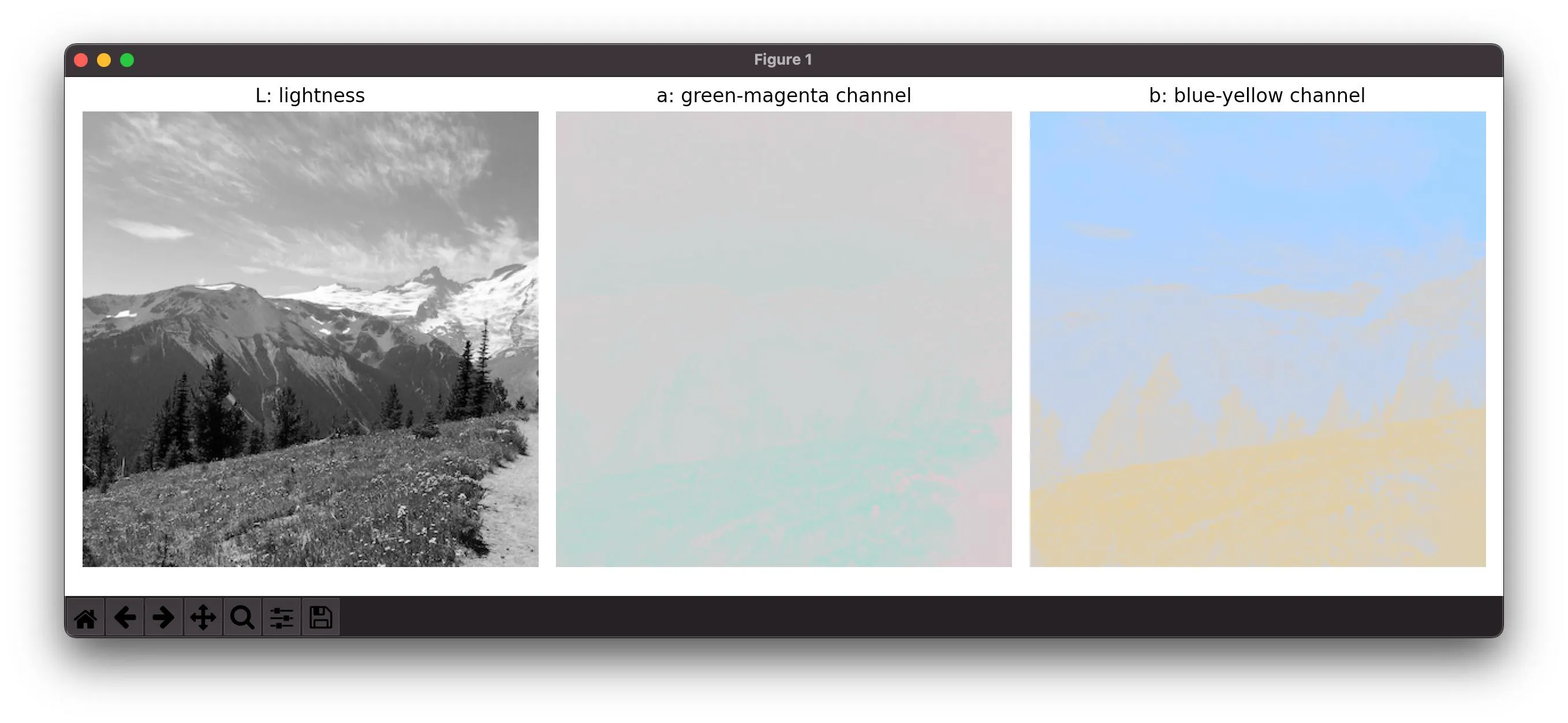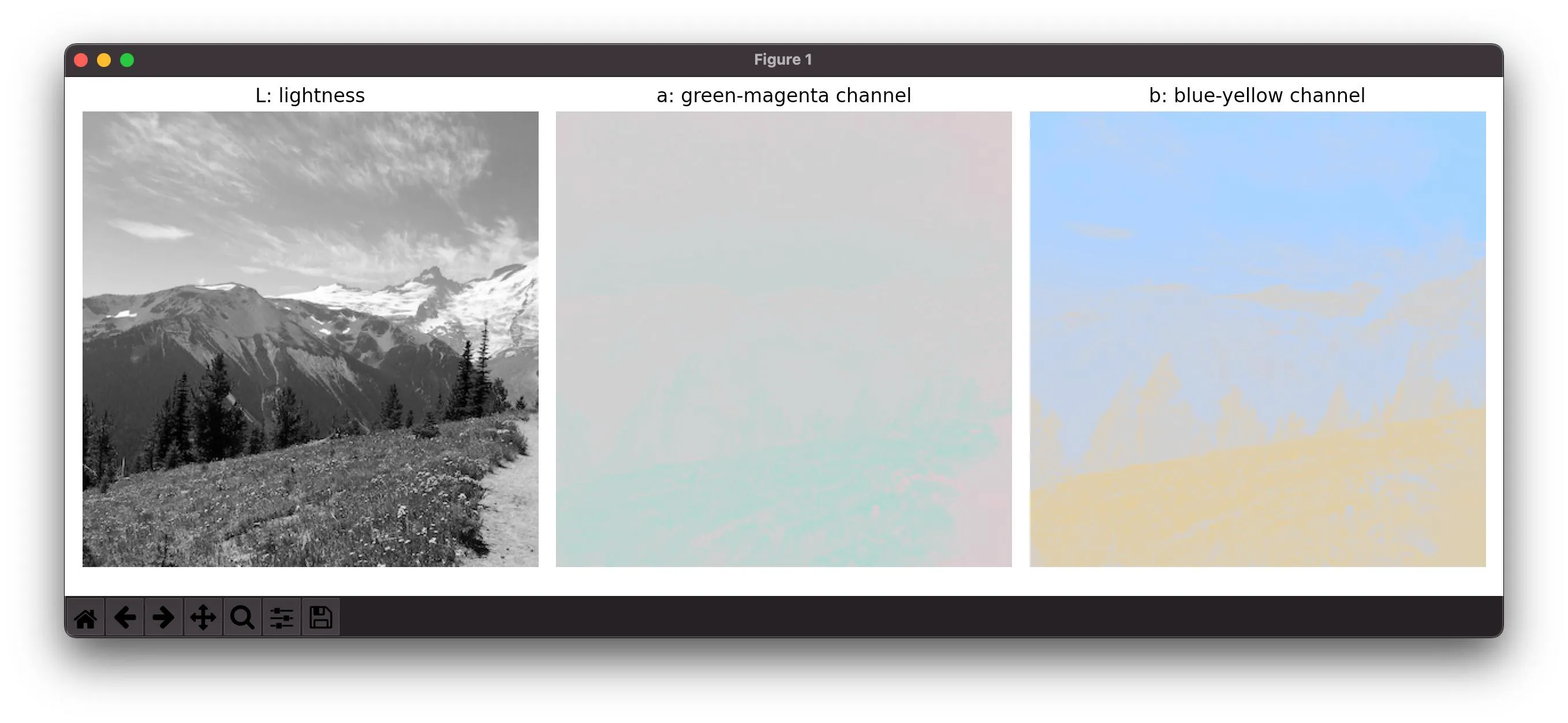这里是在Python中绘制Lab通道的方法。您可以在本文中找到更多详细信息,我已将其用作参考。
from keras.preprocessing.image import img_to_array, load_img
from skimage.color import rgb2lab, lab2rgb
import matplotlib.pyplot as plt
import numpy as np
def extract_single_dim_from_LAB_convert_to_RGB(image,idim):
'''
image is a single lab image of shape (None,None,3)
'''
z = np.zeros(image.shape)
if idim != 0 :
z[:,:,0]=80
z[:,:,idim] = image[:,:,idim]
z = lab2rgb(z)
return(z)
def plot_lab_spectrums():
img = img_to_array(load_img("<image_path>",target_size=(400,400)))
lab = rgb2lab(img/255.0)
lab_l = extract_single_dim_from_LAB_convert_to_RGB(lab,0)
lab_a = extract_single_dim_from_LAB_convert_to_RGB(lab,1)
lab_db = extract_single_dim_from_LAB_convert_to_RGB(lab,2)
fig, axes = plt.subplots(ncols=3, figsize=(12, 4))
data = [('L: lightness', lab_l), ('a: green-magenta channel', lab_a), ('b: blue-yellow channel', lab_db)]
for ax, (title, img) in zip(axes, data):
ax.set_title(title)
ax.imshow(img)
ax.axis('off')
fig.tight_layout()
plt.show()
plot_lab_spectrums()