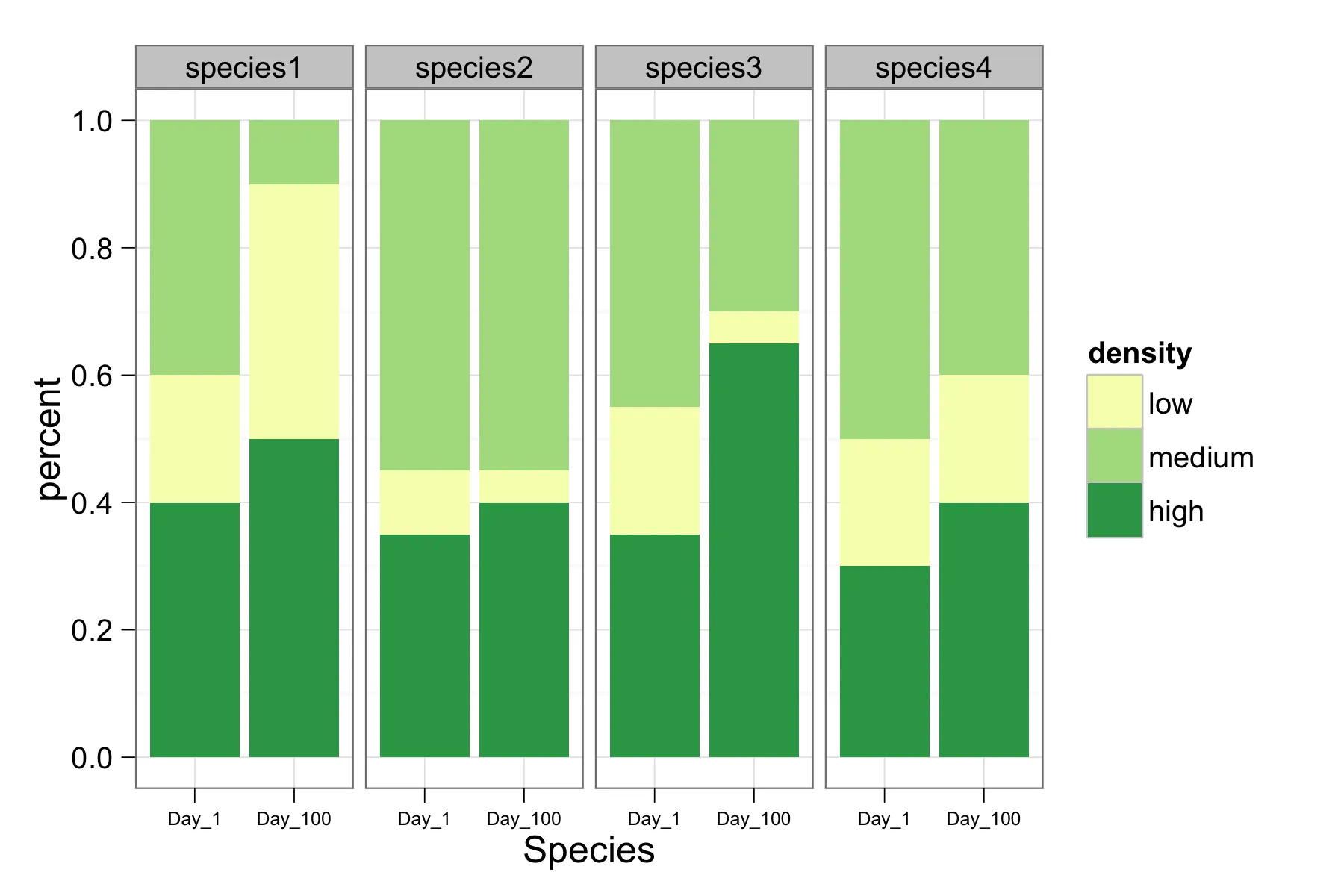从以下数据框中工作:
> foo
species density day percent
1 species1 high 1 0.40
2 species1 low 1 0.20
3 species1 medium 1 0.40
4 species2 high 1 0.35
5 species2 low 1 0.10
6 species2 medium 1 0.55
7 species3 high 1 0.35
8 species3 low 1 0.20
9 species3 medium 1 0.45
10 species4 high 1 0.30
11 species4 low 1 0.20
12 species4 medium 1 0.50
13 species1 high 100 0.50
14 species1 low 100 0.40
15 species1 medium 100 0.10
16 species2 high 100 0.40
17 species2 low 100 0.05
18 species2 medium 100 0.55
19 species3 high 100 0.65
20 species3 low 100 0.05
21 species3 medium 100 0.30
22 species4 high 100 0.40
23 species4 low 100 0.20
24 species4 medium 100 0.40
我已经创建了以下的分面条形图:
require(ggplot2)
foo$density<-factor(foo$density,levels=c('low','medium','high'))
d <- ggplot(foo, aes(x=species, y=percent, fill=density)) +
geom_bar(aes(width=.65), stat="identity") +
facet_grid(. ~ day)
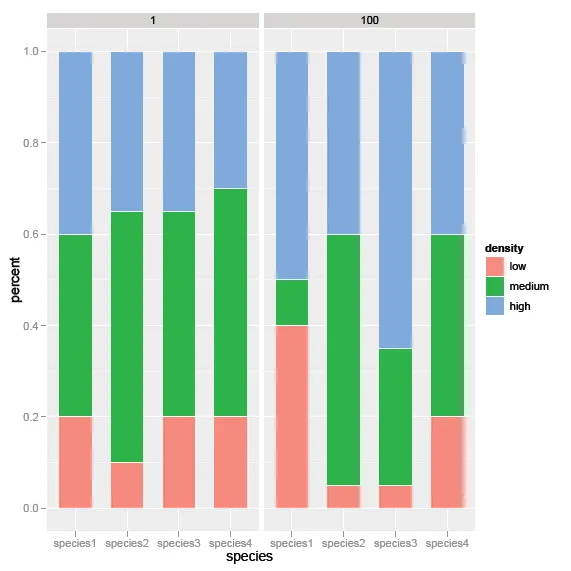
然而,我想将这些图表合并成一个双因素条形图。在x轴上,每一天-1和100-都将按物种分组。有没有什么建议如何创建这个图表呢?
非常感谢!
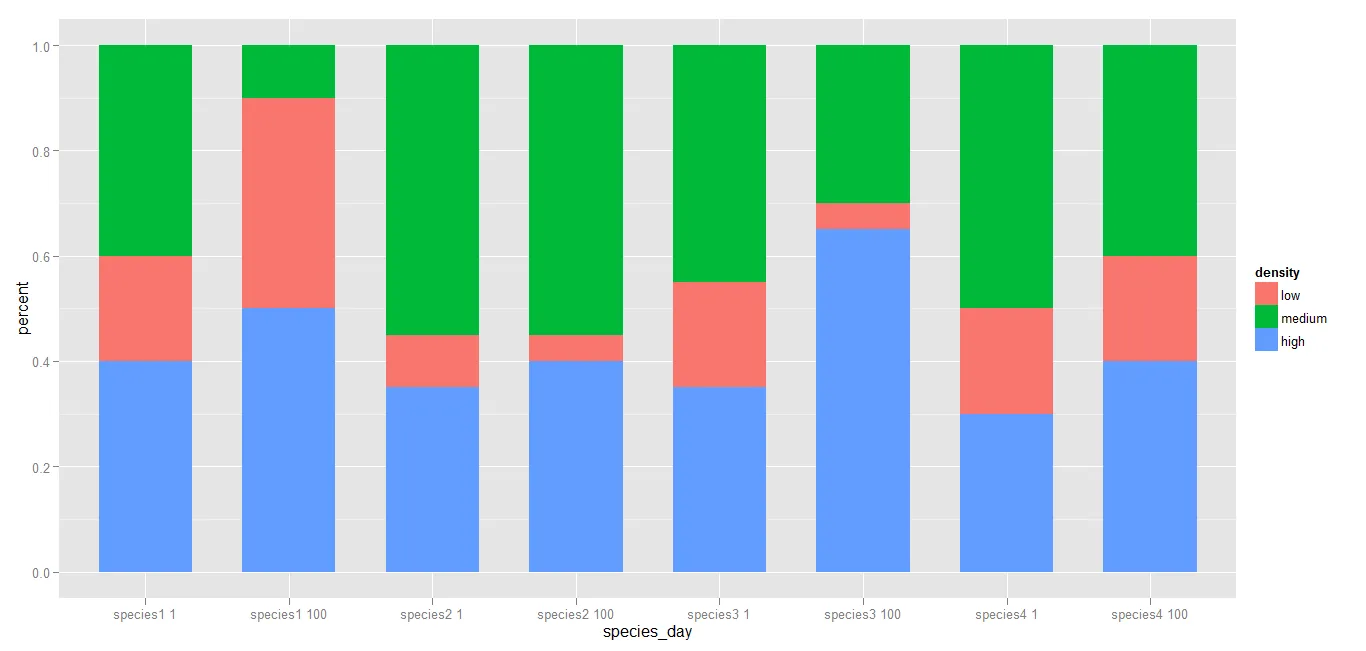 如果您愿意,您可以重新安排级别。
如果您愿意,您可以重新安排级别。