我正在尝试使用DomPDF生成PDF,但遇到了一个奇怪的问题。所有数据和其他内容都没问题,但在PDF中呈现时表格的第一行总是样式不对。起初,我以为可能是表格跨页导致上下文的样式出现问题,但我尝试将表格限制在一页上后发现问题仍然存在。因此,每一页的第一行表格都会出现问题。以下是我的代码和PDF的屏幕截图。
控制器
$dompdf = new DOMPDF();
$dompdf->load_html($listing);
$dompdf->set_paper('a4', 'landscape');
$dompdf->render();
$dompdf->stream("sample.pdf");
查看
<table class="table table-bordered">
<tr>
<th width="150">Client </th>
<td>Client Name </td>
</tr>
<tr>
<th>Site </th>
<td><?php print $site->title; ?></td>
</tr>
<tr>
<th>Address </th>
<td>
<?php
print $site->unit.' '.
$site->street.' '.
$site->suburb.' '.
$site->state.' '.
$site->location;
?>
</td>
</tr>
<tr>
<th>Post Code </th>
<td><?php print $site->postcode; ?></td>
</tr>
<tr>
<th colspan="2"> Site Information</th>
</tr>
<tr>
<td colspan="2" height="150"> <?php print $site->site_information; ?></td>
</tr>
<tr>
<th colspan="2">Work Instruction</th>
</tr>
<tr>
<td colspan="2" height="200"> <?php print $site->work_instruction; ?></td>
</tr>
<tr>
<th colspan="2">Equipment on Site</th>
</tr>
<tr>
<td colspan="2"> <?php print $site->site_equipment; ?></td>
</tr>
<tr>
<th colspan="2">Special Instructions</th>
</tr>
<tr>
<td colspan="2" height="100"> <?php print $site->special_instruction; ?></td>
</tr>
<tr>
<th>Contact Person </th>
<td><?php print $site->contact_person; ?></td>
</tr>
<tr>
<th>Contact Number </th>
<td><?php print $site->contact_no; ?></td>
</tr>
</table>
第一页:
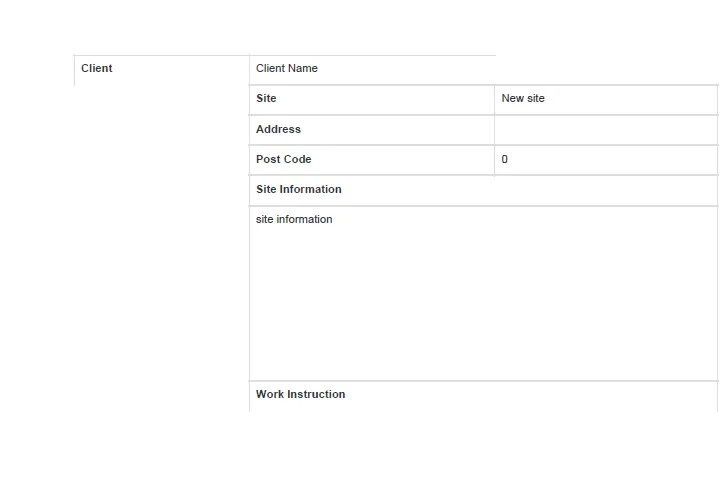
第二页:
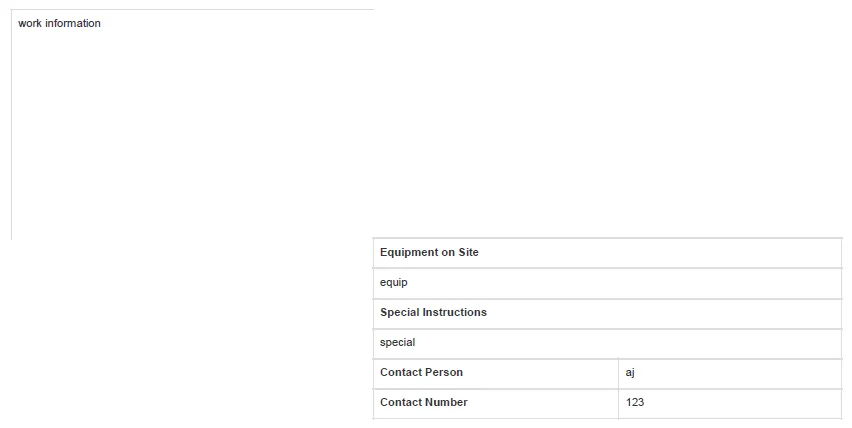
非常感谢任何帮助。 谢谢