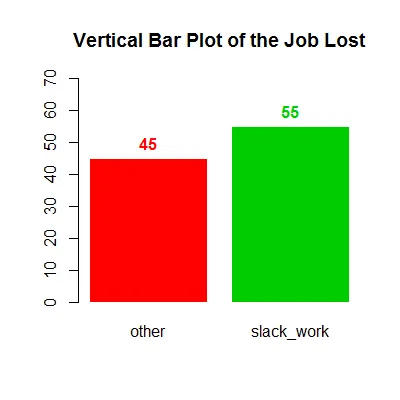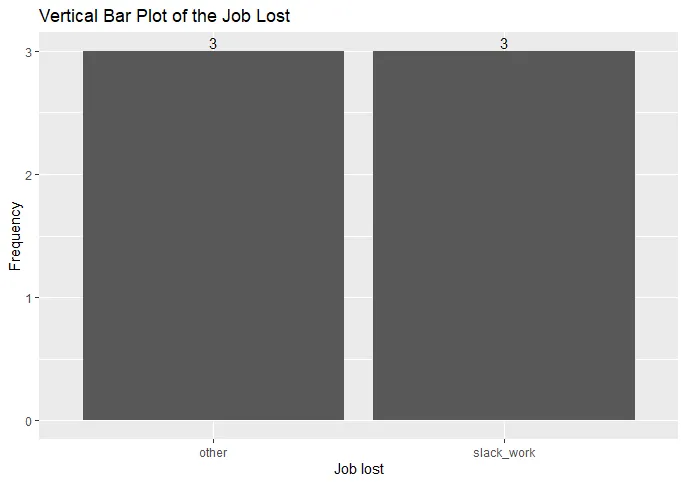我是一名R语言的初学者。在制作条形图时遇到了计数问题。
我的数据看起来像这样:
> head(worker)
stateur statemb state age tenure joblost
1 4.5 167 42 49 21 other
2 10.5 251 55 26 2 slack_work
3 7.2 260 21 40 19 other
4 NA 245 56 51 17 slack_work
5 6.5 125 58 33 1 slack_work
6 7.5 188 11 51 3 other
我用这段代码绘制了条形图。
table=table(worker$joblost)
barplot(table, main = "Vertical Bar Plot of the Job Lost")
但我想将每个失业类别的频率放在每个条形图的顶部。我该怎么做?