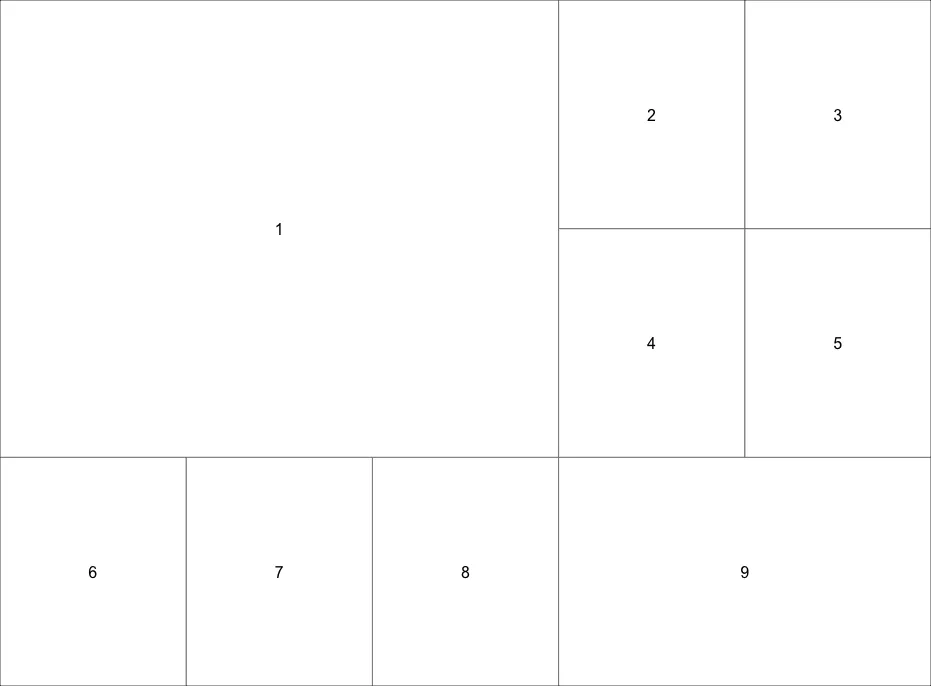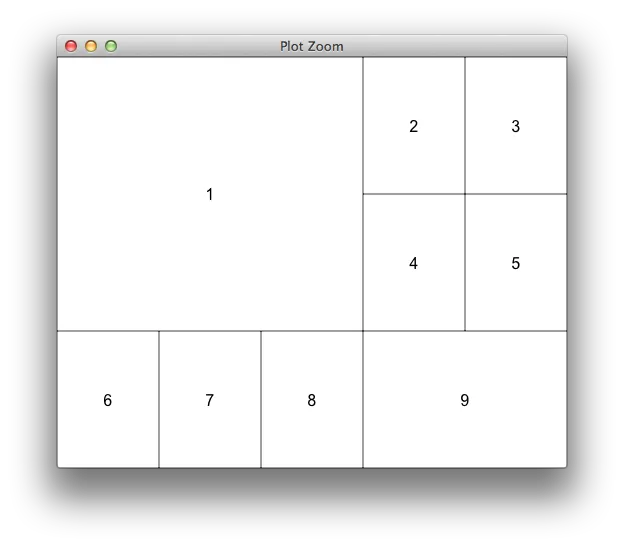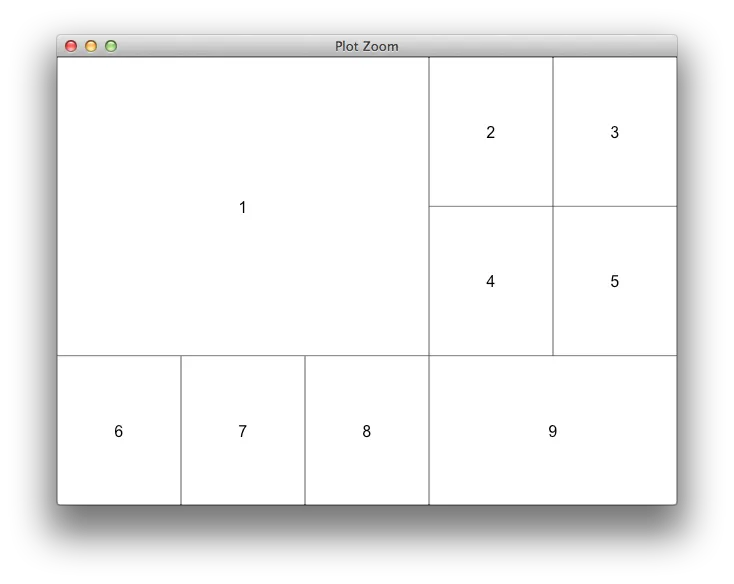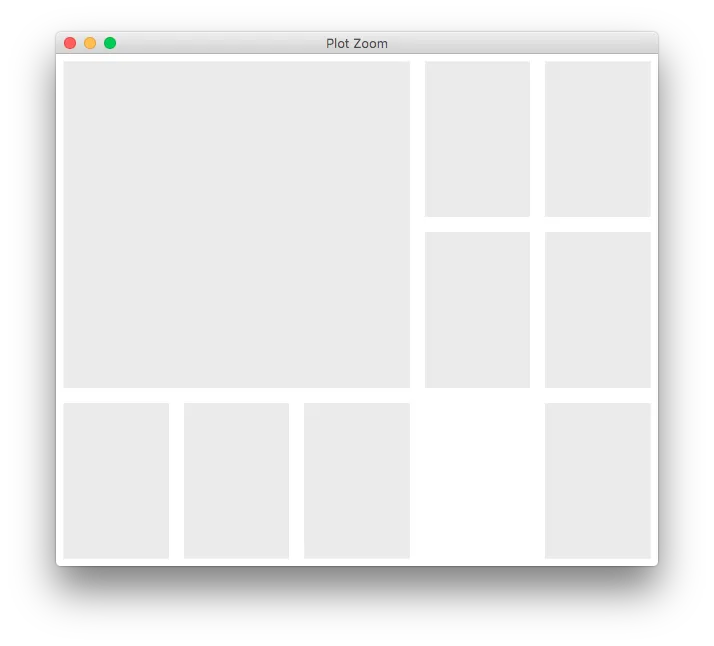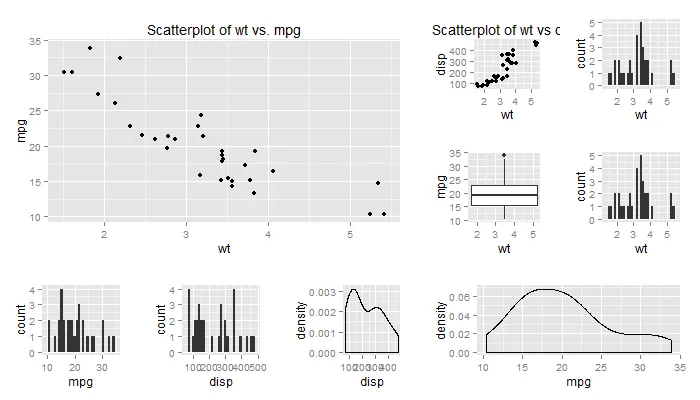使用gridExtra包中的grid.arrange可以相对简单地将多个绘图排列成矩阵,但是当一些绘图要比其他绘图大时,该如何排列绘图(我正在使用的是ggplot2)? 在基础设施中,我可以使用layout(),如下面的示例:
nf <- layout(matrix(c(1,1,1,2,3,1,1,1,4,5,6,7,8,9,9), byrow=TRUE, nrow=3))
layout.show(nf)
ggplot图形的等价物是什么?
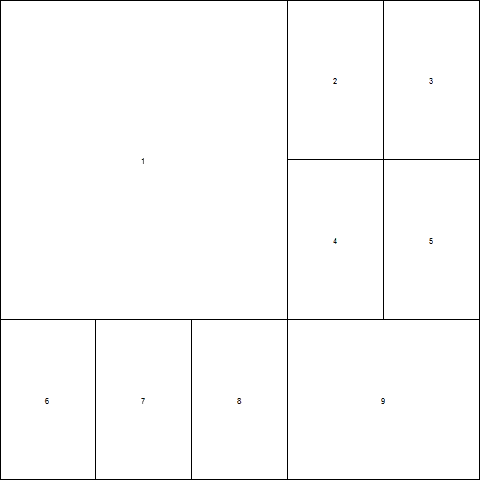
一些可供包含的图形
library(ggplot2)
p1 <- qplot(x=wt,y=mpg,geom="point",main="Scatterplot of wt vs. mpg", data=mtcars)
p2 <- qplot(x=wt,y=disp,geom="point",main="Scatterplot of wt vs disp", data=mtcars)
p3 <- qplot(wt,data=mtcars)
p4 <- qplot(wt,mpg,data=mtcars,geom="boxplot")
p5 <- qplot(wt,data=mtcars)
p6 <- qplot(mpg,data=mtcars)
p7 <- qplot(disp,data=mtcars)
p8 <- qplot(disp, y=..density.., geom="density", data=mtcars)
p9 <- qplot(mpg, y=..density.., geom="density", data=mtcars)