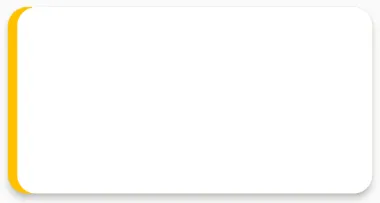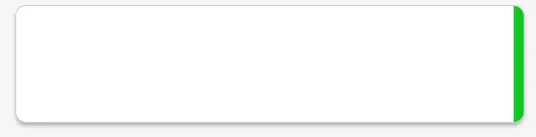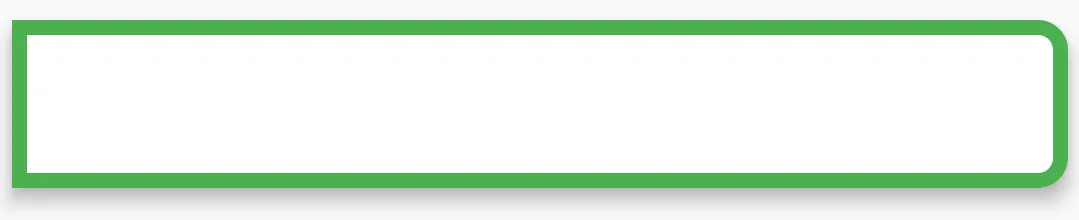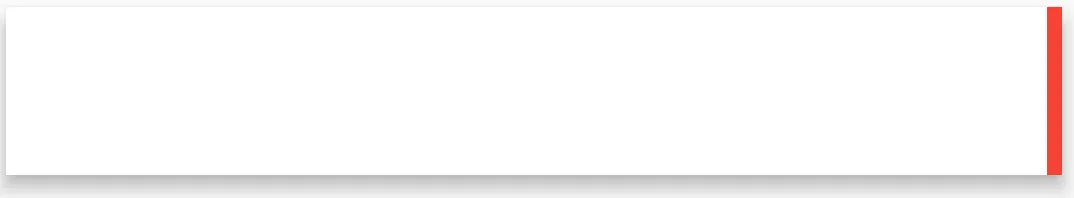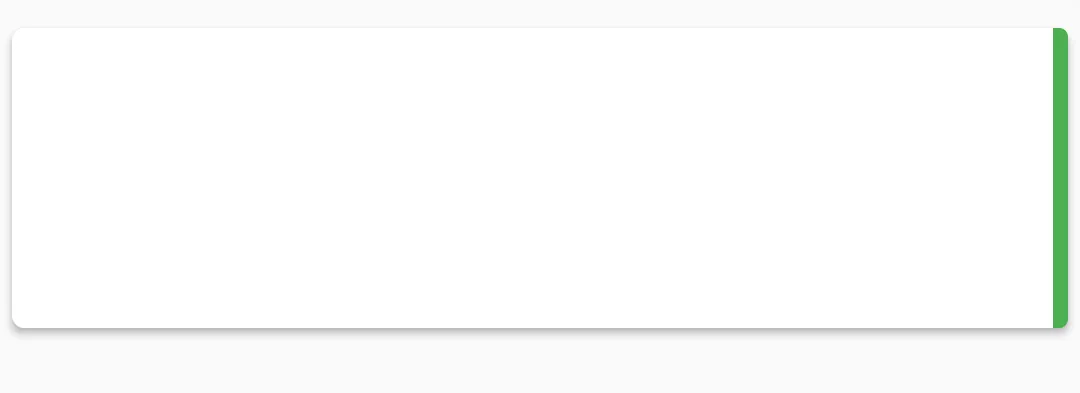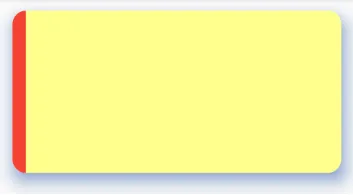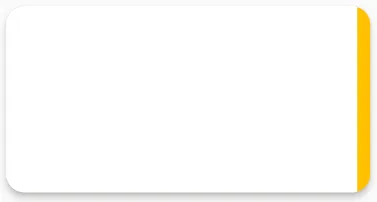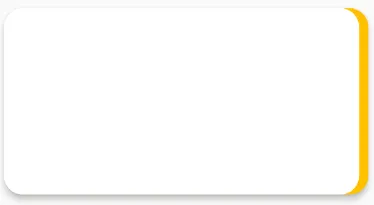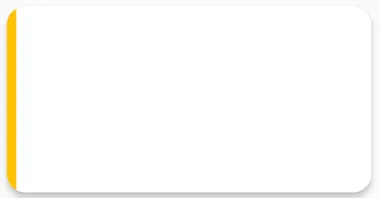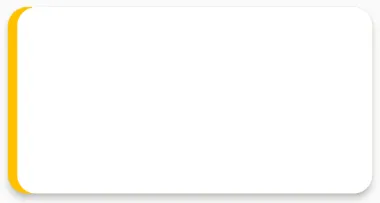- 对于右侧弯曲的边框,您可以使用:
child: Card(
elevation: 6.0,
color: Colors.amber,
clipBehavior: Clip.hardEdge,
shape: RoundedRectangleBorder(
borderRadius: BorderRadius.circular(20.0),
),
child: Container(
height: 200,
width: MediaQuery.of(context).size.width,
margin: const EdgeInsets.only(right: 14),
decoration: const BoxDecoration(
color: Colors.white,
),
),
),
输出:
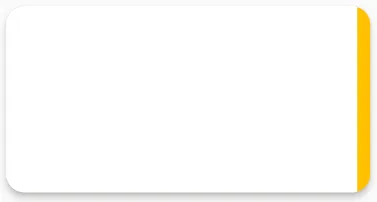
额外提示:您可以使用 圆角边框 进行创建
child: Card(
elevation: 6.0,
color: Colors.amber,
clipBehavior: Clip.hardEdge,
shape: RoundedRectangleBorder(
borderRadius: BorderRadius.circular(20.0),
),
child: Container(
height: 200,
width: MediaQuery.of(context).size.width,
margin: const EdgeInsets.only(right: 10),
decoration: const BoxDecoration(
color: Colors.white,
borderRadius: BorderRadius.horizontal(
right: Radius.circular(20),
)),
),
),
输出:
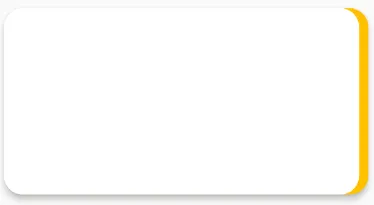
对于左侧弯曲的边框,您可以使用:
child: Card(
elevation: 6.0,
color: Colors.amber,
clipBehavior: Clip.hardEdge,
shape: RoundedRectangleBorder(
borderRadius: BorderRadius.circular(20.0),
),
child: Container(
height: 200,
width: MediaQuery.of(context).size.width,
margin: const EdgeInsets.only(left: 10),
decoration: const BoxDecoration(
color: Colors.white,
),
),
),
输出:
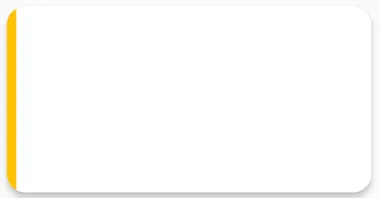
额外提示:您可以使用以下代码创建圆角边框:
child: Card(
elevation: 6.0,
color: Colors.amber,
clipBehavior: Clip.hardEdge,
shape: RoundedRectangleBorder(
borderRadius: BorderRadius.circular(20.0),
),
child: Container(
height: 200,
width: MediaQuery.of(context).size.width,
margin: const EdgeInsets.only(left: 10),
decoration: const BoxDecoration(
color: Colors.white,
borderRadius: BorderRadius.horizontal(
left: Radius.circular(20),
)),
),
),
输出: