6个回答
62
你可以使用Pillow来实现这个:
代码:
from PIL import Image
def make_square(im, min_size=256, fill_color=(0, 0, 0, 0)):
x, y = im.size
size = max(min_size, x, y)
new_im = Image.new('RGBA', (size, size), fill_color)
new_im.paste(im, (int((size - x) / 2), int((size - y) / 2)))
return new_im
测试代码:
test_image = Image.open('hLarp.png')
new_image = make_square(test_image)
new_image.show()
对于白色背景,您可以执行以下操作:
new_image = make_square(test_image, fill_color=(255, 255, 255, 0))
结果:
- Stephen Rauch
8
9
这里有一段代码,使用OPENCV模块(同时使用NUMPY模块)解决了您的问题。
#Importing modules opencv + numpy
import cv2
import numpy as np
#Reading an image (you can use PNG or JPG)
img = cv2.imread("image.png")
#Getting the bigger side of the image
s = max(img.shape[0:2])
#Creating a dark square with NUMPY
f = np.zeros((s,s,3),np.uint8)
#Getting the centering position
ax,ay = (s - img.shape[1])//2,(s - img.shape[0])//2
#Pasting the 'image' in a centering position
f[ay:img.shape[0]+ay,ax:ax+img.shape[1]] = img
#Showing results (just in case)
cv2.imshow("IMG",f)
#A pause, waiting for any press in keyboard
cv2.waitKey(0)
#Saving the image
cv2.imwrite("img2square.png",f)
cv2.destroyAllWindows()
- Diroallu
1
通过使用
.zeros方法,能否创建一个具有透明背景的正方形? - Nurzhan Nogerbek7
from PIL import Image, ImageOps
with Image.open('hLARP.png') as im:
im = ImageOps.pad(im, (200, 200), color='black')
im.save('result.png')
- infval
3
PIL有缩略图方法,可以保持宽高比例缩放。然后,您只需要将其居中粘贴到黑色背景矩形上即可。
from PIL import Image
def black_background_thumbnail(path_to_image, thumbnail_size=(200,200)):
background = Image.new('RGBA', thumbnail_size, "black")
source_image = Image.open(path_to_image).convert("RGBA")
source_image.thumbnail(thumbnail_size)
(w, h) = source_image.size
background.paste(source_image, ((thumbnail_size[0] - w) / 2, (thumbnail_size[1] - h) / 2 ))
return background
if __name__ == '__main__':
img = black_background_thumbnail('hLARP.png')
img.save('tmp.jpg')
img.show()
- clockwatcher
2
看这里!这是@Stepeh Rauch答案的一个过度工程版本,包含一个交互元素并考虑了奇数像素的填充。
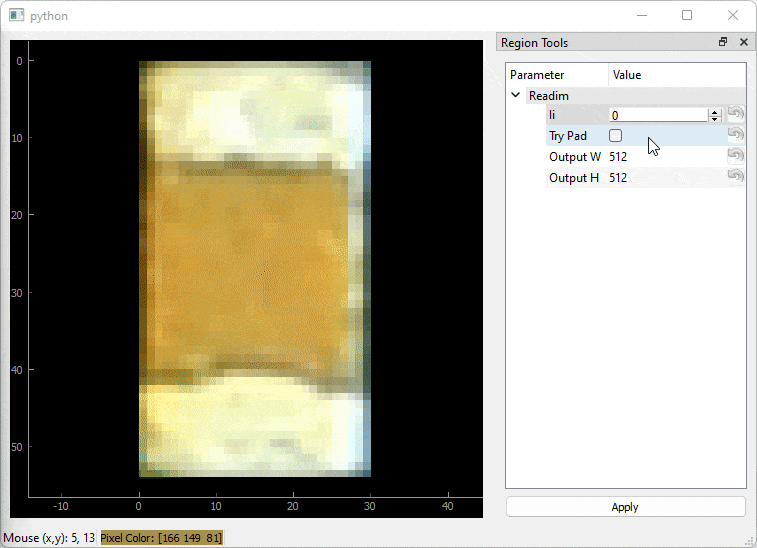
用法
# Note: PySide2 can also be replaced by PyQt5, PyQt6, PySide6
# Also note! Any of the above are >100MB
pip install utilitys pyside2 pillow
$ python <file.py> --help
usage: <file>.py [-h] [--folder FOLDER] [--ext EXT]
optional arguments:
-h, --help show this help message and exit
--folder FOLDER Folder of images allowed for viewing. Must have at least one image (default: .)
--ext EXT Image extension to look for (default: png)
$ python <file>.py --folder "./path/to/folder/of/your/image(s).png" --ext "jpg"
file.py 内容
import argparse
from pathlib import Path
from typing import Tuple, Union, Any
import numpy as np
import pyqtgraph as pg
from PIL import Image
from utilitys import fns, widgets, RunOpts
def pad_to_size(
image: Image.Image,
size_wh: Union[int, Tuple[int, int]] = None,
fill_color: Any = 0,
**resize_kwargs,
) -> Image.Image:
"""
Keeps an image's aspect ratio by resizing until the largest side is constrained
by the specified output size. Then, the deficient dimension is padded until
the image is the specified size.
"""
if size_wh is None:
size_wh = max(image.size)
if isinstance(size_wh, int):
size_wh = (size_wh, size_wh)
im_size_wh = np.array(image.size)
ratios = im_size_wh / size_wh
# Resize until the largest side is constrained by the specified output size
im_size_wh = np.ceil(im_size_wh / ratios.max()).astype(int)
# Prefer 1-pixel difference in aspect ratio vs. odd padding
pad_amt = np.array(size_wh) - im_size_wh
use_ratio_idx = np.argmax(ratios)
unused_ratio_idx = 1 - use_ratio_idx
# Sanity check for floating point accuracy: At least one side must match
# user-requested dimension
if np.all(pad_amt != 0):
# Adjust dimension that is supposed to match
im_size_wh[use_ratio_idx] += pad_amt[use_ratio_idx]
# Prefer skewing aspect ratio by 1 pixel instead of odd padding
# If odd, 1 will be added. Otherwise, the dimension remains unchanged
im_size_wh[unused_ratio_idx] += pad_amt[unused_ratio_idx] % 2
image = image.resize(tuple(im_size_wh), **resize_kwargs)
new_im = Image.new("RGB", size_wh, fill_color)
width, height = image.size
new_im.paste(image, (int((size_wh[0] - width) / 2), int((size_wh[1] - height) / 2)))
return new_im
def main(folder=".", ext="png"):
"""
Parameters
----------
folder: str, Path
Folder of images allowed for viewing. Must have at least one image
ext: str, Path
Image extension to look for
"""
folder = Path(folder)
files = fns.naturalSorted(folder.glob(f"*.{ext}"))
err_msg = f"{folder} must have at least one image file with extension `{ext}`"
assert len(files), err_msg
pg.mkQApp()
viewer = widgets.ImageViewer()
def readim(file_index=0, try_pad=False, output_w=512, output_h=512):
if 0 > file_index > len(files):
return
image = Image.open(files[file_index])
if try_pad:
image = pad_to_size(image, (output_w, output_h), fill_color=(255, 255, 255))
viewer.setImage(np.array(image))
viewer.toolsEditor.registerFunc(readim, runOpts=RunOpts.ON_CHANGED)
wc = viewer.widgetContainer()
readim()
wc.show()
pg.exec()
if __name__ == "__main__":
# Print defaults in help signature
fmt = dict(formatter_class=argparse.ArgumentDefaultsHelpFormatter)
cli = fns.makeCli(main, parserKwargs=fmt)
args = cli.parse_args()
main(**vars(args))
- ntjess
2
from PIL import Image
def reshape(image):
'''
Reshapes the non-square image by pasting
it to the centre of a black canvas of size
n*n where n is the biggest dimension of
the non-square image.
'''
old_size = image.size
max_dimension, min_dimension = max(old_size), min(old_size)
desired_size = (max_dimension, max_dimension)
position = int(max_dimension/2) - int(min_dimension/2)
blank_image = Image.new("RGB", desired_size, color='black')
if image.height<image.width:
blank_image.paste(image, (0, position))
else:
blank_image.paste(image, (position, 0))
return blank_image
- Joseph
网页内容由stack overflow 提供, 点击上面的可以查看英文原文,
原文链接
原文链接
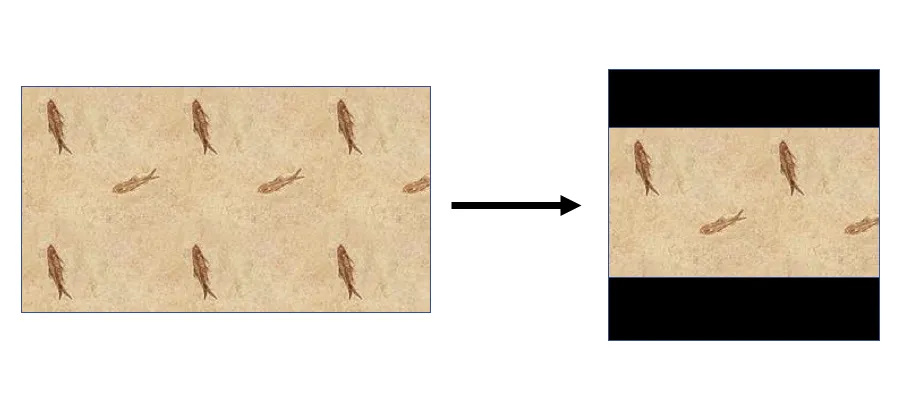
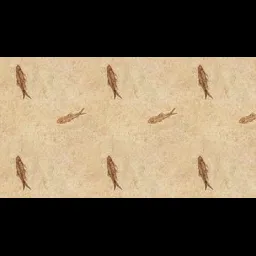
.paste中的原点将会在中心位置吗? - pepe