3个回答
2
请参考下面的例子。
您可以使用将位置设置为
您可以使用将位置设置为
absolute的方法来定位两个红色部分,并且它们可以相对于具有位置设置为relative的类为box的div进行定位。
.box {
background-color: gray;
height: 400px;
width: 400px;
position: relative;
}
.top-left {
position: absolute;
top: 10px;
left: 10px;
border-left: 10px solid darkblue;
border-top: 10px solid darkblue;
height: 30px;
width: 30px;
}
.bottom-right {
position: absolute;
bottom: 10px;
right: 10px;
border-bottom: 10px solid red;
border-right: 10px solid red;
height: 30px;
width: 30px;
}<div class="box">
<div class="top-left"></div>
<div class="bottom-right"></div>
</div>- Naren Murali
2
您可以效仿Naren Murali的例子,或者创建pseudo-elements,这样您就不需要太多的HTML代码。
我创建了两个伪元素
我创建了两个伪元素
:before和:after。
在CSS中,::before创建一个伪元素,它是所选元素的第一个子元素。通常用于为具有内容属性的元素添加装饰性内容。默认情况下它是内联的。
在CSS中,::after创建一个伪元素,它是所选元素的最后一个子元素。通常用于为具有内容属性的元素添加装饰性内容。默认情况下它是内联的。
div {
position: relative;
width: 100px;
height: 100px;
margin: 20px;
background: grey;
}
div:before {
display: block;
content: "";
width: 20px;
height: 20px;
position: absolute;
top: 5px;
left: 5px;
border-top: 5px solid blue;
border-left: 5px solid blue;
}
div:after {
display: block;
content: "";
width: 20px;
height: 20px;
position: absolute;
bottom: 5px;
right: 5px;
border-bottom: 5px solid red;
border-right: 5px solid red;
}<div></div>- martinho
1
无需额外元素或伪元素,您可以轻松使用多重背景实现:
.box {
height: 200px;
width: 400px;
background:
linear-gradient(red,red) 0 0,
linear-gradient(red,red) 0 0,
linear-gradient(blue,blue) 100% 100%,
linear-gradient(blue,blue) 100% 100%,
#ccc;
padding:5px;
background-size:80px 20px,20px 80px;
background-origin:content-box;
background-repeat:no-repeat;
}<div class="box">
</div>- Temani Afif
网页内容由stack overflow 提供, 点击上面的可以查看英文原文,
原文链接
原文链接