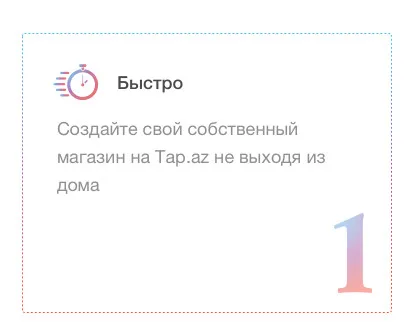2个回答
9
新答案
这是一个改进版的初始答案,代码更少。思路是依赖于多个背景,并调整每个背景的background-clip。
.container {
display:inline-block;
height: 200px;
width: 200px;
margin: 20px;
border-radius:3px;
border: 2px dotted #fff;
background:
linear-gradient(#fff 0 0) padding-box,
linear-gradient(to bottom, #4fc3f7, #ab5ca4 49%, #ff512f) border-box;
}
.alt {
border: 2px dashed #fff;
}<div class="container">
</div>
<div class="container alt">
</div>旧答案
您可以将linear-gradient应用为外部容器的背景,然后在内部容器上使用点状或虚线边框。根据您的需求,您必须使用白色作为边框的颜色,并且作为内容的背景,如下所示:
.container {
display:inline-block;
height: 200px;
width: 200px;
margin: 20px;
background-image: linear-gradient(to bottom, #4fc3f7, #ab5ca4 49%, #ff512f);
}
.inner {
border: 2px dotted #fff;
height: calc(100% - 4px);
}
.inner-alt {
border: 2px dashed #fff;
height: calc(100% - 4px);
}
.content {
background: #fff;
height: 100%;
}<div class="container">
<div class="inner">
<div class="content"></div>
</div>
</div>
<div class="container">
<div class="inner-alt">
<div class="content"></div>
</div>
</div>您需要注意内部容器的高度。它应该是100%,但不要忘记边框在计算中,这就是为什么我使用了calc(100% - 4px)(上下边框各2像素)。
因此,如果您更改边框高度值,则还需要相应更新高度。
- Temani Afif
3
@DuuudeXX8 VXp 的本意是将边框的点状属性简单地改为虚线。这几乎是一样的,只是外观上有所不同。你可以试一试,就会看到区别了。 - Temani Afif
@TemaniAfif 如果我们使用内部类并设置边框:border: 1px dashed #fff,我们将得到与图片完全相同的结果。 - Randall
1@DuuudeXX8 是的,正如我所评论的,两者都可以正确。这只取决于外观(顺便说一下,我更新了答案来说明这一点)。我只关注使用背景然后边框的技巧 ;) - Temani Afif
-1
请在您的CSS中添加以下规则。
.Rectangle-5{
border: 2px dotted #fff;
background: linear-gradient(#fff,#fff) padding-box,
linear-gradient(92.35deg, #3370fe 1.28%, #00e599 98.95%) border-box;
}
- Natali
1
网页内容由stack overflow 提供, 点击上面的可以查看英文原文,
原文链接
原文链接