我有一些以csv格式存储的数据。我想将这些数据绘制成不同颜色的图表,以4种不同的活动为基准,每种活动对应一种颜色。
ACTIVITY LAT LONG
Resting 21.14169444 70.79052778
Feeding 21.14158333 70.79313889
Resting 21.14158333 70.79313889
Walking 21.14163889 70.79266667
Walking 21.14180556 70.79222222
Sleeping 21.14180556 70.79222222
我已尝试以下代码,但它没有起作用:
ACTIVITY.cols <- cut(ACTIVITY, 5, labels = c("pink", "green", "yellow","red","blue"))
plot(Data$Latitude,Data$Longitude, col = as.character(ACTIVITY.cols)
并且
plot(Data$Latitude,Data$Longitude, col=c("red","blue","green","yellow")[Data$ACTIVITY]
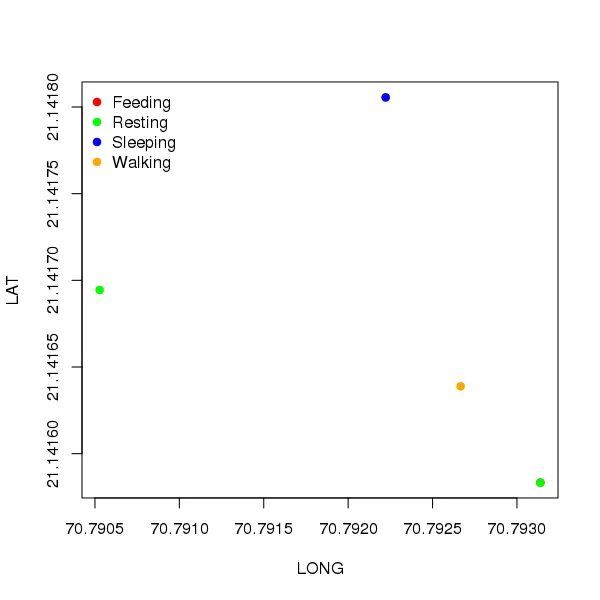 为了看到这为什么可行,
为了看到这为什么可行,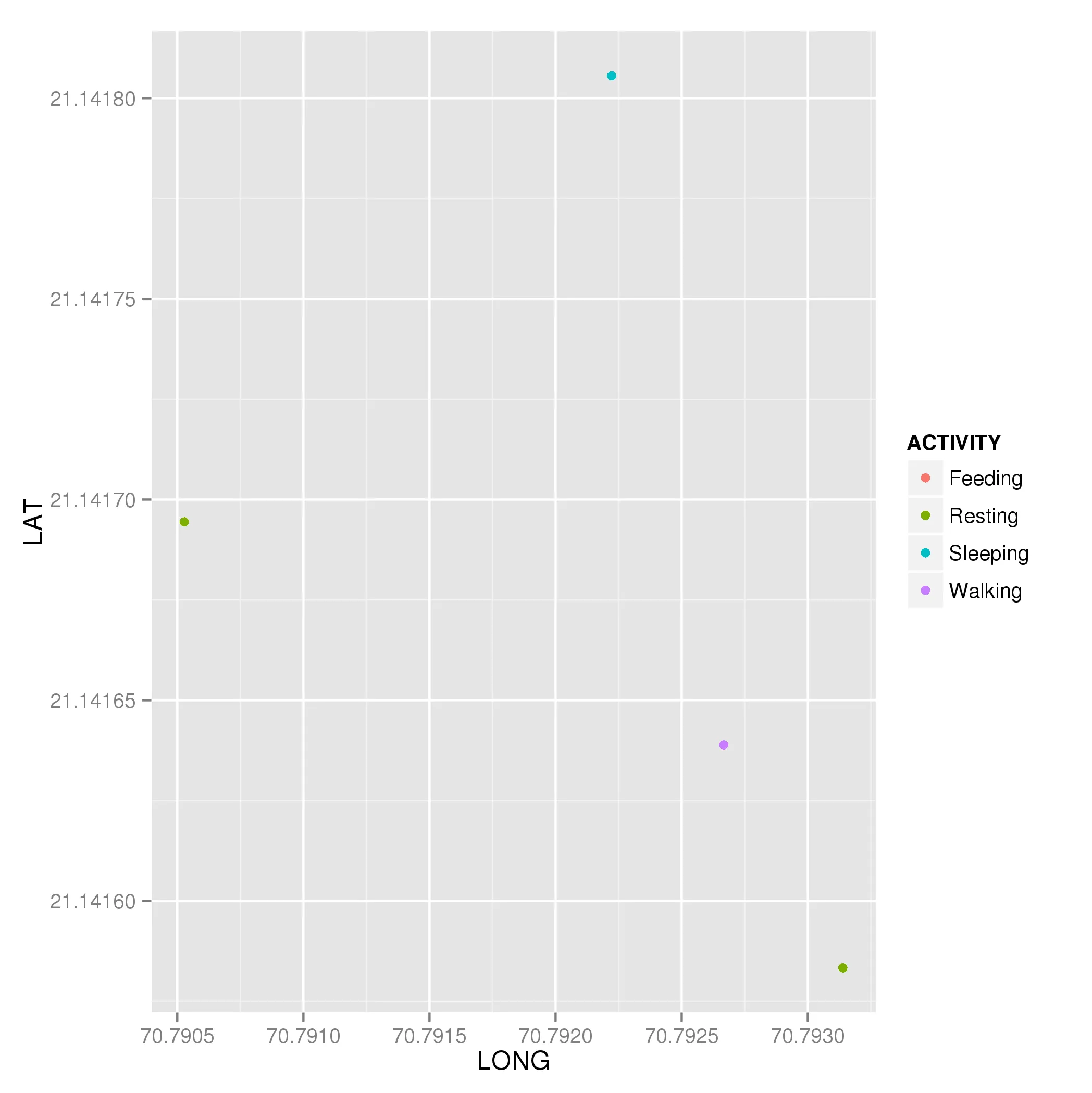
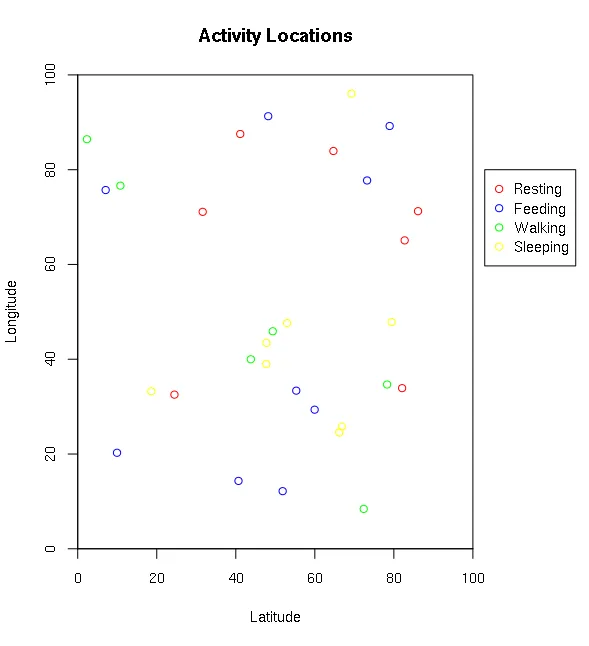
qplot函数可以为您提供基本功能,其语法更接近于基本绘图的常规风格。 - tegancpqplot(),而且我认为在第二版的GGplot书中,Hadley正在淡化qplot()的作用。 - Gavin Simpsonqplot(),一旦你理解了ggplot2的操作方式。然而,对于那些已经使用过R的plot()(或类似工具)但可能会因陌生的术语和语法而感到不安的人来说,它作为使用ggplot()的垫脚石还是有价值的。 - tegancpggplot()зїШеЫЊеЈ•дљЬжЧґпЉМеЃГдЉЪ嶮зҐНжИСдїђзЪДињЫеЇ¶гАВ - Gavin Simpson