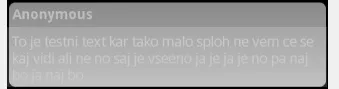我希望获得与下面所看到的形状类似的效果。我缺少的是标题颜色(匿名文本后面的颜色)。我通过将鼠标移动到第二个文本视图上来重现了我想要的效果,这样就可以突出显示并产生这种效果 :)
当前代码:
<?xml version="1.0" encoding="utf-8"?>
<shape xmlns:android="http://schemas.android.com/apk/res/android"
android:shape="rectangle">
<stroke android:width="2dp" android:color="#000000" />
<gradient android:startColor="#898989" android:endColor="#B5B5B5" android:angle="270"/>
<corners android:bottomRightRadius="7dp" android:bottomLeftRadius="7dp"
android:topLeftRadius="7dp" android:topRightRadius="7dp"/>
</shape>