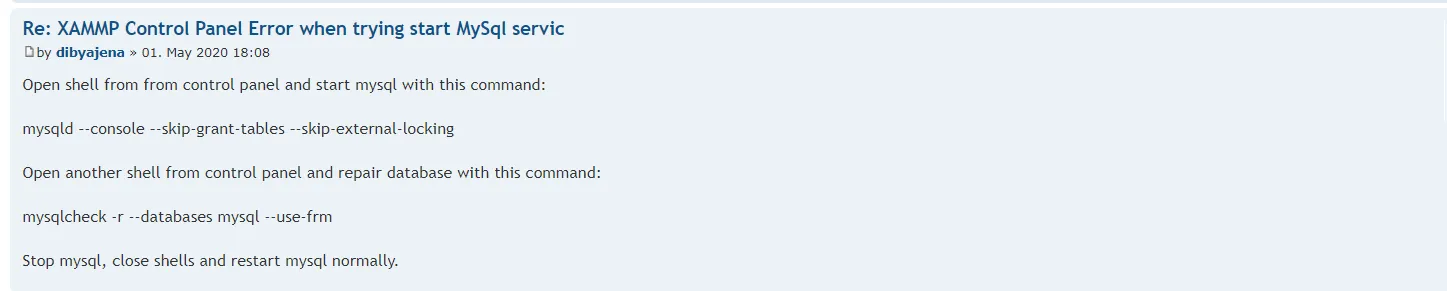这个警告表示MySQL意外关闭,但Apache服务器运行正常。
11:29:21 AM [main] Starting Check-Timer
11:29:21 AM [main] Control Panel Ready
11:29:28 AM [main] Executing "c:\xampp\mysql"
11:29:50 AM [mysql] Attempting to start MySQL app...
11:29:51 AM [mysql] Status change detected: running
11:30:00 AM [mysql] Status change detected: stopped
11:30:00 AM [mysql] Error: MySQL shutdown unexpectedly.
11:30:00 AM [mysql] This may be due to a blocked port, missing dependencies,
11:30:00 AM [mysql] improper privileges, a crash, or a shutdown by another method.
11:30:00 AM [mysql] Press the Logs button to view error logs and check
11:30:00 AM [mysql] the Windows Event Viewer for more clues
11:30:00 AM [mysql] If you need more help, copy and post this
11:30:00 AM [mysql] entire log window on the forums
以下是 MySQL 错误日志:
2020-05-05 11:29:51 0 [Note] InnoDB: using atomic writes.
2020-05-05 11:29:51 0 [Note] InnoDB: Mutexes and rw_locks use Windows interlocked functions
2020-05-05 11:29:51 0 [Note] InnoDB: Uses event mutexes
2020-05-05 11:29:51 0 [Note] InnoDB: Compressed tables use zlib 1.2.11
2020-05-05 11:29:51 0 [Note] InnoDB: Number of pools: 1
2020-05-05 11:29:51 0 [Note] InnoDB: Using SSE2 crc32 instructions
2020-05-05 11:29:51 0 [Note] InnoDB: Initializing buffer pool, total size = 16M, instances = 1, chunk size = 16M
2020-05-05 11:29:51 0 [Note] InnoDB: Completed initialization of buffer pool
2020-05-05 11:29:51 0 [Note] InnoDB: 128 out of 128 rollback segments are active.
2020-05-05 11:29:51 0 [Note] InnoDB: Creating shared tablespace for temporary tables
2020-05-05 11:29:51 0 [Note] InnoDB: Setting file 'C:\xampp\mysql\data\ibtmp1' size to 12 MB. Physically writing the file full; Please wait ...
2020-05-05 11:29:51 0 [Note] InnoDB: File 'C:\xampp\mysql\data\ibtmp1' size is now 12 MB.
2020-05-05 11:29:51 0 [Note] InnoDB: Waiting for purge to start
2020-05-05 11:29:51 0 [Note] InnoDB: 10.4.8 started; log sequence number 113908; transaction id 9
2020-05-05 11:29:51 0 [Note] InnoDB: Loading buffer pool(s) from C:\xampp\mysql\data\ib_buffer_pool
2020-05-05 11:29:51 0 [Note] Plugin 'FEEDBACK' is disabled.
2020-05-05 11:29:51 0 [Note] InnoDB: Buffer pool(s) load completed at 200505 11:29:51
2020-05-05 11:29:51 0 [Note] Server socket created on IP: '::'.
我尝试了StackOverflow上大部分的方法,但没有起作用。
有没有人能帮我找到解决办法?